Extron ECM S10 Bedienungsanleitung
Extron
Nicht kategorisiert
ECM S10
Lies die bedienungsanleitung für Extron ECM S10 (14 Seiten) kostenlos online; sie gehört zur Kategorie Nicht kategorisiert. Dieses Handbuch wurde von 2 Personen als hilfreich bewertet und erhielt im Schnitt 4.8 Sterne aus 1.5 Bewertungen. Hast du eine Frage zu Extron ECM S10 oder möchtest du andere Nutzer dieses Produkts befragen? Stelle eine Frage
Seite 1/14

1
Product Category
ECM S10 Partition Sensor • Setup Guide
ECM S10 is a pollution degree 2 product with a rated impulse voltage of 330 V. Construction of Control is dened as
“Independently Mounted”. The purpose of the control is considered as an “Operating Control” with Type 1 Action.
The Extron ECM S10 is an eBUS
®
compatible partition sensor. The sensor consists of a transmitter and receiver pair, which are
mounted, face down, in the ceiling on either side of a moveable room partition. The receiver is mounted up to 10 feet (3 m) away
from the transmitter and in direct line of sight. When the partition is open, the receiver detects the IR signal from the transmitter.
When the partition is closed, the IR signal from the transmitter is blocked and the receiver can no longer detect a signal.
The control signal indicating whether the partition is open or closed can be sent through the eBUS port. Alternatively, it can be
sent through the digital output port, which allows communication with Extron IPCP control processors, Extron legacy control
products, or third-party controllers that have digital I/O ports.
Multiple ECM S10 partition sensors can be connected to a single control processor. If the control signal is sent via eBUS, up to
eight partition sensors can be connected to the IPCP control processor.
NOTE: Extron IPCP control processors are the only control processors that have an eBUS port.
If the control signal is sent via the digital port, the number of partition sensors is limited only by the number of digital I/O ports
available on an Extron or third-party control processor.
The receiver is powered through the eBUS port. The transmitter is powered by a 14 VDC cable connected to the receiver. The
transmitter does not have an eBUS port.
A
Decorator Style Faceplate Cover Mounting Location (2) —
Used to attach the oversized 1-gang decorator style cover.
B
US 1-gang Mounting Slots (2) — Used to mount the device
to any standard US 1-gang junction box. The slots allow minor
alignment adjustments.
C
EU and MK 1-gang Mounting Slots (2) — Used to mount the
device to any standard EU or MK 1-gang junction box. The
slots allow minor alignment adjustments.
D
Transmitter Power Input — A 12-inch (305 mm) pigtail,
terminated with a two-pole captive screw connector accepts
power from the receiver power output (see
G
, below). A
separate cable, connecting the pigtail to the receiver, must be
provided by the user.
E
eBUS Status LEDs — The ECM S10 receiver has yellow, red,
and green LEDs that provide diagnostic information about
the connection, communication, and power status of the
panels. For more information about how the LEDs are used for
troubleshooting see Step 5 — Testing and Troubleshooting
the System on page 12.
F
eBUS Port — This four-pole captive screw connector provides power to the ECM S10 receiver and can also provide
communication between the ECM S10 and an Extron IPCP control processor.
NOTES:
• If the control signal is sent to the control processor by eBUS, cables are connected to all four poles (see Step 2 —
Connecting Cables to the Units on page 6).
• If the control signal is sent to the control processor by digital output port, cables are connected to the +V and G
poles only (see Step 2 — Connecting Cables to the Units).
G
Receiver Power Output — This two-pole captive screw connector provides 14 VDC to the transmitter.
H
Digital Output Port — If the control signal is sent to the control processor by digital output, connect this two-pole captive
screw connector to a Digital I/O port on a control processor.
Panel Features
Rear Panel
STATUS
eBUS +V OUT
D OUT
LINKERROR
COM
ERROR
ID
PWR LOAD = 1.0 W
+V +S -S G14 G GOUT
w
ECM S10 Receiver
EC
M S10 Transmitter
AA
B
B
C
C
B
B
A
A
C
C
EE
F
F
G
G
H
H
DD
Figure 1. Rear Panel Features of ECM S10
Transmitter (left) and Receiver (right)
figure 1

2
ECM S10 Partition Sensor • Setup Guide (Continued)
Front Panel
w
RESET
BUS ID
RX
1
M
S
B
L
S
B
EU /
MK
NORTH
AMERICA
e
w
RESET
BUS ID
TX
1
M
S
B
L
S
B
EU /
MK
NORTH
AMERICA
e
CC
B
B
A
A
D
D
1
12
23
3
w
RESET
BUS ID
RX
1
M
S
B
L
S
B
EU /
MK
NORTH
AMERICA
HH
GG
D L
MINMAX
EE
F
F
Figure 2. Front Panel Features of ECM S10
A
IR Signal Source — The transmitter emits an IR signal through this slot in the cover.
B
IR Signal Detector — The receiver detects the IR signal from the transmitter, when it passes through this slot in the cover.
C
Sensor Status LEDs — The transmitter has one red LED. The receiver has one amber and one green LED. These provide
feedback about the power and alignment status:
Sensor Set to Normally Open (D)
Digital OutputTransmitter LED Receiver LEDs
Red LED Amber LED Green LED
Sensors aligned and
partition open
ON OFF ON Open/Logic High
Partition closed
ON ON ON
Closed/Logic Low/
Ground
Sensors not aligned
and partition open
ON ON ON
Closed/Logic Low/
Ground
If the red transmitter LED is off, the transmitter is not receiving power.
If the green receiver sensor LED is off, the receiver is not receiving power.
D
Removable Sensor Cover — Both the transmitter and receiver have sensor covers. They are removed by gently pressing the
sides of the sensor cover to free the catches on both sides from the slots in the metal mounting plate. The cover can then be
pulled straight out.
Removing the cover from the receiver provides access to the BUS ID DIP switches, the sensitivity adjustment control, the
sensor setting control, and Reset button.
E
Sensitivity adjustment — By default, the sensitivity of the detector in the receiver is set to maximum. Extron recommends
that it remains at this setting.
F
Sensor Setting — By default, this is set to D (normally open). If required, use a small, at-bladed screwdriver to turn the
setting to L (normally closed).
G
BUS ID DIP Switches — Up to eight partition sensors congured for eBUS operation can be connected to one control
processor. Each eBUS device connected to the same control processor must have a unique BUS ID, which is set using the
DIP switches (see Step 3 — Setting the BUS ID Addresses on page 9).
H
Reset Button — If required, press this recessed button to reset the rmware to the factory installed version.
To reset the firmware
1. Disconnect the eBUS cable that is providing power.
2. Press and hold down the Reset button and, while holding down the Reset button, reconnect eBUS cable.
3. Release the Reset button 1 second after reconnecting power. When the eBUS Connection Status LED lights, the reset
process is complete.
If the reset is carried out while the ECM S10 is sending the partition status signal via I/O ports (no control signal via eBUS),
the rmware is reset to the factory default. However, if the reset is carried out while the partition status signal is sent via
eBUS, the rmware is initially reset to the factory default but the IPCP control processor may then push a more recent version
of the rmware to the ECM S10.
figure 2
1
Transmitter with sensor cover
2
Receiver with sensor cover
3
Receiver with cover removed.
Produktspezifikationen
| Marke: | Extron |
| Kategorie: | Nicht kategorisiert |
| Modell: | ECM S10 |
Brauchst du Hilfe?
Wenn Sie Hilfe mit Extron ECM S10 benötigen, stellen Sie unten eine Frage und andere Benutzer werden Ihnen antworten
Bedienungsanleitung Nicht kategorisiert Extron

29 Juni 2025

29 Juni 2025

29 Juni 2025
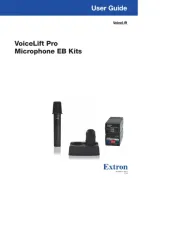
29 Juni 2025
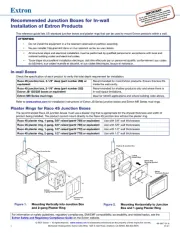
29 Juni 2025
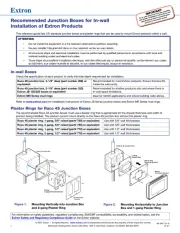
29 Juni 2025
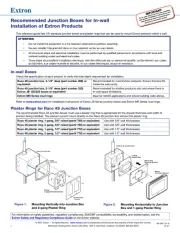
29 Juni 2025

29 Juni 2025

29 Juni 2025
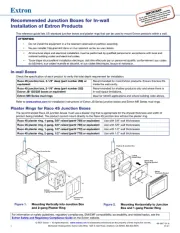
29 Juni 2025
Bedienungsanleitung Nicht kategorisiert
- Emga
- Vermeiren
- Olight
- KNEKT
- SXT
- VitalMaxx
- Pangea Audio
- ALM
- Durvet
- Camry
- Cottons
- ARRI
- Martens
- Urban Glide
- InfiRay
Neueste Bedienungsanleitung für -Kategorien-

29 Juni 2025

29 Juni 2025

29 Juni 2025

29 Juni 2025

29 Juni 2025
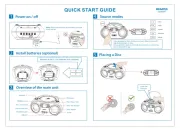
29 Juni 2025
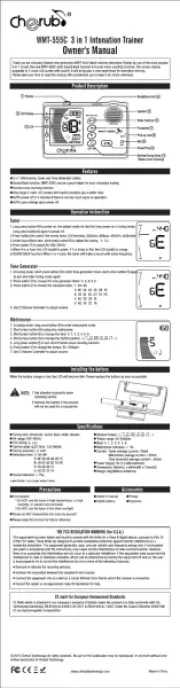
29 Juni 2025
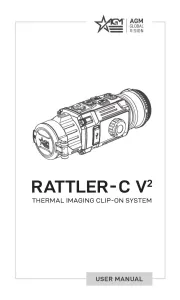
29 Juni 2025

29 Juni 2025
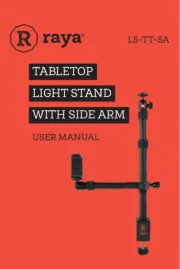
29 Juni 2025