Forever TWE-110 Bedienungsanleitung
Lies die bedienungsanleitung für Forever TWE-110 (4 Seiten) kostenlos online; sie gehört zur Kategorie Kopfhörer. Dieses Handbuch wurde von 23 Personen als hilfreich bewertet und erhielt im Schnitt 3.8 Sterne aus 12 Bewertungen. Hast du eine Frage zu Forever TWE-110 oder möchtest du andere Nutzer dieses Produkts befragen? Stelle eine Frage
Seite 1/4
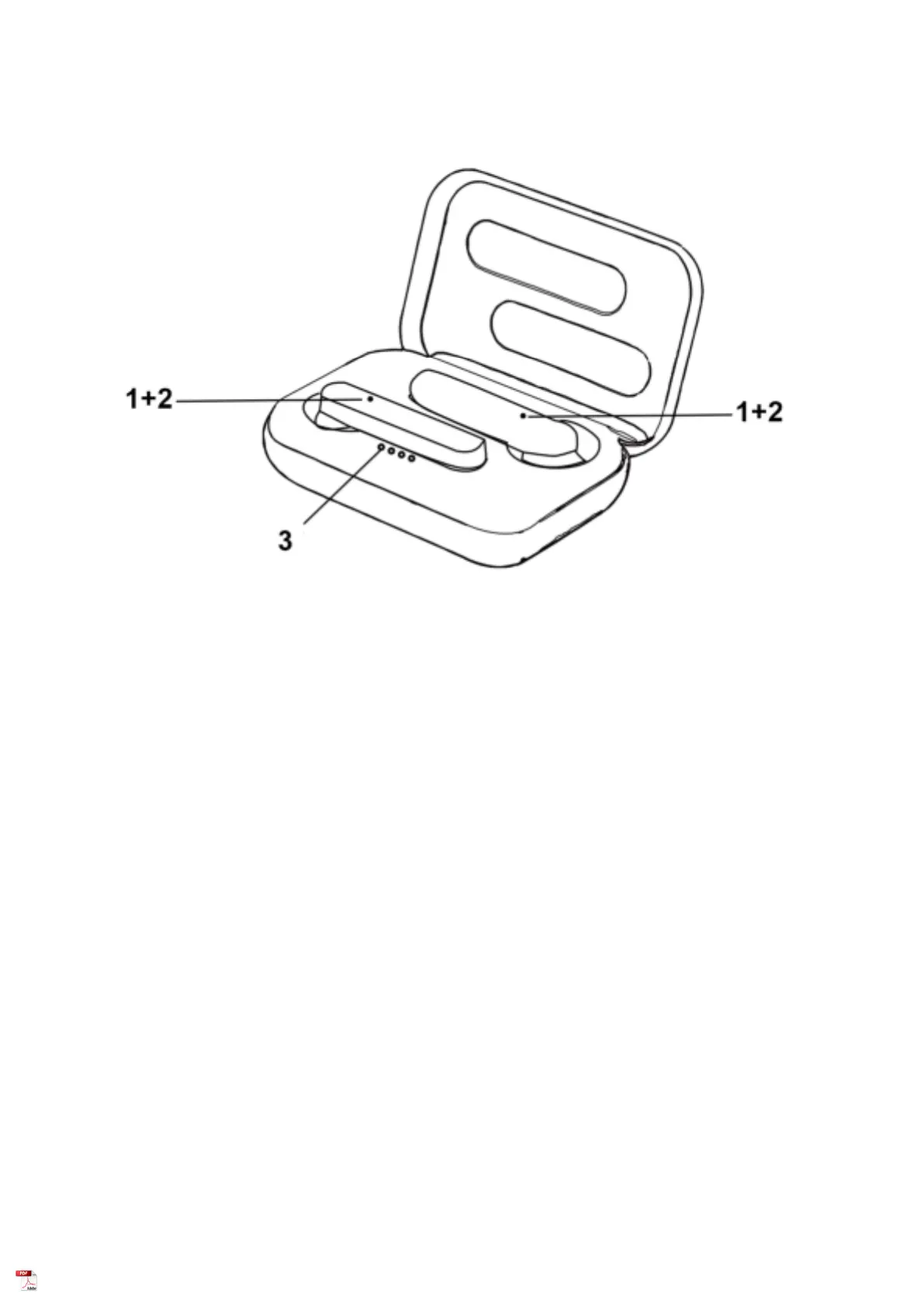
21 (EN, PL, BG, CZ, DE, DK, EE, ES, FR, GR, HU, IT, LT, LV,NL RU, RO, SK, SE,SI, UK)
EN
Thank you for buying the Forever brand product. Before use, read this instruction manual and keep it
for future reference. Do not open the device on your own – any repairs should be carried out by a
serviceman. Only use original parts and accessories supplied by the manufacturer. The device should
not be exposed to direct sunlight, fire or other heat sources. We hope that Forever will meet your
expectations.
Description:
1. Multiple function touch control- music/calls control
2. LED indicator
3. Charging case battery level indicator
Charging:
Connect the device with the USB micro charging cable included in the set. Then connect the USB
cable to a power source. The battery level indicator on the charging case will flash during charging.
When the battery is fully charged, all the LEDs will be on.
Turning the device on / off:
The earphones will turn on automatically when you remove them from the charging case. When you
put the earphones in the charging case, they will turn off automatically. When the earphones are not
connected, they will turn off automatically after 5 minutes. To turn off the paired earphones, press
and hold the touch area for 5 seconds.
Device pairing:
Produktspezifikationen
| Marke: | Forever |
| Kategorie: | Kopfhörer |
| Modell: | TWE-110 |
Brauchst du Hilfe?
Wenn Sie Hilfe mit Forever TWE-110 benötigen, stellen Sie unten eine Frage und andere Benutzer werden Ihnen antworten
Bedienungsanleitung Kopfhörer Forever

27 Juli 2025

6 August 2024
Bedienungsanleitung Kopfhörer
- Sena
- Huawei
- Martin Logan
- Exibel
- Jamo
- Genesis
- MSI
- Vizio
- V-TAC
- OTL Technologies
- CKMOVA
- Garmin
- KRK Systems
- Apple
- One2track
Neueste Bedienungsanleitung für -Kategorien-

20 Januar 2026

20 Januar 2026

20 Januar 2026

20 Januar 2026

19 Januar 2026

19 Januar 2026

18 Januar 2026

18 Januar 2026

18 Januar 2026

17 Januar 2026