Furuno FMD-3100 Bedienungsanleitung
Furuno
Nicht kategorisiert
FMD-3100
Lies die bedienungsanleitung für Furuno FMD-3100 (12 Seiten) kostenlos online; sie gehört zur Kategorie Nicht kategorisiert. Dieses Handbuch wurde von 2 Personen als hilfreich bewertet und erhielt im Schnitt 4.9 Sterne aus 1.5 Bewertungen. Hast du eine Frage zu Furuno FMD-3100 oder möchtest du andere Nutzer dieses Produkts befragen? Stelle eine Frage
Seite 1/12
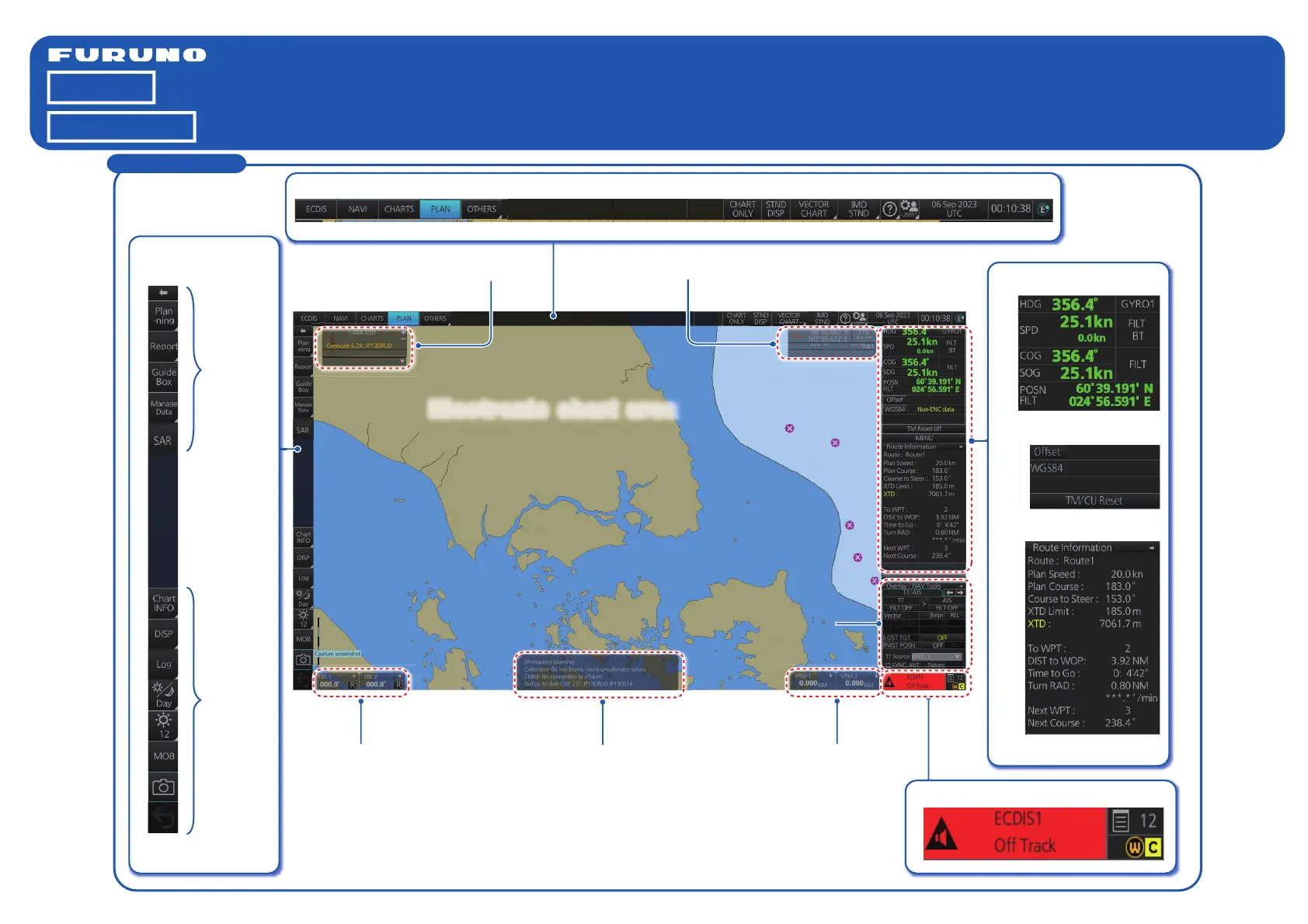
Electronic Chart Display and Information System (ECDIS)
Operator's Guide
(For PCU-3010)
This guide provides the basic operating
procedures for this equipment. For detailed
information, see the Operator's Manual.
The brand and product names mentioned in this
guide are trademarks, registered trademarks or
service marks of their respective holders.
English
FMD-3100
Model
EBL1 box,
EBL2 box
VRM1 box,
VRM2 box
Permanent warnings box
Chart scale/stabilization mode/
presentation mode box
Display Layout
Cursor position box
North Up TM
Bottom
North U
p
TM
B
ottom
Electronic chart areaElectronic chart areaElectronic chart area
Overlay/NAV
Tools box
Overlay/NAV
Tools box
Sensor information box
Own ship functions box
Route information box
Lower
section
InstantAccess bar
Upper
section
(See page 3.)
CLEAR
RADAR
Turn Rate:
Status bar
(See page 2.)
CLEAR
RADAR
Turn Rate
Turn Rate
S
S
S
S
Alert box
For version 05.xx
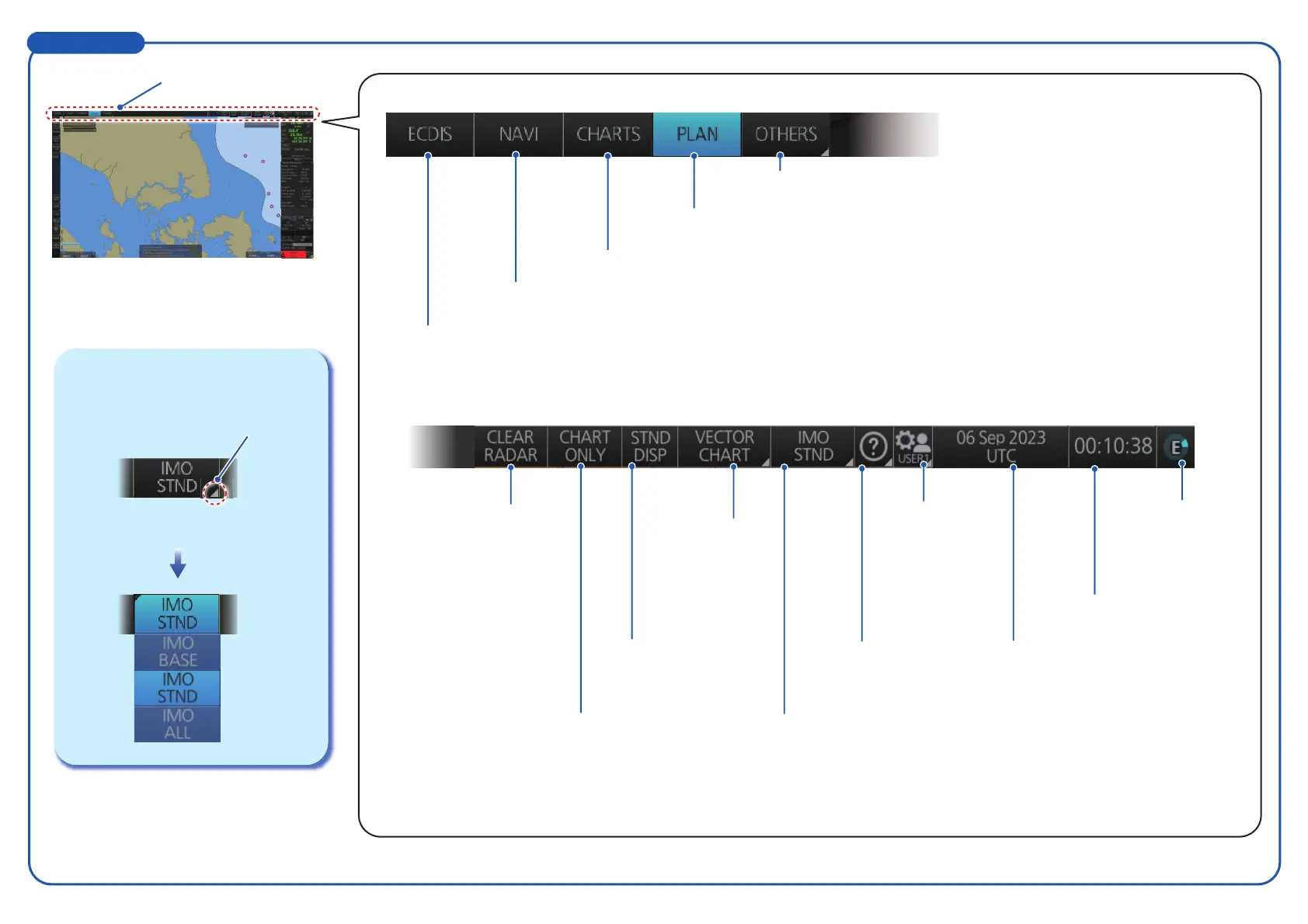
Status Bar
Display mode: Not used. (Fixed at “ECDIS”.)
NAVI: Selects the Voyage navigation mode.
CHARTS: Selects the Chart maintenance mode.
PLAN: Selects the Voyage planning mode.
OTHERS: Sets system in harbour mode; plays back data.
22
How to open a drop-down listHow to open a drop-down list
Working indicator:
Rotates clockwise if
the system is
working properly.
CHART ONLY:
Shows only the chart,
when left button is
pressed and held down.
STND DISP:
Restores IMO standard
display.
Chart priority:
Selects which chart
type to display,
vector or raster,
when both are
available.
Displays the operator's
manual, ECDIS
program no. and
system information.
Date:
Displays the date; selects the
time to use, local or UTC.
Time:
Time (local or UTC).
User profiles,
Settings menu:
Manages user profiles;
open
s the Setting
menu.
CLEAR RADAR:
Hide TT, AIS and radar
displays, when the
radar overlay is active.
Greyed out otherwise.
North Up TM
Bottom
CLEAR
RADAR
Turn Rate:
Turn Rate
S
S
Status bar
Bottom
C
LEAR
RADAR
Chart database
Selects the chart database (IMO
BASE, IMO STND, IMO ALL or
CUSTOM) for displayed ENC.
Drop-down
list
Click button
Indicates a
drop-down list.
Produktspezifikationen
| Marke: | Furuno |
| Kategorie: | Nicht kategorisiert |
| Modell: | FMD-3100 |
Brauchst du Hilfe?
Wenn Sie Hilfe mit Furuno FMD-3100 benötigen, stellen Sie unten eine Frage und andere Benutzer werden Ihnen antworten
Bedienungsanleitung Nicht kategorisiert Furuno
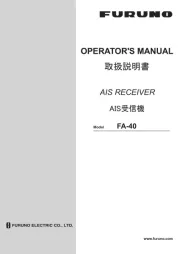
22 Juli 2025

22 Juli 2025
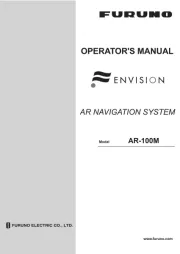
22 Juli 2025
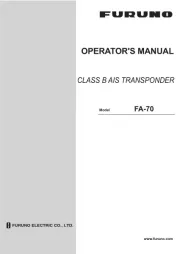
22 Juli 2025

22 Juli 2025
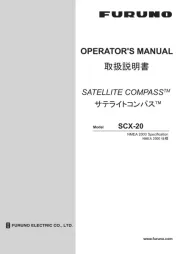
22 Juli 2025

22 Juli 2025
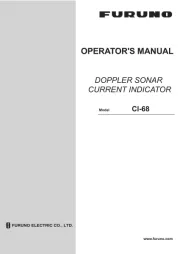
22 Juli 2025

22 Juli 2025

22 Juli 2025
Bedienungsanleitung Nicht kategorisiert
- Husqvarna
- SVAT
- Bopita
- Reich
- Crystal Quest
- Franklin
- Crouzet
- IPEVO
- Meross
- Ortofon
- DNT
- Better Life
- EnOcean
- Atoll
- Totolink
Neueste Bedienungsanleitung für -Kategorien-

22 Juli 2025

22 Juli 2025

22 Juli 2025

22 Juli 2025

22 Juli 2025
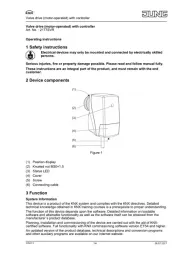
22 Juli 2025

22 Juli 2025

22 Juli 2025
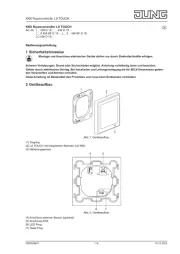
22 Juli 2025

22 Juli 2025