Gamdias Athena P3 Bedienungsanleitung
Gamdias Nicht kategorisiert Athena P3
Lies die bedienungsanleitung für Gamdias Athena P3 (2 Seiten) kostenlos online; sie gehört zur Kategorie Nicht kategorisiert. Dieses Handbuch wurde von 9 Personen als hilfreich bewertet und erhielt im Schnitt 3.9 Sterne aus 5 Bewertungen. Hast du eine Frage zu Gamdias Athena P3 oder möchtest du andere Nutzer dieses Produkts befragen? Stelle eine Frage
Seite 1/2
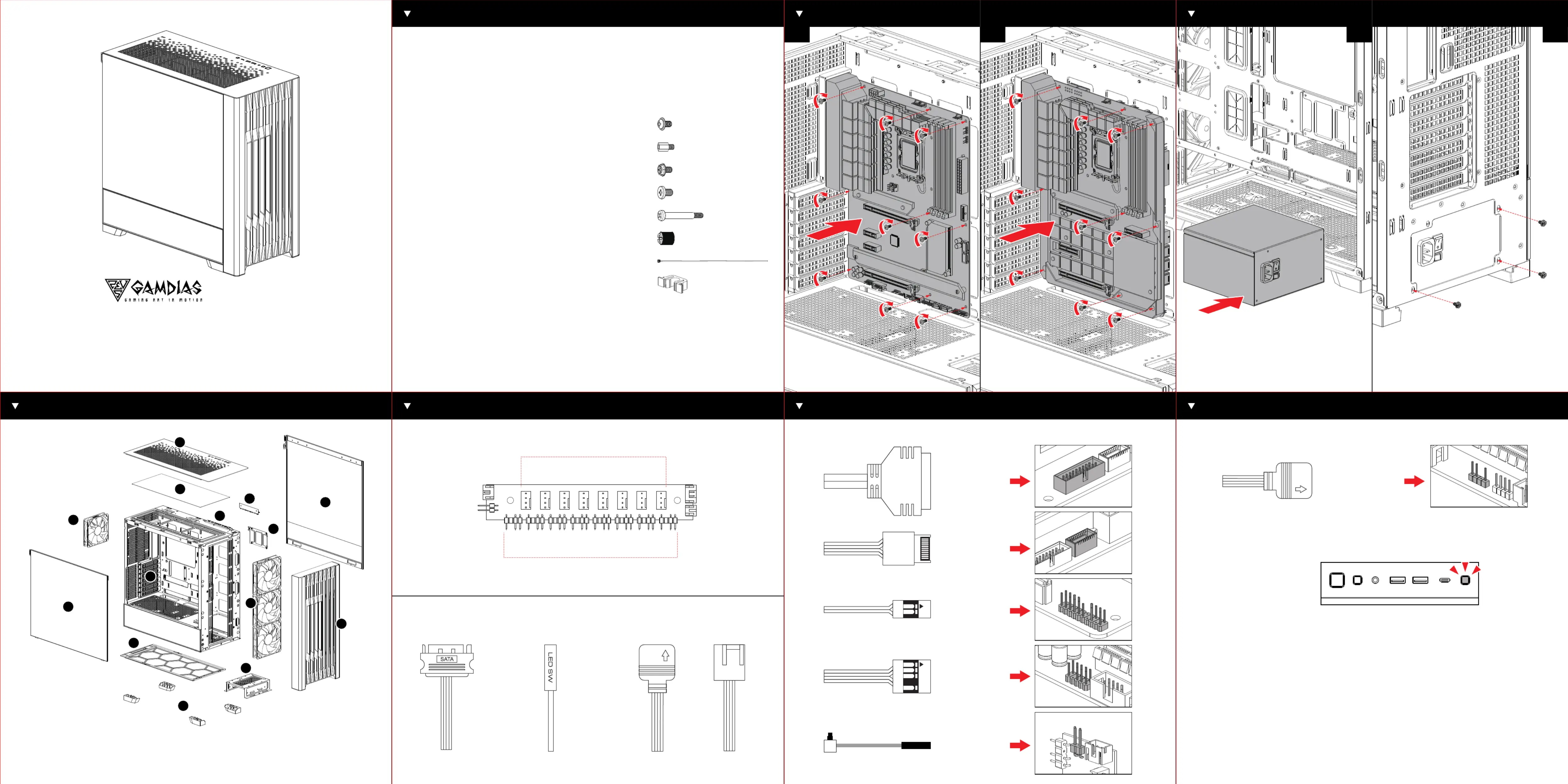
LED SWITCH
Front I/O cables
SATA CableLED Switch Button CableARGB CablePWM Cable
1. Lightly touch the LED button on the case to switch lighting effects.
2. Press and hold the LED button on the case to enter motherboard sync mode.
3. In motherboard sync mode, lightly touch the button to exit motherboard sync mode.
Motherboard Installation (hidden connector)
01020102
Fan Hub
Case Layout and Parts Identification
Power Supply Unit (PSU) InstallationPackage Contents
ATHENA
I
P3
MID-Tower PC Case
1
2
3
4
5
6
7
8
9
10
11
12
13
14
Ensure compatibility of all non-power connectors, RGB, USB, and fan controls.
Front I/O cables
Motherboard
Motherboard
Control Box
Motherboard
MotherboardMotherboard
IO Panel
LED Switch
Button Cable
HD Audio
Power Switch
USB 3.1 (Type C)
USB 3.0ARGB Cable
LED Switch Button
1.Front Panel
2.Tempered Glass Panel
3.Top Dust Filter
4.Top Swappable Panel
5.Right Side Panel
6.Rear Fan
7.PCIe Slot Cover
8.IO Port Module
9. Front Fans
10. HDD/ SSD Cage
11. SSD Cage
12. Fan Hub
13. Bottom Dust Filter
14. Chassis Pedestals
1. Gaming Case : ATHENA P3
2. Chassis Protection : EPS Protection Foam
3. Chassis Dust Cover
4. Preinstalled Fans : Front 3 x 140mm PWM Fans Rear:1 x 120mm PWM Fans
6. Accessory Box :
A.Motherboard/ SSD screws (22)--------------------------------------------------------------
B.Motherboard additional standoffs (3)------------------------------------------------------
C.PSU/ GPU PCIe screws (6)-----------------------------------------------------------------------
D.HDD cage screws (9)---------------------------------------------------------------------------------
E.Fan screws (12)------------------------------------------------------------------------------------------
F.Motherboard Stand-off removal tool (1) --------------------------------------------------
G.Zip ties (5)--------------------------------------------------------------------------------------------------
H.Card Buckle (2) ------------------------------------------------------------------------------------------
ARGB Port
ARGB Cable Port
SATA Cable Port
PWM Cable Port
PWM Port
LED Switch Button
Cable Port
LED
Produktspezifikationen
| Marke: | Gamdias |
| Kategorie: | Nicht kategorisiert |
| Modell: | Athena P3 |
Brauchst du Hilfe?
Wenn Sie Hilfe mit Gamdias Athena P3 benötigen, stellen Sie unten eine Frage und andere Benutzer werden Ihnen antworten
Bedienungsanleitung Nicht kategorisiert Gamdias

19 Januar 2026

12 Januar 2026

3 Januar 2026

3 Januar 2026

2 Januar 2026

1 Januar 2026

29 Dezember 2026

29 Dezember 2026

29 Dezember 2026

28 Dezember 2025
Bedienungsanleitung Nicht kategorisiert
Neueste Bedienungsanleitung für -Kategorien-

21 Januar 2026

21 Januar 2026

21 Januar 2026

21 Januar 2026

21 Januar 2026

21 Januar 2026

21 Januar 2026

21 Januar 2026

21 Januar 2026

21 Januar 2026