Ganz Genstar ZN8-N4NFN4 Bedienungsanleitung
Ganz
Sicherheitskamera
Genstar ZN8-N4NFN4
Lies die bedienungsanleitung für Ganz Genstar ZN8-N4NFN4 (1 Seiten) kostenlos online; sie gehört zur Kategorie Sicherheitskamera. Dieses Handbuch wurde von 25 Personen als hilfreich bewertet und erhielt im Schnitt 4.8 Sterne aus 13 Bewertungen. Hast du eine Frage zu Ganz Genstar ZN8-N4NFN4 oder möchtest du andere Nutzer dieses Produkts befragen? Stelle eine Frage
Seite 1/1

2. Sensor image settings
and Motor-zoom control
User can set sensor parameters in "Live" tab by clicking right
mouse button on Live image and selecting " " from Sensor
context menu, like shown on below picture. It will show popup
window with sensor parameters which we can modify.
This menu provides possibility to control lens Motor-zoom
(depends on camera model).
To modify sensor parameters we must to change mode from ,
standard to " in configuration menu Debug Mode" .
4. Setting IP address in camera:
- Using web browser
In tab expand menu and select Configuration Device
Local Network option To set static IP address You must to .
disable client mode by moving switch to DHCP OFF
position. Next You must to enter planned IP addresses to
camera configuration You must to remember to fill correctly .
available fields with acceptable addresses (add likeress
"0.0.0.0" not complete are not allowedor ).
! Basic informations about IP addresses
For addressing You should use addresses containing 4
segments separated by " " sign. which should be compatible dot
with standard address rule in LAN network Using not complete .
addresses or containing less than 4 segments separation sign ,
will be other from " will be used "dot or restricted IP add sre s
starting with "0" ( . 0.1.2.3) ending on "255" (ex. ex or
8.8.8.255), will cause an error when saving configuration by
clicking - ."Apply" button
Configuration menu is displayed like showed below.
- Using dedicated tool attached on CD
"GANZ-ZN8-series_IPSearchTool"
You need to run application from attached CD In tool menu .
You need to click " " button After camera search, You Start .
need to select device in which we want to change IP setting (in
" " column, there are typed Device ID end segments of
device MAC address) and input planned address to camera
configuration, which we applies by clicking " " button. Modify
5. Video Streams configuration
In tab expand menu and select Configuration Stream
Base Stream option First of all You need to decide which .
stream You want to modify by selecting Stream ID
dropdown list After parameter configuration You need to save . ,
settings for each stream separately by clicking " " button. Apply
Next streams parameters we can define in the same way by
changing ID and saving parameters like before.
GANZ ZN8-series IPC
Quick Start
1. Log to camera WWW interface in
Open web browser type camera IP address (default - ,
http://192.168.1.168) in browsers address field
and click Enter key.
! Warning - one IP address and two cameras
Two cameras cannot work with the same IP address in one
network In this case You should add cameras "one by one" .
and modify their IP addresses manually or use dedicated tool -
GANZ-ZN8-series_IPSearchTool (attached on CD).
Login page displays like showed below.
Enter username and password.
Default login credentials - ADMIN / 1234.
Change password after first login to camera to ensure system
security.
You can change language in camera menu on login page.
Click on Login button.
Main page will be displayed.
! Warning - IP address and DHCP
Camera has enabled by default DHCP client feature what
means, when we connect camera to network in which works
DHCP server (ex. router) then camera recive address from this
network pool and for discover it we need to use dedicated tool t
- (attached on CD).GANZ-ZN8-series_IPSearchTool
Mind you respected user, important operations and
maintenance (repair) guide are described in the
attached product instruction.
Mind you respected user, uninsulated "dangerous
voltage" exists, please be aware of electric shock.
- Power supply must pass safety certification ,Its output
voltage, current, voltage polarity and operating temperature
must match requirement of this equipment.
- Please install lightning protection devices or cut off the
power in thunder and lightning conditions.
- To capture high-quality video and pictures, please make
sure the network connection is stable and smooth.
- To prevent the sensor pull light phenomenon, prohibit
putting the lens under bright light for a long time.
- The equipment must not be installed under the air door of
air conditioner , otherwise the lens will become blurry and
condenses into moisture.
- When install, repair or clean the equipment, please make
sure the power has been turned off.
- Prohibit putting this equipment to work in strong magnetic
field and laser beam environment.
3. OSD configuration
In tab expand menu and select Configuration Device
OSD option. Here You can decide which elements should be
visible on camera image and their parameters.
Produktspezifikationen
| Marke: | Ganz |
| Kategorie: | Sicherheitskamera |
| Modell: | Genstar ZN8-N4NFN4 |
| Unterstützte Audioformate: | G.711, PCM |
| Breite: | 101.6 mm |
| Gewicht: | 700 g |
| Produktfarbe: | Black, White |
| Internationale Schutzart (IP-Code): | IP66 |
| Übertragungstechnik: | Kabelgebunden |
| Höhe: | 96.5 mm |
| Energiequelle: | DC, PoE |
| Befestigungstyp: | Wand |
| Betriebstemperatur: | -20 - 55 °C |
| Relative Luftfeuchtigkeit in Betrieb: | 0 - 90 % |
| Unterstützte Netzwerkprotokolle: | HTTP, HTTPS, TCP/IP, UDP/IP, RTSP, DHCP, NTP, PPoE, Unicast / Multicast, ONVIF |
| Zertifizierung: | CE, FC, Onvif |
| Anzahl Ethernet-LAN-Anschlüsse (RJ-45): | 1 |
| Typ: | IP-Sicherheitskamera |
| Stromverbrauch (max.): | 2.5 W |
| Unterstützte Video-Modi: | 1080p |
| Geräuschunterdrückung: | Ja |
| Größe des Bildsensors: | 1/3 " |
| Blickwinkel (FOV): | 75 ° |
| Formfaktor: | Bullet |
| Länge (mm): | 297.2 mm |
| Videokompressionsformate: | H.264, M-JPEG |
| Maximale Auflösung: | 1920 x 1080 Pixel |
| DC-Ausgang Volt: | 12 |
| Bis zu 30 Frames pro Sekunde: | 30 fps |
| Megapixel insgesamt: | - MP |
| Anzahl der Kameras: | 1 |
| Tag/ Nachtmodus: | Ja |
| Mindestbeleuchtung: | 0.2 Lux |
| LED Typ: | IR |
| Videostreaming: | Ja |
| Sensor-Typ: | CMOS |
| Weißabgleich: | Auto |
| Bildqualitätsanpassung: | Brightness, Contrast, Saturation, Sharpness |
| Nachtsicht: | Ja |
| Wide Dynamic Range (WDR): | Ja |
| Kamera Verschlusszeit: | 1/5 - 1/20000 s |
| Anzahl der Sensoren: | 1 |
| Anzahl der effektiven Pixel (H x V): | 1920 x 1080 Pixel |
| Maximale Blendenzahl: | 2 |
| Geräuschunterdrückungstechnologie: | 3D-Rauschunterdrückung |
| Übertragungsgeschwindigkeit: | 500kb - 12000kb |
| Highlight-Kompensation (HLC): | Ja |
| Video-Bewegungsmelder: | Ja |
| Anzahl der Beleuchtungs-LEDs: | 2 |
| Alarmeingabe/-ausgabe: | Ja |
| Feste Brennweite: | 3.6 mm |
| Audio input Kanäle: | 1 Kanäle |
| BNC Ausgänge: | 1 |
| Ethernet/LAN: | Ja |
| Unterstützte Positionierung: | Draußen |
Brauchst du Hilfe?
Wenn Sie Hilfe mit Ganz Genstar ZN8-N4NFN4 benötigen, stellen Sie unten eine Frage und andere Benutzer werden Ihnen antworten
Bedienungsanleitung Sicherheitskamera Ganz

16 April 2024

25 März 2024

24 März 2024

18 März 2024

27 Februar 2024

31 Januar 2024

23 Januar 2024

31 Dezember 2023

19 Dezember 2023

17 Dezember 2023
Bedienungsanleitung Sicherheitskamera
- SereneLife
- TechniSat
- Conceptronic
- Lorex
- BZBGear
- AVerMedia
- AVUE
- Approx
- Hama
- LogiLink
- Linear PRO Access
- IGet
- KT&C
- Extech
- 3xLOGIC
Neueste Bedienungsanleitung für -Kategorien-
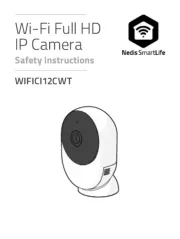
12 August 2025

12 August 2025

11 August 2025

11 August 2025
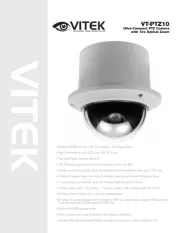
11 August 2025

11 August 2025
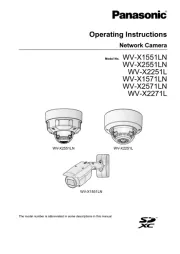
11 August 2025
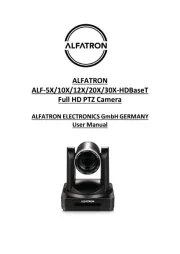
11 August 2025
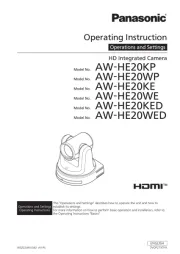
10 August 2025

10 August 2025