Gelid Siberian Bedienungsanleitung
Gelid
PC Kühlventilator
Siberian
Lies die bedienungsanleitung für Gelid Siberian (1 Seiten) kostenlos online; sie gehört zur Kategorie PC Kühlventilator. Dieses Handbuch wurde von 45 Personen als hilfreich bewertet und erhielt im Schnitt 4.8 Sterne aus 23 Bewertungen. Hast du eine Frage zu Gelid Siberian oder möchtest du andere Nutzer dieses Produkts befragen? Stelle eine Frage
Seite 1/1
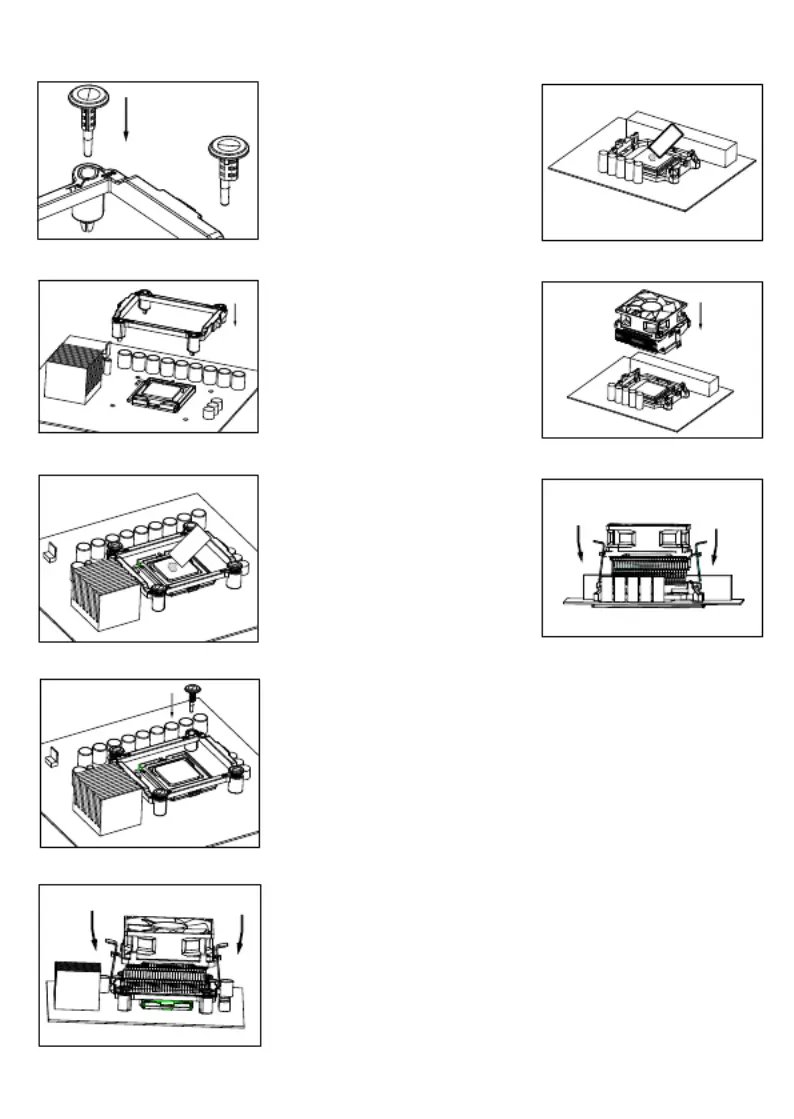
Siberian: Installation Instructions/ Installationsanleiting
1. Install four plastic inserts into the
hole of the mounting bracket
according to the CPU socket type.
Installieren Sie die vier Plastikhacken
am Sockel.
A) Apply thermal compound on the
surface of CPU. / Tragen Sie die
Wärmeleitplaste auf die Oberfläche
der CPU.
B) Put the Cooler on top of the CPU.
Setzen Sie den Kühler auf die CPU.
C) Install the cooler by pressing the
mounting clip until it’s hooked in.
Installieren Sie den Kühler, in dem Sie
die Befestigungsclips festhacken.
2. Install the mounting bracket on the
motherboard and push the four
plastic hooks through the mounting
hole. / Installieren Sie den Sockel auf
die Mutterplatine und drücken die vier
Plastikhacken durch die Löcher.
3. Apply thermal compound on the
surface of CPU./ Tragen Sie die
Wärmeleitpaste auf die CPU.
4. Insert four plastic pins into the hole
of the plastic insert.
Befestigen Sie die vier
Plastikhacken.
5. Install the cooler by pressing the
mounting clip until it’s hooked in.
Installieren Sie den Kühler, in dem
Sie die Befestigungsclips
festhacken.
All Brand names & trademarks
are the properties of their
respective owners./ Alle
Marken- und Warenzeichen
sind Eigentum ihrer jeweiligen
Besitzer.
© Copyright 2011 all rights
reserved by GELID Solutions
Limited.
For/ Für Socket/ Sockel Intel™
For/ Für Socket/ SockelAMD™
Produktspezifikationen
| Marke: | Gelid |
| Kategorie: | PC Kühlventilator |
| Modell: | Siberian |
| Gewicht: | 236 g |
| Produktfarbe: | Black, White |
| Zertifizierung: | WEEE |
| Typ: | Kühler |
| Kabellänge: | 0.25 m |
| Nennstrom: | 0.13 A |
| Maximaler Luftstrom: | 30.51 cfm |
| Empfohlene Platzierung: | Prozessor |
| Kompatible Prozessoren: | Intel Celeron D, Intel Pentium 4, Intel Pentium D, Intel Pentium Dual-Core |
| Nachhaltigkeitszertifikate: | RoHS |
| Lüfterdurchmesser: | 80 mm |
| Spannung: | 12 V |
| Unterstützte Prozessorsteckplätze: | Socket 754, Socket 939, Socket AM1, Socket AM2, Socket AM2+, Socket AM3, Socket AM3+, Socket FM1, Socket FM2, Socket FM2+, LGA 1151 (Socket H4) |
| Maximum Luftdruck: | 1.7 mmH2O |
| Abmessungen Gebläse (B x T x H): | 96 x 120 x 66 mm |
| Rotationsgeschwindigkeit (min.): | 900 RPM |
| Rotationsgeschwindigkeit (max.): | 2200 RPM |
| Geräuschpegel (langsame Geschwindigkeit): | 10 dB |
| Geräuschpegel (hohe Geschwindigkeit): | 22.5 dB |
| Lagertyp: | Hydro Dynamic |
| Schrauben enthalten: | Ja |
Brauchst du Hilfe?
Wenn Sie Hilfe mit Gelid Siberian benötigen, stellen Sie unten eine Frage und andere Benutzer werden Ihnen antworten
Bedienungsanleitung PC Kühlventilator Gelid

1 Dezember 2025

24 Juli 2025

24 Juli 2025

22 Juli 2025

22 Juli 2025

21 Juli 2025

11 November 2023
Bedienungsanleitung PC Kühlventilator
- PCCOOLER
- Scythe
- Arctic Cooling
- BitFenix
- Antec
- EK Water Blocks
- MSI
- NOX
- SilverStone
- APC
- FSP
- ALSEYE
- Jonsbo
- Inter-Tech
- CoolIT
Neueste Bedienungsanleitung für -Kategorien-

20 Januar 2026

20 Januar 2026

20 Januar 2026

19 Januar 2026

19 Januar 2026

5 Januar 2026

1 Januar 2026

31 Dezember 2026

22 Dezember 2025

20 Dezember 2025