Gigabyte G5 MD Bedienungsanleitung
Lies die bedienungsanleitung für Gigabyte G5 MD (213 Seiten) kostenlos online; sie gehört zur Kategorie Laptop. Dieses Handbuch wurde von 4 Personen als hilfreich bewertet und erhielt im Schnitt 4.5 Sterne aus 2.5 Bewertungen. Hast du eine Frage zu Gigabyte G5 MD oder möchtest du andere Nutzer dieses Produkts befragen? Stelle eine Frage
Seite 1/213
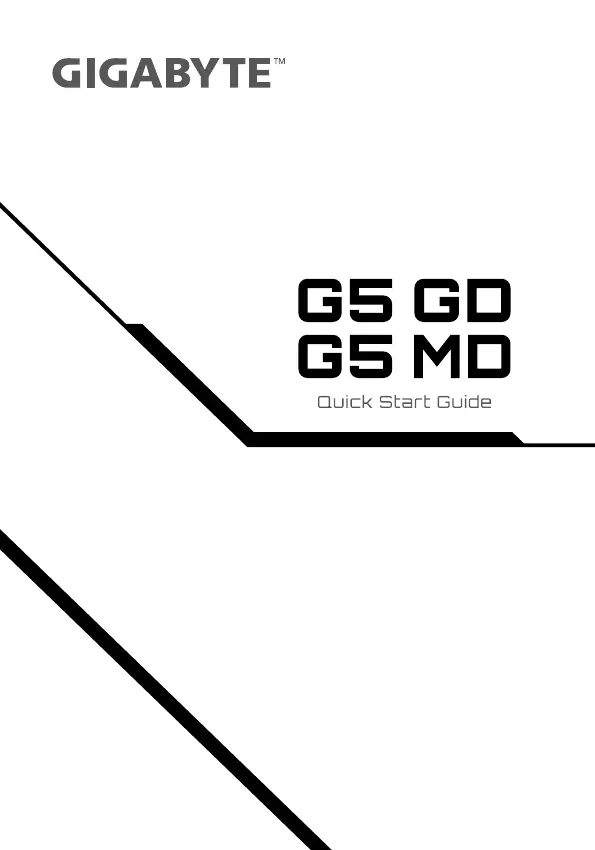
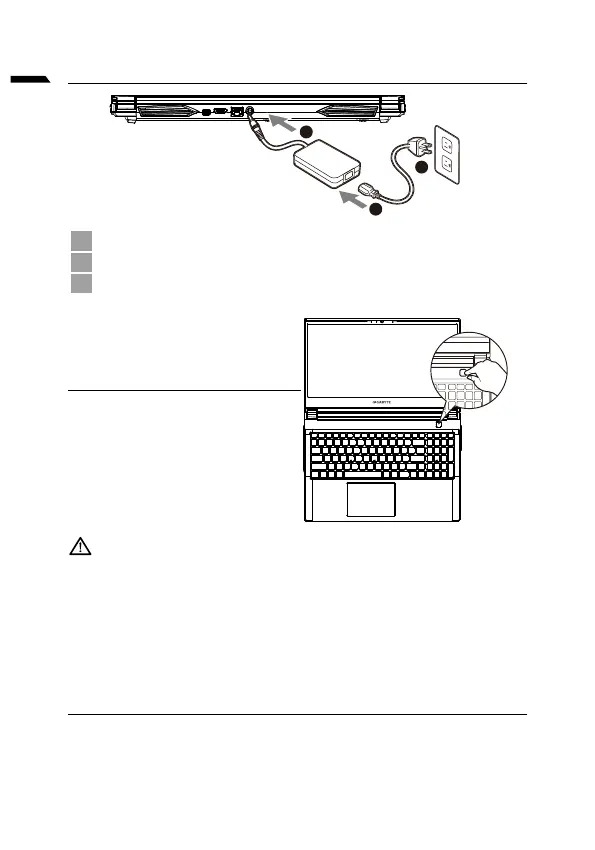
1
English
Using GIGABYTE Notebook for the First Time
1 Connect the power cord to the AC adapter.
2 Connect the adapter to the Power (DC) Input Port on the notebook.
3 Connect the power cord to the power outlet.
Switching on the Power
After you turn on the notebook for the very
rst time, do not turn it o until the operating
system has been congured. Please note that
the volume for the audio will not function until
Windows® Setup has completed.
IMPORTANT:
•
Ensure that your Notebook PC is connected to a grounded power adapter before turning it on for the first time.
•
When using your Notebook PC on power adapter mode, the socket outlet must be near to the unit and easily
accessible.
•
Locate the input/output mark on your Notebook PC and ensure that it matches the input/output rating information
on your power adapter. Some Notebook PC models may have multiple rating output currents based on the
available SKU.
•
Power adapter information:
- Input voltage: 100-240Vac
- Input frequency: 50-60Hz
- Rating output voltag: 19.5V,7.7A
1-3. Full User Manual
For more user guide and software instruction, please refer to the below link:
https://www.gigabyte.com/Support
* Product specications and product appearance may dier from country to country. We recommend that you check with your local
dealers for the specications and appearance of the products available in your country.
* Although we endeavor to present the most accurate and comprehensive information at the time of publication, we reserve the right to
make changes without prior notice.
1
2
3
Produktspezifikationen
| Marke: | Gigabyte |
| Kategorie: | Laptop |
| Modell: | G5 MD |
| Touchscreen: | Nein |
| Bildschirmdiagonale: | 15.6 " |
| Eingebautes Mikrofon: | Ja |
| Installiertes Betriebssystem: | FreeDOS |
| Prozessorhersteller: | Intel |
| Anzahl Prozessorkerne: | 6 |
| Mobile Netzwerkverbindung: | Nein |
| WLAN-Standards: | Wi-Fi 6 (802.11ax) |
| Bluetooth: | Ja |
| Bluetooth-Version: | 5.2 |
| Breite: | 361 mm |
| Tiefe: | 258 mm |
| Gewicht: | 2200 g |
| Produkttyp: | Laptop |
| Produktfarbe: | Schwarz |
| Akku-/Batterietechnologie: | Lithium-Ion (Li-Ion) |
| Höhe: | 24.9 mm |
| Anzahl eingebauter Lautsprecher: | 2 |
| Anzahl USB 2.0 Anschlüsse: | 1 |
| Frontkamera: | Ja |
| Anzahl Ethernet-LAN-Anschlüsse (RJ-45): | 1 |
| HD-Typ: | Full HD |
| Natives Seitenverhältnis: | 16:9 |
| Anzahl HDMI-Anschlüsse: | 1 |
| Ethernet LAN Datentransferraten: | 10,100,1000 Mbit/s |
| Audio-System: | DTS:X Ultra |
| Mikrofon-Eingang: | Ja |
| Batteriekapazität: | 48.96 Wh |
| Maximale Bildwiederholrate: | 144 Hz |
| Formfaktor: | Klappgehäuse |
| Prozessor-Taktfrequenz: | - GHz |
| Prozessorfamilie: | Intel® Core™ i5 |
| Prozessor: | i5-11400H |
| Kompatible Speicherkarten: | SD |
| Speicherkapazität: | 16 GB |
| USB 3.2 Gen 1 (3.1 Gen 1) Anzahl der Anschlüsse vom Typ A: | 1 |
| Prozessor-Cache: | 12 MB |
| Prozessor Boost-Frequenz: | 4.5 GHz |
| Interner Speichertyp: | DDR4-SDRAM |
| Integrierter Kartenleser: | Ja |
| Top WLAN-Standard: | Wi-Fi 6 (802.11ax) |
| Motherboard Chipsatz: | Intel HM570 |
| RAM-Speicher maximal: | 64 GB |
| HDMI-Version: | 2.0 |
| USB 3.2 Gen 2 (3.1 Gen 2) Anzahl der Anschlüsse vom Typ C: | 1 |
| USB 3.2 Gen 2 (3.1 Gen 2) Anzahl der Anschlüsse vom Typ A: | 1 |
| Speichermedien: | SSD |
| Gesamtspeicherkapazität: | 512 GB |
| Prozessorgeneration: | Intel® Core™ i5 Prozessoren der 11. Generation |
| Eingebaute Grafikadapter: | Ja |
| Separater Grafik-Adapterspeicher: | 4 GB |
| Dedizierter Grafikspeicher Typ: | GDDR6 |
| Separater Grafikadapter: | Ja |
| Speichertaktfrequenz: | 3200 MHz |
| SSD Speicherkapazität: | 512 GB |
| Gesamtkapazität der SSDs: | 512 GB |
| Optisches Laufwerk - Typ: | Nein |
| Anzahl SSD installiert: | 1 |
| SSD Schnittstelle: | NVMe, PCI Express |
| Trusted Platform Module (TPM): | Ja |
| Netzteilstärke: | 150 W |
| Typ Ladeanschluss: | DC-Anschluss |
| Eingabegerät: | Touchpad |
| Numerisches Keypad: | Ja |
| Frontkamera HD Typ: | HD |
| Blendfreier Bildschirm: | Ja |
| NVMe: | Ja |
| WLAN-Controllermodell: | Intel Wi-Fi 6 AX200 |
| Anzahl Mini DisplayPorts: | 1 |
| Getrennter GPU-Hersteller: | NVIDIA |
| Hersteller von WLAN-Controllern: | Intel |
| Display-Auflösung: | 1920 x 1080 Pixel |
| Ethernet/LAN: | Ja |
| Hersteller der eingebauten GPU: | Intel |
| Eingebautes Grafikkartenmodell: | Intel® UHD Graphics |
| Lautsprecherleistung: | 2 W |
| Separates Grafikkartenmodell: | NVIDIA GeForce RTX 3050 Ti |
Brauchst du Hilfe?
Wenn Sie Hilfe mit Gigabyte G5 MD benötigen, stellen Sie unten eine Frage und andere Benutzer werden Ihnen antworten
Bedienungsanleitung Laptop Gigabyte
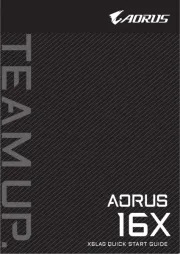
17 Juli 2025

17 Juli 2025

17 Juli 2025

23 September 2024

10 August 2024

2 August 2024

1 August 2024

30 Juli 2024

30 Juli 2024

26 Juli 2024
Bedienungsanleitung Laptop
- HP
- XPG
- Emachines
- Targa
- Samsung
- ODYS
- Schenker
- TCL
- LG
- TechBite
- Oregon Scientific
- Mpman
- Sylvania
- NEC
- Naxa
Neueste Bedienungsanleitung für -Kategorien-

17 Juli 2025

17 Juli 2025

17 Juli 2025

17 Juli 2025

17 Juli 2025

17 Juli 2025

17 Juli 2025

17 Juli 2025

17 Juli 2025

17 Juli 2025