HGST Touro Mobile Pro Bedienungsanleitung
HGST Externe Festplatte Touro Mobile Pro
Lies die bedienungsanleitung für HGST Touro Mobile Pro (1 Seiten) kostenlos online; sie gehört zur Kategorie Externe Festplatte. Dieses Handbuch wurde von 36 Personen als hilfreich bewertet und erhielt im Schnitt 4.9 Sterne aus 18.5 Bewertungen. Hast du eine Frage zu HGST Touro Mobile Pro oder möchtest du andere Nutzer dieses Produkts befragen? Stelle eine Frage
Seite 1/1
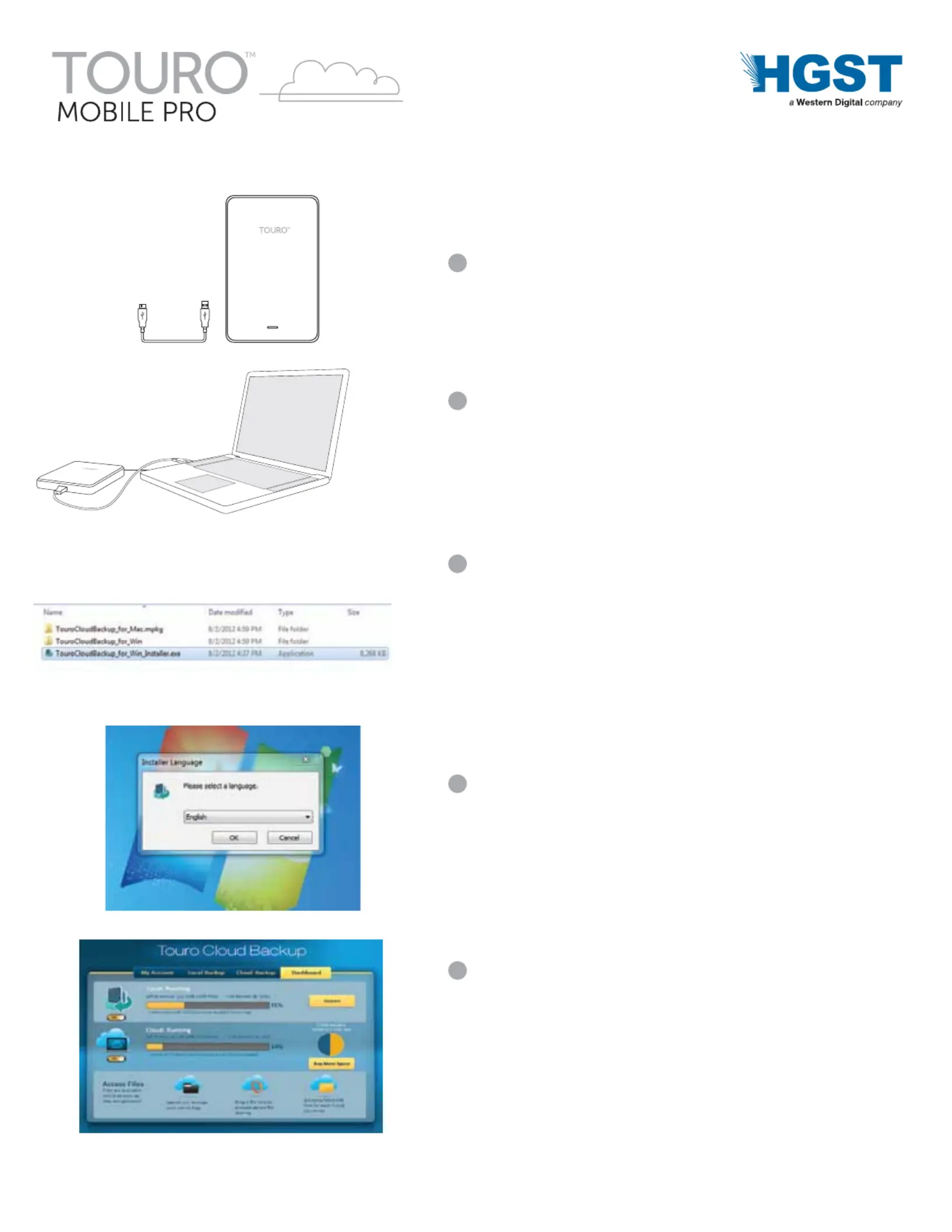
Hardware set-up
Connect devices as shown.
2
Installing software – Step 1
3
Installing software – Step 2
4
Welcome to Touro Cloud Backup
5
Pre-formatted for PC. PC users double click the highlighted file.
Mac users visit www.hgst.com/tech-support/ for instructions on
how to re-format for Mac.
Select language and follow on-screen instructions to complete
software installation.
Follow the on-screen instructions to setup your local backup and
to register or sign into your Touro Cloud account. Touro Cloud
Backup includes free 3GB or 250GB for $59/yr.
Verify in box contents
1
Vérifiez le contenu de la boîte
Configuration matérielle
Connectez les appareils comme indiqué.
Installation logicielle – Étape 1
Installation logicielle – Étape 2
Bienvenue sur Touro Cloud Backup
Le logiciel est préformaté pour les PC. Utilisateurs de PC: cliquez
deux fois sur le fichier en surbrillance.
Utilisateurs de Mac: visitez le site www.hgst.com/tech-support
pour obtenir des instructions sur le reformatage pour Mac.
Choisissez une langue et suivez les instructions à l'écran pour
mener à bien l'installation du logiciel.
Suivez les instructions à l'écran pour configurer votre sauvegarde
locale et pour vous inscrire ou vous connecter à votre compte
Touro Cloud. Touro Cloud Backup propose un espace de 3 Go
gratuit ou un de 250 Go pour 59 $ par an.
hgst.com
TOURO is a trademark of HGST, a Western Digital company. Microsoft, Windows, Windows Vista and Windows XP are trademarks or registered trademarks of Microsoft Corporation in the US and/or other countries. Apple, Mac and Mac OS are trademarks of Apple, Inc.
Other trademarks are the property of their respective owners. ©2012 HGST. All rights reserved. R0 08/12
tourocloudbackup.com
Produktspezifikationen
| Marke: | HGST |
| Kategorie: | Externe Festplatte |
| Modell: | Touro Mobile Pro |
| Breite: | 80 mm |
| Tiefe: | 15 mm |
| Mitgelieferte Kabel: | USB |
| Produktfarbe: | Schwarz |
| Übertragungstechnik: | Kabelgebunden |
| Höhe: | 126 mm |
| Typ: | HDD |
| Maximale Datenübertragungsrate: | - Mbit/s |
| LED-Anzeigen: | Ja |
| Unterstützt Mac-Betriebssysteme: | Mac OS X 10.5 Leopard, Mac OS X 10.6 Snow Leopard, Mac OS X 10.7 Lion, Mac OS X 10.8 Mountain Lion, Mac OS X 10.9 Mavericks |
| USB-Anschlusstyp: | Micro-USB B |
| USB-Version: | 3.2 Gen 1 (3.1 Gen 1) |
| Benutzerhandbuch: | Ja |
| HDD Kapazität: | 1000 GB |
| HDD Geschwindigkeit: | 7200 RPM |
| HDD Größe: | - Zoll |
| Passwortschutz: | Nein |
| Bus-betrieben: | Nein |
| Fingerabdruckscanner: | Nein |
| Puffergröße Speicherlaufwerk: | - MB |
Brauchst du Hilfe?
Wenn Sie Hilfe mit HGST Touro Mobile Pro benötigen, stellen Sie unten eine Frage und andere Benutzer werden Ihnen antworten
Bedienungsanleitung Externe Festplatte HGST

2 September 2024

9 Juni 2024

9 Juni 2024

9 Juni 2024

9 Juni 2024

9 Juni 2024

22 Juni 2023

22 Juni 2023
Bedienungsanleitung Externe Festplatte
Neueste Bedienungsanleitung für -Kategorien-

25 November 2025

11 November 2025

10 November 2025

10 November 2025

10 November 2025

10 November 2025

9 November 2025

12 Oktober 2025

11 Oktober 2025

2 Oktober 2025