Hikvision DS-KV1101-ME2/Flush Bedienungsanleitung
Hikvision
Nicht kategorisiert
DS-KV1101-ME2/Flush
Lies die bedienungsanleitung für Hikvision DS-KV1101-ME2/Flush (4 Seiten) kostenlos online; sie gehört zur Kategorie Nicht kategorisiert. Dieses Handbuch wurde von 39 Personen als hilfreich bewertet und erhielt im Schnitt 4.6 Sterne aus 20 Bewertungen. Hast du eine Frage zu Hikvision DS-KV1101-ME2/Flush oder möchtest du andere Nutzer dieses Produkts befragen? Stelle eine Frage
Seite 1/4

DS-KV1101-ME2
Analog Villa Door Staon UD20935B-B
Camera 2Call Buon
3Microphone
4TAMPER
5
Terminals
6Debugging Port
7DIP Switch
8
Note: The debugging port is used for debugging only.
Terminal and Wiring
2
Installaon Accessory
3
ENGLISH
Diagram References
Appearance
1
Flush Mounng with Gang Box (Type I)
1. Cave the installaon hole in the wall.
Note: The suggested dimension of the installaon hole should be larger than the gang box.
2. Insert the gang box to the hole chiseled on the wall.
3. Fix the mounng plate to the gang box with 2 screws.
Note: The dimension of the gang box is 75mm(width) 75 mm length 46 mm depth the le and × ( ) × ( ),
right holes will be applies.
4. Secure the door staon to the mounng plate with the set screw.
Surface Mounng without Gang Box
Make sure all related equipments are power-off during the installaon.
Tools that you need to prepare for installaon:
Drill (ø2.846) and gradienter.
Purchase the protecve shield before installaon.
Before You Start
1. Sck the mounng template on the wall. Drill the screw holes according to the
mounng template. Remove the mounng template from the wall.
2. Align and secure the mounng plate on the wall with 4 supplied screws according to
the screw holes.
3. Install the door staon to the mounng plate. Fix the device on the mounng plate
with the set screw.
1
Local Operaon
5
1
3
2
3
4
5
6
7
8
9
1Loudspeaker
NC: Door Lock Relay Output (NC)
NO: Door Lock Relay Output (NO)
COM: Common Interface
12 VDC OUT: Power Supply Output
GND: Grounding
Juncon Box 21 Mounng Plate
Note:
The dimension of the juncon box is 159.9 mm × 86.7 mm × 53.59 mm.
The dimension of the mounng plate is 142 mm × 82.87 mm × 43.38 mm.
Installaon
4
Note: Video intercom villa door staon supports surface mounng.
2
Wire the door staon to the indoor staon with 2-wire cables.
You can call the resident by pressing the call buon.
Press the call buon of the door staon, all linked indoor staons start ringing.
Note: While one of linked indoor staons receive the call, the others will stop ringing.
Flush Mounng with Juncon Box
1. Cave the installaon hole, and pull the cable out.
Note: The suggest dimension of the installaon hole is
2. Sck the mounng template into to the installaon hole.
3. Insert the juncon box into the hole and fix it with 4 screws according to the screws
holes.
4. Insert the door staon into the juncon box, and fix it with set screw.
Flush Mounng with Gang Box (Type II)
1. Cave the installaon hole in the wall.
Note: The suggested dimension of the installaon hole should be larger than the gang box.
2. Insert the gang box to the hole chiseled on the wall.
3. Fix the mounng plate to the gang box with 2 screws.
Note: The dimension of the gang box is 55mm(width) 101 mm length 38 5 mm depth the upper × ( ) × . ( ),
and lower holes will be applies.
4. Secure the door staon to the mounng plate with the set screw.
There are 2 size of the gang boxes adapted to the device.
Size 1: 75 mm(width) 75 mm(length) 46 mm(depth).× ×
Size 2: 55 mm(width) 101 mm(length) 38.5 mm(depth).× ×
DIP Switch
DIP 1 is used to coding the address of door staon. DIP 2, 3,4 are used to coding the unlock
duraon.
LP/LN: For the access of Indoor Staon
Unlock
Duraon(s) 1 2 3 4 5 6 7 8
DIP 2
DIP 3
DIP 4
OFF OFF OFF OFF
OFF OFF
OFF OFF
OFF
OFF
OFF
OFF
ON
ON ON ON
ON ON
ON ON ON
ON
ON
ON
AddressDIP 1
OFF
ON
1
2
1
2
Flush Mounng with Gang Box (Type I) Flush Mounng with Gang Box (Type II)
Surface Mounng without Gang Box Flush Mounng with Juncon Box
4
1
2
3
1
2
3
4
1
2
3
4
1
2
3
4
Set Screw Door Staon Screws Mounng Plate Mounng Template Wall Set Screw Door Staon Screws Mounng Plate Mounng Template Wall
Set Screw Door Staon Screws Mounng Plate Gang Box Wall Set Screw Door Staon Screws Mounng Plate Gang Box Wall
Unit:mm
Unit:mm
43.38
82.87
72.2
142
53.59
86.7
159.91
120
8.78
15
30
AIN1/AIN2/AIN3/AIN4: For the access of Alarm Input Device
Up to 2 door staon can be connected to the system.
Switch the DIP 1 to set the address of the door staon. The address is unique.
1Unlock Duraon
Switch the DIP 2, 3, 4 to coding the unlock duraon of the door staon. Refers to
the Terminal and Wiring for details.
Note: Unlock duraon ranges from 1 to 8 seconds.
2Call Resident
NO2
COM2
NC2
NO1
COM1
NC1
GND
12VOUT
LP
LN
AIN4
AIN3
AIN2
AIN1
GND
GND
ALARM IN
Screw for Volume Adjustment
9
Scan the following QR Code to get the
device communicaon matrix.
Note that the matrix contains all communicaon
ports of Hikvision access control and video
intercom devices.
Scan the following QR Code to get the
device common serial port commands.
Note that the command list contains all
commonly used serial ports commands for all
Hikvision access control and video intercom
devices.

Remarque : le port de débogage est réservé uniquement à l’usage prévu.
Références du schéma
Apparence
1
FRANÇAIS
DS-KV1101-ME2
Staon de porte de villa à interphone vidéo analogique
Bouton d’appel
3Microphone
4Contact ansabotage
5
Bornes
6Port de débogage
7Commutateur DIP
8
Caméra
1 2 Haut-parleur
Vis de réglage du volume
9
Hinweis: Der Debugging-Anschluss wird nur für die Fehlersuche verwendet.
Verweise auf Schaubilder
Auau
1
DEUTSCH
DS-KV1101-ME2
Analoge Einfamilienhaus-Türstaon mit Video-Gegensprechfunkon
Ruaste
3Mikrofon
4SABOTAGE
5
Anschlussklemmen
6Debug-Anschluss
7DIP-Schalter
8
Kamera
1 2 Lautsprecher
Schraube für Lautstärkeanpassung
9
Nota: El puerto de depuración se uliza únicamente para la depuración.
Referencias del diagrama
Apariencia
1
ESPAÑOL
DS-KV1101-ME2
Estación analógica de vídeo intercomunicador para puerta de chalé
Botón de llamada
3Micrófono
4MANIPULACIÓN
5
Terminales
6Puerto de depuración
7Interruptor DIP
8
Cámara
1 2 Altavoz
Tornillo para ajuste de volumen
9
Nota: La porta di debugging è ulizzata unicamente per il debugging.
Riferimento schemi
Aspeo
1
ITALIANO
DS-KV1101-ME2
Postazione porta per villa analogica del videocitofono
Pulsante di chiamata
3Microfono
4
MANOMISSIONE
5Terminali
6Porta di debugging
7
Microinterruore
8
Telecamera
1 2 Altoparlante
Vite per la regolazione del volume
9
Nota: a porta de depuração é usada apenas para esse fim.
Referências do diagrama
Aspeto
1
PORTUGUÊS
DS-KV1101-ME2
Estação de porta analógica com videoporteiro para moradias
Botão de chamada
3Microfone
4
ADULTERAÇÃO
5Terminais
6Porta de depuração
7Interruptor DIP
8
Câmara
1 2 Alfalante
Parafuso para ajuste do volume
9
Opmerking: De poort foutopsporing wordt alleen gebruikt voor foutopsporing.
Schemareferenes
Uiterlijk
1
NEDERLANDS
DS-KV1101-ME2
Analoog deurstaon voor video-intercom voor villa's
Oproeptoets
3Microfoon
4MANIPULATIE
5
Aansluingen
6Poort voor debuggen
7DIP-schakelaar
8
Camera
1 2 Luidspreker
Schroef voor volumeregeling
9
Poznámka: Ladicí port se používá pouze k ladění.
Popis obrázků
Vzhled
1
ČEŠTINA
DS-KV1101-ME2
Analogová dveřní stanice videointerkomu Villa
Tlačítko pro volání
3Mikrofon
4
NEOPRÁVNĚNÉ MANIPULACE
5Svorky
6Ladicí port
7Spínač DIP
8
Kamera
1 2 Reproduktor
Šroub pro nastavení hlasitos
9Bemærk: Fejlfindingsporten bruges kun l fejlfinding.
Diagramoversigt
Udseende
1
DANSK
DS-KV1101-ME2
Analog dørstaon l videosamtaleanlæg l parcelhus
Opkaldsknap
3Mikrofon
4MANIPULATION
5
Terminaler
6Port l fejlfinding
7DIP-kontakt
8
Kamera
1 2 Højaler
Skrue l justering af lydstyrke
9
Uwaga: Złącze do debugowania jest używane tylko do debugowania.
Opis diagramu
Element
1
POLSKI
DS-KV1101-ME2
Analogowy panel wejściowy wideodomofonu
Przycisk połączenia
3Mikrofon
4
Zabezpieczenie antysabotażowe
5Złącze
6Złącze do debugowania
7
Przełącznik DIP
8
Kamera
1 2 Głośnik
Śruba regulacji głośności
9
Megjegyzés: A hibakereső port kizárólag hibakeresésre szolgál.
Az ábra jelölései
Külső megjelenés
1
MAGYAR
DS-KV1101-ME2
Analóg video-kaputelefon, villa ajtóállomás
Hívásgomb
3Mikrofon
4SZABOTÁZSKAPCSOLÓ
5
Csatlakozók
6Hibakereső port
7DIP-kapcsoló
8
Kamera
1 2 Hangszóró
Hangerőbeállítás csavarja
9
Borne et câblage
R emarque : reportez-vous au manuel d’ulisaon pour une descripon du câblage.
Accessoire d’installaon
R emarque : pour connaître les dimensions des accessoires d’installaon, veuillez vous reporter au manuel
d’ulisaon.
Installaon
Avant de commencer
● Assure z-vous que l’appareil dans son emballage est en bonne condion et que toutes
les pièces de montage sont incluses.
● Assurez-vous que tous les équipements connexes sont hors tension pendant
l’ins tallaon.
● Vérifiez que les spécificaons du produit sont adéquates à l’environnement
d’inst allaon.
Remarque : pour l’inst allaon, reportez-vous à la figure et au manuel d’ulisaon.
Configuraon
Acver un appareil
Vous devrez d’abord acver l’appareil en définissant un mot de passe fort avant de
pouvoir l’uliser.
Acvez l’appareil à distance via le logiciel client iVMS-4200.
Configuraon à distance
Remarque : Pour plus de détails sur la configuraon, consultez le manuel d’ulisaon.
Anschlüsse und Verkabelung
Hinweis: Die Beschreibung der Verkabelung finden Sie im Benutzerhandbuch.
Installaonszubehör
Hinweis: Entnehmen Sie den Umfang des Installaonszubehörs dem Benutzerhandbuch.
Installaon
Bevor Sie beginnen
● Ach ten Sie darauf, dass sich das Gerät in der Verpackung in gutem Zustand befindet und
alle Montageteile enthalten sind.
● Achten Sie darauf, dass alle rel evanten Geräte während der Montage ausges chaltet sind.
● Überprüfen Sie die Produktspezifikaon für die Installaonsumgebung.
Hinweis: Einzelheiten zur Installaon finden Sie in der Abbildung und im Benutzerhandbuch.
Konfiguraon
Gerät akvieren
Bevor Sie das Gerät benutzen können, müssen Sie zunächst ein sicheres Passwort
festlegen, um das Gerät zu akvieren.
Akvierung aus der Ferne über das Web oder die iVMS-4200 Client-Soware.
Fernkonfiguraon
Hinweis: Weitere Informaonen zur Konfiguraon finden Sie im Benutzerhandbuch.
Terminal y cableado
Nota: Para ver una descripción del cableado, consulte el manual de usuario.
Accesorio de instalación
Nota: consulte el manual de usuario para ver las dimensiones de los accesorios de inst alación.
Instalación
Antes de comenzar
● Asegúrese de que el disposivo incluido esté en buenas condiciones y se incluyan todas
las piezas de ensamblaje.
● Asegúrese de que t
odos los equipos relacionados estén apagados durante la instalación.
● Consulte las especificaciones del producto al realizar la instalación.
Nota: Nota: consulte las ilustraciones y el manual de usuario para conocer el procedimiento de instalación.
Configuración
Acvar disposivo
Antes de poder ulizar el disposivo es necesario acvarlo estableciendo una
c ontraseña segura.
Acv elo a dist ancia a través de la página web o el soware de cliente iVMS-4200.
Configuración remota
Nota: consulte el manual de usuario para ver la configuración.
Terminale e cablaggio
Nota: la descrizione del cablaggio fa riferimento al Manuale dell'utente.
Accessori per l’installazione
Nota: Per le dimensioni degli accessori di installazione, consultare il Manuale dell'utente.
Installazione
Prima di iniziare
● Verificare il disposivo contenuto nella confezione sia in buone condizioni e che tu gli
elemen di assemblaggio siano presen.
● Verificare che durante l'installazione tue apparecchiature correlate siano spente.
● Controllare che le specifiche del prodoo corrispondano a quelle dell'ambiente di
installazione.
Not a: Per l'installazione, fare riferimento alla figura e al Manuale dell'utente.
Configurazione
Ava disposivo
Prima di ulizzare il disposivo è necessario avarlo impostando una password sicura.
Avazione remota via Web o tramite il soware client iVMS-4200.
Configurazione remota
Nota: P er la configurazione, consultare il Manuale dell'utente.
Terminal e cablagem
Not a: Para obter a descrição da fiação, consulte o Manual de Ulizador.
Acessório para instalação
Not a: Para obter a dimensão dos acessórios para instalação, consult e o Manual do Ulizador.
Instalação
Ant es de começar
● Cerfique-se de que o disposivo na embalagem se encontra em boas condições e de
que t odas as peças de montagem estão incluídas.
● Cerfique-se de que, durante a instalação, todo o equipamento relacionado se
encontra desligado.
● V erifique a especificação do produto para o ambiente de instalação.
Nota: Para a instalação, consulte a figura e o Manual do Ulizador.
Configuração
Avar disposivo
Antes de poder ulizar o disposivo, é necessário avá-lo primeiro , definindo uma
palavra-passe segura.
Ave o disposivo remotamente através da Web ou do soware iVMS-4200 do cliente.
Configuração remota
Nota: Para obter informações sobre a configuração r emota, consulte o Manual do Ulizador.
Aansluingen en bedrading
Opmerking: De omschrijving van de bedrading verwijst naar de gebruiksaanwijzing.
Installae-accessoire
Opmerking: Raadpleeg de gebruikershandleiding voor de afmengen van installae-accessoires.
Installae
Voordat u begint
● Zorg dat het verpakte apparaat zich in goede staat bevindt en er geen onderdelen
ontbreken.
● Zorg dat alle bijbehorende apparatuur jdens de installae is uitgeschakeld.
● Controleer de productspecificae op geschiktheid in de installaeomgeving.
Opmerking: Raadpleeg voor ins tallae de aeeldingen en de gebruikershandleiding.
Configurae
Apparaat acveren
U dient het apparaat voor gebruik eerst te acveren door er een sterk wachtwoord voor
in te stellen.
Acveer op afstand via int ernet of iVMS-4200-clientsoware.
Configurae op afstand
Opmerking: Raadpleeg de gebruikershandleiding voor de configurae.
Svorka a zapojení
Poznámka: Popis zapojení viz uživatelská příručka.
Příslušenství pro ins talaci
Poznámka: Rozměry příslušenství pro instalaci naleznete v uživatelsk é příručce.
Montáž
Dříve než začnete
●
Ujistěte se, zda je zařízení v balení v dobrém stavu a zda jsou přítomny všechny
dodávané součás.
● Ujistěte se, že veškerá příslušná zařízení jsou během instalace vypnutá.
● Zkontr olujte t echnické údaje produktu týkající se prostředí instalace.
Poznámka: Při instalaci se řiďte obrázkem a uživ atelskou příručkou.
Konfigurace
Akvace zařízení
Před použim zařízení je musíte akvovat nast avením silného hesla.
Zařízení se akvuje vzdáleně na webu nebo prostře dnictvím k lients kého sowaru iVMS-4200.
Vzdálená konfigurace
Poznámka: K onfiguraci naleznete v uživatelské příručce.
Terminal og ledningsføring
Bemærk: F or beskrivelse af kabelføring henvises l brugervejledningen.
Installaonslbehør
Bemærk: Find målene for installaonslbehør i brugervejledningen.
Ins tallaon
F ør du starter
● Kontrollér, at enheden i pakken er i god lstand, og at alle dele l samling medfølger.
● Kontrollér, at alt lknyet udstyr er slukket under installaonen.
● Kon trollér produktspecifikaonerne for installaonsmiljøet.
Bemærk: Find oplysninger om installaonen i figuren og brugervejledningen.
Konfiguraon
Akvér enhed
Du skal først akvere enheden ved at indslle en stærk adgangskode, før du kan anv ende
enheden.
Akvér via ernbetjening på neet eller via iVMS-4200-klientsoware.
Fjernbetjent konfiguraon
Bemærk: Find oplysninger om konfiguraon i brugervejledningen.
Csatlakozó és vezetékek
Megjegyzés: A huzalozás leírása a használa útmutatóban leírtakra hivatkozik.
Szerelési eszköz
Megjegyzés: A szerelési eszközök méretét a felhasználói útmutatóban találja.
Telepítés
A kezdés elő
● Győződjön meg arról, hogy a csomagban található eszköz kifogástalan állapotú,
és egyetlen szerelési tartozék sem hiányzik.
● Bizonyosodjon meg arról, hogy minden kapcsolódó eszkö zt áramtalaníto a felszerelés
ideje ala .
● A telepít ési környezetre vonatkozóan ellenőrizze a termék műszaki adatait.
Megjegyz és: A telepítéssel kapcsolatban lásd az ábrát, illetve a felhasználói útmutatót.
Konfigurálás
Eszköz akválása
Az eszk öz használata elő egy erős jelszó beállításával akválnia kell az eszközt.
T ávoli akválás a weben v agy iVMS-4200 kliensszoveren keresztül.
Távoli konfigurálás
Megjegyzés: A k onfigurálással kapcsolatos tudnivalók at a felhasználói útmutatóban találja.
Złącza i połączenia
Uwaga: Opis połączeń jest dost ępny w podręczniku użytkownika.
Akcesoria instalacyjne
Uwaga: Aby uzyskać informacje dotyczące wymiarów ak cesoriów instalacyjnych, skorzys taj z podręcznika
użytkownika.
Instalacja
Zanim rozpoczniesz
● Upewnij się, że urządz
enie w pakiecie nie jest uszkodzone i dostarczono wszystkie
elementy montażowe.
● Upewnij się, że zasilanie powiązanego wyposażenia jest wyłączone podczas ins talacji.
● Sprawdź specyfikacje produktu dotyczące warunków otoczenia w miejscu instalacji.
Uw aga: Aby uzyskać informacje dotyczące instalacji, skorzystaj z rysunku w podręczniku użytkownika.
Konfiguracja
Aktywuj urządzenie
Przed użyciem urządzenia należy je aktywować, ustawiając silne hasło dla urządzenia.
Aktywuj urządzenie zdalnie przy użyciu przeglądarki internetowej lub oprogramowania
klienckiego iVMS-4200.
Konfiguracja zdalna
Uw aga: Aby uzyskać informacje dotyczące konfiguracji, skorzystaj z podręcznik a użytkownika.

Примечание. порт отладки используется только для отладки.
Пояснения к рисункам
Внешний вид
1
РУССКИЙ
DS-KV1101-ME2
Видеоинтерком – аналоговая станция двери частного дома
Кнопка вызова
3Микрофон
4ВЗЛОМ
5
Разъемы
6Порт отладки
7DIP-переключатель
8
Камера
1 2 Динамик
Регулятор громкости
9
Примітка. Порт налагодження використовується виключно для налагодження.
Пояснення на схемі
Зовнішній вигляд
1
УКРАЇНСЬКА
DS-KV1101-ME2
Аналоговий відеодомофон станції дверей будівлі
Кнопка виклику
3Мікрофон
4ВТРУЧАННЯ
5
Роз’єми
6Порт налагодження
7DIP-перемикач
8
Камера
1 2 Динамік
Гвинт регулювання гучності
9
Notă: Portul de depanare este ulizat doar pentru depanare.
Referinţe diagramă
Aspect
1
ROMÂNĂ
DS-KV1101-ME2
Staţie de uşă analogică video intercom pentru vilă
Buton apelare
3Microfon
4FURT
5Terminale
6
Port de corectare a erorilor
7Comutator DIP
8
Cameră
1 2 Difuzor
Şurub pentru reglarea volumului
9
Poznámka: Ladiaci port sa používa len na ladenie.
Referenčné schémy
Vzhľad
1
SLOVENČINA
DS-KV1101-ME2
Analógová dverová stanica videotelefónu Villa
Tlačidlo hovoru
3Mikrofón
4SNÍMAČ MANIPULÁCIE
5
Svorky
6Ladiaci port
7Prepínač DIP
8
Kamera
1 2 Reproduktor
Skrutka na nastavenie hlasitos
9
Catatan: Port debugging hanya digunakan untuk debugging.
Referensi Diagram
Tampilan
1
BAHASA
INDONESIA
DS-KV1101-ME2
Stasiun Pintu Vila Analog Interkom Video
Tombol Panggil
3Mikrofon
4PERUSAKAN
5
Terminal
6Port Debugging
7Saklar DIP
8
Kamera
1 2 Pengeras Suara
Sekrup untuk Penyesuaian Volume
9
Not: Hata ayıklama portu sadece hata ayıklama için kullanılır.
Şema Referansları
Görünüm
1
TÜRKÇE
DS-KV1101-ME2
Video İnterkom Analog Villa Kapı İstasyonu
Arama Düğmesi
3Mikrofon
4KURCALAMA
5
Terminaller
6Hata Ayıklama Portu
7DIP Anahtarı
8
Kamera
1 2 Hoparlör
Ses Seviyesi Ayarı için Vida
9
မွတ္ခ်က္- ျပင္ဆင္မႈ ေအပါက္ကို ျပင္ဆင္မႈအြတက္သာ သံုးသည္။
ပံုအြညန္း
ပံုသ႑ာန္
1
ျမန္မာ
DS-KV1101-ME2
ဗီဒီယို အင္တာြကန္းအေနလာ့ဗီလာ တံခါးအထိုင္
ေခၚဆိုသည့္ခလုတ္
3မိုက္က႐ိုဖုန္း4ေျပာင္းလဲမႈ အကာအြကယ္
5
တာမီနယ္မ်ား
6အမွားရွာေြဖဖယ္ရွားျခင္း လိုင္းေပါက္
7DIP ခလုတ္
8
ကင္မရာ
1 2 စပီကာ
အသံထိန္းညႇိမႈအြတက္ ဝက္အူ
9
Terminal şi cablare
Notă: Descrierea cablării face referire la manualul de ulizare.
Accesoriu pentru instalare
Notă: Pentru dimensiunile accesoriilor de instalare, v ă rugăm să consultaţi manualul de ulizare.
Instalarea
Înainte sa incepeţi
● Asiguraţi-vă că dispozivul din pachet este în stare bună şi că toate piesele pen tru
asamblare sunt incluse.
● Asiguraţi-vă că toate echipamentele aferente sunt oprite în mpul instalării.
● Verificaţi specificaţiile produsului pentru mediul de instalare.
Notă: Pentru instalare, consultaţi figura şi manualul de ulizare.
Configurare
Acvarea dispozivului
Pentru a putea uliza dispozivul, trebuie mai întâi să acvaţi dispozivul setând o parolă
puternică.
Acvaţi de la distanţă prin web sau soware-ul client iVMS-4200.
Configurare la distanţă
Notă: Pentru configurare, consultaţi manualul de ulizare.
Terminál a kabeláž
P oznámka: Popis kabeláže nájdete v používateľskej príručke.
Inštalačné príslušenstvo
P oznámka: Rozmery inštalačného príslušenstva nájdete v používateľskej príručke.
Montáž
Pred spustením
● Uiste sa, že zariadenie v balení je v dobrom stave a všetky montážne čas sú súčasťou
balenia.
● Počas inštalácie sa uiste, že sú všetky súvisiace zariadenia vypnuté.
● Naštudujte si špecifikáciu výrobku a vhodné prostredie inštalácie.
Poznámka: Informácie o správnej inštalácii nájdete na obrázku a v používateľskej príručke.
Konfigurácia
Akvácia zariadenia
Pred použim zariadenia ho musíte najskôr akvovať nastavením silného hesla.
Zariadenie akvujte na diaľku prostredníctvom webu alebo klie ntskeho sovéru iVMS-4200.
Konfigurácia na diaľku
Poznámka: Informácie o konfigurácii nájdete v používateľskej príručke.
Terminal dan Perkabelan
Catatan: Untuk deskripsi perkabelan, silakan merujuk ke Manual Pengguna.
Aksesori Pemasangan
Catatan: Untuk dimensi aksesori pemasangan, silakan merujuk ke Manual Pengguna.
Pemasangan
Sebelum Anda Memulai
●
P askan perangkat dalam kemasan kondisinya bagus dan semua bagian-bagiannya
disertakan.
● Paskan semua peralatan yang terkait dinonakan selama pemasangan.
● Periksa spesifikasi produk terhadap lingkungan pemasangan.
Catatan: Untuk cara pemasangan, silak an merujuk ke gambar dan Manual Pengguna.
Konfigurasi
Akan Perangkat
Pertama Anda harus mengakan perangkat dengan membuat kat a sandi yang kuat
sebelum perangkat dapat digunakan.
Akan dari jarak jauh melalui web atau perangkat lunak klien iVMS-4200.
Konfigurasi Jarak Jauh
Catatan: Untuk konfigurasi, silak an merujuk ke Manual Pengguna.
Terminal ve Kablolama
Not: Kablo bağlan açıklaması için Kullanım Kılavuzuna bakın.
Kurulum Aksesuarı
Not: Kurulum aksesuarlarının boyutları için lüen Kullanım Kılavuzuna bakın.
Kurulum
Başlamadan Önce
● Pakeeki cihazın iyi durumda olduğundan ve tüm montaj parç alarının bulunduğundan
emin olun.
● Kurulum esnasında ilgili tüm ekipmanların kapalı olduğundan emin olun.
● Kurulum ortamı için ürün teknik özelliklerini kontrol edin.
Not: Kurulum için şekle ve Kullanım Kılavuzuna bakın.
Yapılandırma
Cihazı Etkinleşr
Ci hazı kullanabilmeniz için önce güçlü bir parola ayar layarak cihazı etki nleşrmeniz gerekir.
Web veya iVMS-4200 istemci yazılımı ile uzaktan etkinleşrin.
Uzaktan Yapılandırma
Not: Yapılandırma için lü en Kullanım Kılavuzuna bakın.
Терминал и схема соединения
Примечание. Описание электрических подключений см. в руководстве пользователя.
Вспомогательные инструменты для установки
Примечание. Размеры вспомогательных инструментов для установки см. в руководстве пользователя.
Установка
Перед началом работы
● У
бе дитесь, что устройство в упаковке находится в исправном состоянии, и все
составляющие комплекта поставки имеются в наличии.
● Убедитесь, что во время установки все сопутствующее оборудование отключено.
● Изучите технические требования к установке устройства.
Примечание. Для получения информации об установке см. рисунки и руководство пользователя.
Конфигурация
Активировать устройство
Перед использованием устройства необходимо сначала его активировать и
установить надежный пароль.
Активируйте удаленно через сеть Интернет или с помощью клиентского
программного обеспечения iVMS-4200.
Удаленная настройка
Примечание. Сведения о настройке см. в руководстве пользователя.
တာမီနယ္ႏွင့္ ၀ါယာြသယ္တန္းမႈ
မွတ္ခ်က္- ေဖာ္ျပခ်က္မ်ားအြတက္ အသံုးျပဳသူလမ္းြညန္ကို ဖတ္႐ႈပါ။
အပိုပစၥည္း တပ္ဆင္ျခင္း
မွတ္ခ်က္- အပိုပစၥည္း တပ္ဆင္ျခင္း အတိုင္းအတာအြတက္ ေက်းဇူးျပဳ၍ သံုးြစဲသူ လြက္စဲကို ကိုးကားပါ။
တပ္ဆင္ျခင္း
မစတင္မီ
● အထုပ္သည္ ေအျခေအန ေကာင္းေသာ ေအနအထားြတင္ ရွိၿပီး တပ္ဆင္ရမည့္ အစိတ္အပိုင္း အားလံုး
ပါ၀င္သည္။
● တပ္ဆင္စဥ္အြတင္း သက္ဆိုင္ရာ ကိရိယာမ်ားအားလံုးကို ေသခ်ာြစာ ပါ၀ါ ပိတ္ထားပါ။
● တပ္ဆင္မႈ ပတ္၀န္းက်င္အြတက္ ထုတ္ကုန္ သတ္မွတ္ေဖာ္ျပခ်က္မ်ားကို စစ္ေဆးပါ။
မွတ္ခ်က္- တပ္ဆင္ျခင္းအြတက္ ကိန္းဂဏန္းမ်ားႏွင့္ သံုးြစဲသူ လြက္စဲကို ကိုးကားပါ။
ပံုစံခ်ျခင္း
ကိရိယာကို စတင္ပါ
သင္သည္ ကိရိယာကို အသံုးမျပဳႏိုင္ေသးမီ အားေကာင္းခိုင္မာေသာ စကား၀ွက္ကို ထည့္ြသင္းျခင္းျဖင့္ ကိရိယာကို
စတင္အသြက္သင္းရန္ လိုအပ္သည္။
၀က္ဘ္ဆိုဒ္မွ သို႔မဟုတ္ iVMS-4200 သံုးြစဲသူ ေဆာ့ဖ္၀ဲမွ တဆင့္ အသြက္သင္းစတင္ပါ။
ေအ၀းထိန္း ကိန္းဂဏန္းမ်ား
မွတ္ခ်က္- ကိန္းဂဏန္းမ်ားအြတက္ ေက်းဇူးျပဳ၍ သံုးြစဲသူ လြက္စဲကို ကိုးကားပါ။
Роз’єм і проводка
Примітка. Інформацію про підключення проводки дивіться в посібнику користувача.
Приладдя для встановлення
Примітка. Розміри приладдя для встановлення дивіться в посібнику користувача.
Установлення
Перш ніж почати
● Переконайтесь, що упаковка містить пристрій у належному стані та всі деталі з
к омплекту.
● Забезпечте, щоб усе пов’язане обладнання було вимкнене протягом встановлення.
● Перевірте вимоги до умов встановлення обладнання.
Примітка. Інформацію про встановлення дивіться на рисунку та в посібнику користувача.
Налаштування
Активація пристрою
Перш ніж користуватися пристроєм, його необхідно активувати, встановивши
надійний пароль.
Активуйте дистанційно через Інтернет або за допомогою клієнтського програмного
забезпечення iVMS-4200.
Віддалене налаштування
Примітка. Інформацію про налаштування дивіться в посібнику користувача.
Produktspezifikationen
| Marke: | Hikvision |
| Kategorie: | Nicht kategorisiert |
| Modell: | DS-KV1101-ME2/Flush |
Brauchst du Hilfe?
Wenn Sie Hilfe mit Hikvision DS-KV1101-ME2/Flush benötigen, stellen Sie unten eine Frage und andere Benutzer werden Ihnen antworten
Bedienungsanleitung Nicht kategorisiert Hikvision
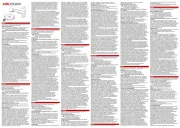
14 Juni 2025

30 September 2024

29 September 2024

23 September 2024

22 September 2024

19 September 2024

18 September 2024

18 September 2024

15 September 2024

7 September 2024
Bedienungsanleitung Nicht kategorisiert
- Pointer
- Maxicool
- SunBriteTV
- Konica-Minolta
- McCulloch
- BabyGO
- Choice
- ElectriQ
- Entes
- Powersoft
- Doomoo
- VisionTek
- Sky
- Murideo
- NABO
Neueste Bedienungsanleitung für -Kategorien-
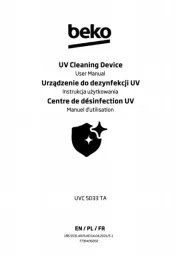
15 Juni 2025

15 Juni 2025

15 Juni 2025

15 Juni 2025
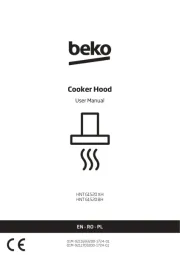
15 Juni 2025
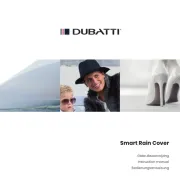
15 Juni 2025

15 Juni 2025

15 Juni 2025
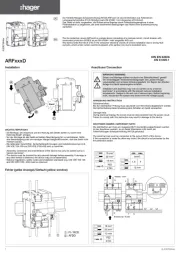
15 Juni 2025
