Hikvision DS-PSG-WI Bedienungsanleitung
Hikvision
Nicht kategorisiert
DS-PSG-WI
Lies die bedienungsanleitung für Hikvision DS-PSG-WI (4 Seiten) kostenlos online; sie gehört zur Kategorie Nicht kategorisiert. Dieses Handbuch wurde von 24 Personen als hilfreich bewertet und erhielt im Schnitt 4.9 Sterne aus 12.5 Bewertungen. Hast du eine Frage zu Hikvision DS-PSG-WI oder möchtest du andere Nutzer dieses Produkts befragen? Stelle eine Frage
Seite 1/4

Power on the security control panel and enable the funcon.
Press the funcon buon once and then press the
registraon key. Add the siren according to the voice
prompt. The green LED of the siren will flash 8 mes aer
being successfully enrolled.
Note: The distance between the security control panel and the reader
should be less than 50 cm.
Remove the baery. Hold the registraon and power
the siren on at the same me. The red LED flashes 3
mes aer the formang completed.
Enroll the Siren Locally
Formatting
You can adjust the volume via mobile client or web client.
Volume Adjustment
Indicator
Operaon:
Armed: Blue LED flashes once.
Disarmed: Blue LED flashes twice.
Formaed: Red LED flashes 3 mes, interval:200 ms.
Enrolled: Green LED flashes 8 mes, interval:200 ms.
Display Signal Strength:
Under the signal strength checking mode, and then hold
the registraon key for 1 to 2s:
Solid Green for 3 s - Strong Signal
Solid Red for 3 s - Weak Signal
Installaon
1. Loosen the set screw at the boom of the siren and remove
the rear panel.
2. Power on the siren.
3. Check Signal Strength
Enter the signal checking mode, and then hold the registraon
key for 1 to 2s.
Solid Green for 3 s - Strong Signal (appropriate for installaon)
Solid Red for 3 s - Weak Signal
Off-No Signal
4. Secure the rear panel with two screws.
5. Fix the siren body on the rear panel.
6. Tighten the set screw to complete the installaon.
English
Diagram Reference
Product Information
Specification
1
TAMPER
Tampering Alarm: If an enrolled siren is
disassembled, an alarm will be triggered.
Appearance
1
Power On
2
4
Enrollment
3
Buzzer
Armed: One beep.
Disarmed: Two beeps (1s gap).
Zone Alarm:Rapid high frequency impulsive sound.
Panic Alarm: High and low frequemcy alternated
impulsive sound.
Fire Alarm: Single frequency impulsive sound.
1
2
4
3
Wireless Internal Siren
CONTROL
PANEL
1.Loosen the set screw at the boom of the siren
and remove the front panel.
2. Power the siren on.
Baery Power
a. Push the switch as shown in the picture.
b. Install three
C 123AR
baeries according to the polarity mark.
Note: Do not reverse the polarity of the baery.
Control Panel Siren Input
a. Push the switch as shown in the picture.
b. Push the Cable Knock-Out away, and connect to the control
panel siren terminal.
12 VDC Power
a. Push the Power Cable Knock-Out away. Thread the power
cables across the hole.
b. Wire the power cable. Push the switch as shown in the picture.
Cauon: Do not use 12VDC and the baery for power supply at the same me.
Note: When the device is power supplied by a 12 VDC power adaptor, its wireless
communicaon distance is less than 500 m.
Indicator Loudspeaker
Power TerminalBaery Connector
Switch
Registraon Key
3
5
2
4
6TAMPER
7Knock-Out
8
1
4 5 6
2
2
a
b
a
b
BATTERY POWER 12 VDC POWER
Control Panel Siren Input
RF fre uency 4 / 6 q 33 8 8 MHz
RF modula on F 2G SK
RF speed 0 bps/4 bps1 k .8 k
RF power 0 d m1 B
RF method wo way communica onT -
RF encryp on AES-128
RF distance 00 m 8 (open area)
In i tord ca LED Alarm:Blue and status:Green/Red
Power supply R a eries 3 C 123A B ( ) 12 VDCdefault or
B a ery life span
5 years in stand by status-
Registraon key 1
TAM E -P R switch Front and rear panel tamper proof
B zzu er D 110 Becibel 90 to d
Opera on
-10 °C to + 60 °C (14 °F to +140 °F)
Opera on humidity 0 % to 90 % 1
C Wolor hite
M C+ABSaterial P
D (Wimension × H D) ×
88 × 88 × 32 m (3.46� × 3.46” × 1.26”)m
Protec on le el P54 v I
I W nstalla on all moun ng
Wireless Internal Siren
RF
G aener l
Pro u td c
Power
Inter efac
COPYRIGHT ©2019 Hangzhou Hikvision Digital Technology Co., Ltd.
ALL RIGHTS RESERVED.
Any and all informaon, including, among others, wordings, pictures,
graphs are the properes of Hangzhou Hikvision Digital Technology Co.,
Ltd. or its subsidiaries (hereinaer referred to be “Hikvision”). This user
manual (hereinaer referred to be “the Manual”) cannot be reproduced,
changed, translated, or distributed, parally or wholly, by any means,
without the prior wrien permission of Hikvision. Unless otherwise
spulated, Hikvision does not make any warranes, guarantees or
representaons, express or implied, regarding to the Manual.
About this Manual
This Manual is applicable to Wireless Internal Siren.
The Manual includes instrucons for using and managing the product.
Pictures, charts, images and all other informaon hereinaer are for
descripon and explanaon only. The informaon contained in the Manual
is subject to change, without noce, due to firmware updates or other
reasons. Please find the latest version in the company website
(hp://overseas.hikvision.com/en/).
Please use this user manual under the guidance of professionals.
Trademarks Acknowledgement and other Hikvision’s
trademarks and logos are the properes of Hikvision in various jurisdicons.
Other trademarks and logos menoned below are the properes of their
respecve owners.
Legal Disclaimer
TO THE MAXIMUM EXTENT PERMITTED BY APPLICABLE LAW, THE PRODUCT
DESCRIBED, WITH ITS HARDWARE, SOFTWARE AND FIRMWARE, IS PROVIDED
“AS IS”, WITH ALL FAULTS AND ERRORS, AND HIKVISION MAKES NO
WARRANTIES, EXPRESS OR IMPLIED, INCLUDING WITHOUT LIMITATION,
MERCHANTABILITY, SATISFACTORY QUALITY, FITNESS FOR A PARTICULAR
PURPOSE, AND NON-INFRINGEMENT OF THIRD PARTY. IN NO EVENT WILL
HIKVISION, ITS DIRECTORS, OFFICERS, EMPLOYEES, OR AGENTS BE LIABLE TO
YOU FOR ANY SPECIAL, CONSEQUENTIAL, INCIDENTAL, OR INDIRECT
DAMAGES, INCLUDING, AMONG OTHERS, DAMAGES FOR LOSS OF BUSINESS
PROFITS, BUSINESS INTERRUPTION, OR LOSS OF DATA OR
DOCUMENTATION, IN CONNECTION WITH THE USE OF THIS PRODUCT, EVEN
IF HIKVISION HAS BEEN ADVISED OF THE POSSIBILITY OF SUCH DAMAGES.
REGARDING TO THE PRODUCT WITH INTERNET ACCESS, THE USE OF
PRODUCT SHALL BE WHOLLY AT YOUR OWN RISKS. HIKVISION SHALL NOT
TAKE ANY RESPONSIBILITES FOR ABNORMAL OPERATION, PRIVACY LEAKAGE
OR OTHER DAMAGES RESULTING FROM CYBER ATTACK, HACKER ATTACK,
VIRUS INSPECTION, OR OTHER INTERNET SECURITY RISKS; HOWEVER,
HIKVISION WILL PROVIDE TIMELY TECHNICAL SUPPORT IF REQUIRED.
SURVEILLANCE LAWS VARY BY JURISDICTION. PLEASE CHECK ALL RELEVANT
LAWS IN YOUR JURISDICTION BEFORE USING THIS PRODUCT IN ORDER TO
ENSURE THAT YOUR USE CONFORMS THE APPLICABLE LAW. HIKVISION
SHALL NOT BE LIABLE IN THE EVENT THAT THIS PRODUCT IS USED WITH
ILLEGITIMATE PURPOSES.
IN THE EVENT OF ANY CONFLICTS BETWEEN THIS MANUAL AND THE
APPLICABLE LAW, THE LATER PREVAILS.
2006/66/EC (baery direcve): This product contains a baery
that cannot be disposed of as unsorted municipal waste in the
European Union. See the product documentaon for specific
baery informaon. The baery is marked with this symbol,
which may include leering to indicate cadmium (Cd), lead (Pb),
or mercury (Hg). For proper recycling, return the baery to your
supplier or to a designated collecon point. For more informaon
see:www.recyclethis.info
Power Supply:
The power supply must confirm to LPS.
(1) The power of wireless siren can be supplied by the control panel
(DS-PHA64-W4M, DS-PHA20-M, etc.). The control panel's power supply must
confirm to LPS. The recommended adaptor is manufacturered by Channel
Well Technology Co.,Ltd.
Or the power of wireless siren can be supplied by the control panel
(DS-PHA20-P DS-PHA64-W4P, etc.). The control panel's power supply must ,
confirm to LPS. The recommended adaptor is manufacturered by Shenzhen
Honor Electronic Co.,Ltd.
(2) Adaptor: 12 VDC, 2.0 A.
(3) Baery: 3 × CR123A
This product and - if applicable - the supplied accessories too are
marked with "CE" and comply therefore with the applicable
harmonized European standards listed under the RE Direcve
2014/53/EU, the EMC Direcve 2014/30/EU, the LVD Direcve
2014/35/EU, the RoHS Direcve 2011/65/EU.
2012/19/EU (WEEE direcve): Products marked with this symbol
cannot be disposed of as unsorted municipal waste in the
European Union. For proper recycling, return this product to your
local supplier upon the purchase of equivalent new equipment, or
dispose of it at designated collecon points. For more informaon
see: www.recyclethis.info
88 m m 32 m m
88 m m
Tamper-Proof
Screw
+ -
EN50131-4:2009
EN50131-5-3:2017
EN50131-6:2017
Security Grade 2 Environmental Class II,
+ -
…… ……
Control Panel Terminal
Siren
Terminal
-
485+ 485- G G12V_BELL12V_AUX
12V
Scan the QR code to get the FAQ. Note that mobile
data charges may apply if Wi-Fi is unavailable.
8
1 7
2
3
5
4
6
1
1
2
4
3
3
5
2
4
67 8
Apresentação
Indicador Alto-falante Chave de registro
Terminal de alimentação
Tampa destacávelVIOLAÇÃO
Conector da bateria
Interruptor
VIOLAÇÃO
Alarme de violação: Se uma sirene cadastrada for desmontada, será
disparado um alarme.
Indicador
Operação:
Armado: LED azul pisca uma vez.
Desarmado: LED azul pisca duas vezes.
Formatado: LED vermelho pisca 3 vezes. Intervalo: 200 ms.
Cadastrado: LED verde pisca 8 vezes. Intervalo: 200 ms.
Exibir a intensidade do sinal:
No modo de verificação da intensidade do sinal, pressione e mantenha a
tecla de registro durante 1 a 2 s:
Aceso em verde por 3 segundos - sinal forte
Aceso em vermelho por 3 segundos - sinal fraco
Campainha
Armado: um bipe.
Desarmado: dois bipes (intervalo de 1 segundo).
Alarme de zona: som impulsivo rápido de alta frequência.
Alarme de pânico: som impulsivo de alta e baixa frequências
alternadamente.
Alarme de incêndio: som impulsivo de frequência única.
Avação
1. Afrouxe o parafuso de ajuste na parte inferior da sirene e rere o
painel frontal.
2. Ligue a sirene.
Entrada da sirene no painel de controle
a. Pressione o interruptor como mostrado na foto.
b. Remova a tampa destacável de passagem para cabos e conecte o
cabo ao terminal da sirene no painel de controle.
Alimentação por bateria
a. Pressione o interruptor como mostrado na foto.
b. Instale três baterias CR123A, de acordo com a marcação de polaridade.
Observação: Não inverta a polaridade das baterias.
Alimentação 12 VCC
a. Remova a tampa destacável de passagem para cabos. Passe os cabos
de alimentação pelo furo.
b. Ligue o cabo de alimentação. Pressione o interruptor como mostrado
na foto.
Cuidado: Não use a entrada de 12 VCC e as baterias como fontes de
alimentação ao mesmo tempo.
Observação: Quando o disposivo é alimentado com um adaptador de
energia de 12 VCC, sua distância de comunicação sem fio é inferior a 500 m.
Cadastramento
Registre a sirene localmente
Ligue o painel de controle de segurança e habilite a função. Pressione o
botão de função uma vez e, em seguida, pressione a tecla de registro.
Adicione a sirene de acordo com o comando de voz. O LED verde da
sirene piscará 8 vezes após um registro bem-sucedido.
Observação: a distância entre o painel de controle de segurança e o leitor
deve ser de menos de 50 cm.
Formatando
Remova a pilha. Pressione a tecla de registro e ligue a sirene ao mesmo
tempo. O LED vermelho piscará 3 vezes depois que a formatação for
concluída.
Ajuste do volume
Você pode ajustar o volume pelo cliente móvel ou cliente da web.
Instalação
1. Afrouxe o parafuso de ajuste na parte inferior da sirene e rere o
painel traseiro.
2. Ligue a sirene.
3. Verificar a intensidade do sinal.
Entre no modo de verificação do sinal e pressione a tecla de registro
durante 1 a 2 segundos.
Aceso em verde por 3 segundos - sinal forte (adequado para instalação)
Aceso em vermelho por 3 segundos - sinal fraco
Apagado - sem sinal
4. Prenda o painel traseiro com dois parafusos.
5. Fixe o corpo da sirene no painel traseiro.
6. Aperte o parafuso de ajuste para finalizar a instalação.
Especificação
Produto
RF
Indicador
Power
(Alimentação)
Interface
Campainha
Geral
Sirene interna sem fio
Frequência de RF
Modulação de RF
Velocidade de RF
Potência de RF
Método de RF
Codificação de RF
Distância de RF
LED
Fonte de alimentação
Vida úl das baterias
Chave de registro
Interruptor de VIOLAÇÃO
Decibel
Operação
Umidade de operação
Cor
Material
Dimensões (L × A × P)
Nível de proteção
Instalação
433/868 MHz
2GFSK
10 kbps/4,8 kbps
10 dBm
Comunicação bidirecional
AES-128
800 m (área aberta)
Alarme: azul e status: verde/vermelho
3 baterias CR123A (padrão) ou 12 VCC
5 anos em status de stand-by
1
Painel à prova de violação frontal e traseira
90 a 110 dB
-10 °C a + 60 °C (14 °F a +140 °F)
10% a 90%
Branco
PC+ABS
88 × 88 × 32 mm (3,46 × 3,46” × 1,26”)
IP54
Montagem na parede
1
1
2
4
3
3
5
2
4
67 8
Apparence
Indicateur Haut-parleur Touche d’enregistrement
Borne d’alimentaon
Onglet défonçableSABOTAGE
Connecteur de baerie
Commutateur
SABOTAGE
Alarme de sabotage : Si une sirène inscrite est démontée, une alarme sera
déclenchée.
Indicateur
Ulisaon :
Armé : le voyant bleu clignote 1 fois.
Désarmé : le voyant bleu clignote 2 fois.
Formaté : le voyant rouge clignote 3 fois à intervalle de 200 ms.
Inscrit : le voyant vert clignote 8 fois à intervalle de 200 ms.
Afficher la puissance du signal :
Accédez au mode de vérificaon de la puissance du signal, puis maintenez
la touche d’enregistrement enfoncée pendant 1 à 2 s :
Vert fixe pendant 3 s - Signal fort
Rouge fixe pendant 3 s - Signal faible
Aversseur
Armé : un bip.
Désarmé : deux bips (intervalle de 1 s).
Alarme de zone : son par impulsions à hautes fréquences rapides.
Alarme de panique : son par impulsions à hautes et basses fréquences
alternées.
Alarme d’incendie : son par impulsions à une seule fréquence.
Mise sous tension
1. Dévissez la vis de fixaon au bas de la sirène et rerez le panneau avant.
2. Allumez la sirène.
Entrée de la sirène sur le panneau de commande
a. Appuyez sur le commutateur affiché dans l’image.
b. Ouvrez l’onglet défonçable du passage de câble, puis connectez
l’appareil à la borne de la sirène du panneau de commande.
Alimentaon sur baerie
a. Appuyez sur le commutateur affiché dans l’image.
b. Installez trois piles CR123A en respectant la polarité.
Remarque : n’inversez pas la polarité de la baerie.
Alimentaon 12 V CC
a. Ouvrez l’onglet défonçable de passage du câble d’alimentaon. Faites
passer les câbles d’alimentaon à travers le trou.
b. Branchez le câble d’alimentaon. Appuyez sur le commutateur affiché
dans l’image.
Aenon : n’ulisez pas simultanément l’alimentaon électrique de 12 V
CC et les piles.
Remarque : lorsque l’appareil est alimenté par l’adaptateur d’alimentaon
de 12 V CC, la portée de la communicaon sans fil est réduite à 500 m.
Inscripon
Inscrire la sirène localement
Meez sous tension le panneau de contrôle de sécurité et acvez la
foncon. Appuyez brièvement sur le bouton de foncon, puis appuyez sur
la touche d’enregistrement. Ajoutez la sirène en suivant le guide vocal. Une
fois l’inscripon réussie, le voyant vert de la sirène clignote 8 fois.
Remarque : la distance entre le panneau de contrôle de sécurité et le
lecteur doit être inférieure à 50 cm.
Formatage
Rerez la baerie. Appuyez longuement sur la touche d’enregistrement et
allumez en même temps la sirène. Une fois le formatage terminé, le voyant
rouge clignote 3 fois.
Réglage du volume
Le volume peut être réglé via le client mobile ou le client Web.
Installaon
1. Desserrez la vis de fixaon au bas de la sirène et rerez le panneau
arrière.
2. Allumez la sirène.
3. Vérifier la puissance du signal.
Accédez au mode de vérificaon du signal, puis appuyez longuement sur la
touche d’enregistrement pendant 1 à 2 secondes.
Vert fixe pendant 3 s - Signal fort (approprié pour l’installaon)
Rouge fixe pendant 3 s - Signal faible
Éteint - Aucun signal
4. Fixez le panneau arrière à l’aide de deux vis.
5. Fixez le corps de la sirène sur le panneau arrière.
6. Serrez la vis de fixaon pour terminer l’installaon.
Spécification
Produit
RF
Indicateur
Alimentaon
Interface
Aversseur
Généralités
Sirène sans fil interne
Fréquence RF
Modulaon RF
Vitesse RF
Alimentaon RF
Méthode RF
Chiffrement RF
Distance RF
Voyant
Alimentaon électrique
Autonomie de la baerie
Touche d’enregistrement
Contact ansabotage
Décibels
Température de fonconnement
Humidité de fonconnement
Couleur
Matériau
Dimensions (l × H × P)
Niveau de protecon
Installaon
433/868 MHz
2GFSK
10 kbit/s ou 4,8 kbit/s
10 dBm
Communicaon bidireconnelle
AES-128
800 m (espace dégagé)
Alarme : bleu et état : vert/rouge
3 piles CR123A (par défaut) ou 12 V CC
5 ans en veille
1
Panneau avant et arrière ansabotage
90 à 110 dB
-10 à + 60 °C (14 à +140 °F)
10 à 90 %
Blanc
PC + ABS
88 × 88 × 32 mm (3,46 × 3,46 × 1,26 pouces)
IP54
Montage mural
Références du schéma
Français
Referências do diagrama
Português
Mode A
Mode B
Mode A
Mode B
Mode A
Mode B


1
1
2
4
3
3
5
2
4
67 8
Apariencia
Indicador Altavoz Llave de registro
Borne de alimentación
Agujero ciegoMANIPULACIÓN
Conector de la pila
Interruptor
MANIPULACIÓN
Alarma de sabotaje: Si se desmonta una sirena registrada, se acvará
una alarma.
Indicador
Funcionamiento:
Armado: el led azul parpadeará una vez.
Desarmado: el led azul parpadeará dos veces.
Formateado: el led rojo parpadea 3 veces, intervalo: 200 ms.
Registrado: el led verde parpadea 8 veces, intervalo: 200 ms.
Indicación de intensidad de la señal:
en el modo de comprobación de la intensidad de la señal, mantenga
pulsada la llave de registro durante 1 o 2 s:
Verde fijo durante 3 s: señal fuerte
Rojo fijo durante 3 s: señal débil
Timbre
Armado: un pido.
Desarmado: dos pidos (1 s entre pidos).
Alarma de zona: sonido impulsivo de alta frecuencia de respuesta rápida.
Alarma de pánico: sonido impulsivo de frecuencias
alta y baja alternadas.
Alarma de incendio: sonido impulsivo de frecuencia única.
Encendido
1. Afloje el tornillo de fijación en la parte inferior de la sirena y rere el
panel frontal.
2. Encienda la sirena.
Entrada de la sirena en el panel de control
a. Ponga el interruptor como se muestra en la imagen.
b. Extraiga el agujero ciego del cable y conéctelo al borne de la sirena
del panel de control.
Alimentación a pilas
a. Ponga el interruptor como se muestra en la imagen.
b. Coloque tres pilas CR123A respetando las marcas de polaridad.
Nota: No invierta la polaridad de las pilas.
Alimentación de 12 VCC
a. Extraiga el agujero ciego del cable de alimentación. Enrosque los
cables de alimentación alrededor del agujero.
b. Conecte el cable de alimentación. Ponga el interruptor como se
muestra en la imagen.
Precaución: para la alimentación eléctrica, no ulice al mismo empo
la alimentación de 12 VCC y las pilas.
Nota: si el disposivo se alimenta con un adaptador de corriente de
12 VCC, su distancia de comunicación inalámbrica es inferior a 500 m.
Registro
Registre localmente la sirena
Encienda el panel de control de seguridad y habilite la función. Pulse el
botón de función una vez y, luego, pulse la llave de registro. Agregue la
sirena siguiendo las indicaciones de voz. Una vez registrada correctamente,
el led verde de la sirena parpadeará 8 veces.
Nota: La distancia entre el panel de control de seguridad y el lector debe
ser inferior a 50 cm.
Formateo
Rere la pila. Mantenga pulsado el registro y encienda la sirena al mismo
empo. El led rojo parpadea 3 veces una vez completado el formateo.
Ajuste del volumen
Puede ajustar el volumen a través del cliente móvil o del cliente web.
Instalación
1. Afloje el tornillo de fijación en la parte inferior de la sirena y rere el
panel trasero.
2. Encienda la sirena.
3. Compruebe la intensidad de la señal.
Acceda al modo de comprobación de la señal y mantenga pulsada la llave
de registro durante 1 o 2 s.
Verde fijo durante 3 s: señal fuerte (adecuado para la instalación)
Rojo fijo durante 3 s: señal débil
Apagado/sin señal
4. Asegure el panel trasero con dos tornillos.
5. Fije la carcasa de la sirena al panel trasero.
6. Apriete el tornillo de fijación para finalizar la instalación.
Especificación
Producto
Radio-
frecuencia
Indicador
Alimen-
tación
Interfaz
Timbre
General
Sirena interna inalámbrica
Frecuencia RF
Modulación de radiofrecuencia
Velocidad de RF
Potencia de RF
Método de RF
Codificación de RF
Distancia de RF
Led
Fuente de alimentación
Duración de las pilas
Llave de registro
Interruptor de seguridad
(ansabotaje)
Decibelios
Funcionamiento
Humedad de funcionamiento
Color
Material
Dimensiones (An. × Al. × Pr.)
Nivel de protección
Instalación
433/868 MHz
2GFSK
10 kbps/4,8 kbps
10 dBm
Comunicación bidireccional
AES-128
800 m (zona abierta)
Alarma: azul y estado: verde/rojo
3 pilas CR123A (predeterminadas) o
alimentación de 12 VCC
5 años en estado de reposo
1
Paneles frontal y trasero a prueba
de manipulaciones
90 a 110 dB
-10 °C a + 60 °C (14 °F a +140 °F)
10 % a 90 %
Blanco
PC + ABS
88 × 88 × 32 mm (3,46” × 3,46” × 1,26”)
IP54
Montaje en la pared
1
1
2
4
3
3
4
Wygląd
Wskaźnik 2Głośnik Przycisk rejestracyjny
5Złącze zasilania
8Zaślepka
7Zabezpieczenie antysabotażowe
Złącze baterii 6Przełącznik
Zabezpieczenie antysabotażowe
Alarm sabotażu: zdemontowanie zarejestrowanej syreny powoduje
wyzwolenie alarmu.
Wskaźnik
Obsługa:
Uzbrojone: niebieski wskaźnik miga jeden raz.
Rozbrojone: niebieski wskaźnik miga dwa razy.
Sformatowane: czerwony wskaźnik miga trzy razy (interwał 200 ms).
Zarejestrowane: zielony wskaźnik miga osiem razy (interwał 200 ms).
Wyświetlanie siły sygnału:
Przełącz do trybu sprawdzania siły sygnału, a następnie naciśnij i
przytrzymaj przycisk rejestracyjny przez 1–2 sek:
Włączony (zielony) przez 3 sek. — silny sygnał
Włączony (czerwony) przez 3 sek. — słaby sygnał
Brzęczyk
Uzbrojone: jeden krótki sygnał dźwiękowy.
Rozbrojone: dwa krótkie sygnały dźwiękowe (odstęp 1 sek.).
Alarm strefy: szybki, pulsujący dźwięk o wysokiej częstotliwości.
Alarm ogólny: pulsujący dźwięk o naprzemiennie wysokiej
i niskiej częstotliwości.
Alarm pożarowy: pulsujący dźwięk o stałej częstotliwości.
Włączanie zasilania
1. Poluzuj śrubę ustalającą na podstawie syreny i zdejmij panel przedni.
2. Włącz zasilanie syreny
Wejście centrali alarmowej w syrenie
a. Naciśnij przycisk w sposób przedstawiony na rysunku.
b. Naciśnij zaślepkę w kierunku na zewnątrz i podłącz przewód do
zacisków syreny w panelu sterowania.
Zasilanie bateryjne
a. Naciśnij przycisk w sposób przedstawiony na rysunku.
b. Włóż trzy baterie CR123A, zwracając uwagę na prawidłowe ułożenie
biegunów.
Uwaga: nie wolno odwracać biegunowości baterii.
Zasilanie 12 V DC
a. Usuń zaślepkę otworu na przewód zasilający. Przełóż przewód
zasilający przez otwór.
b. Podłącz przewód zasilający. Naciśnij przycisk w sposób przedstawiony
na rysunku.
Przestroga: nie wolno używać równocześnie zasilacza 12 V DC i baterii.
Uwaga: gdy urządzenie jest zasilane przy użyciu zasilacza 12 V DC, zasięg
łączności bezprzewodowej jest mniejszy niż 500 m.
Rejestracja
Lokalna rejestracja syreny
Włącz zasilanie centrali alarmowej i włącz tę funkcję. Naciśnij przycisk
funkcyjny jeden raz, a następnie naciśnij przycisk rejestracyjny. Dodaj
syrenę zgodnie z monitem głosowym. Zielony wskaźnik syreny miga osiem
razy po jej pomyślnym zarejestrowaniu.
Uwaga: odległość centrali alarmowej od czytnika powinna być mniejsza
niż 50 cm.
Formatowanie
Wyjmij baterię. Naciśnij i przytrzymaj przycisk rejestracyjny i
równocześnie włącz zasilanie syreny. Czerwony wskaźnik miga trzy razy po
zakończeniu formatowania.
Regulacja głośności
Można dostosować głośność przy użyciu aplikacji Mobile Client lub Web
Client.
Instalacja
1. Poluzuj śrubę ustalającą na podstawie syreny i zdejmij panel tylny.
2. Włącz zasilanie syreny.
3. Sprawdź siłę sygnału
Przełącz do trybu sprawdzania sygnału, a następnie naciśnij i przytrzymaj
przycisk rejestracyjny przez 1–2 sek.
Włączony (zielony) przez 3 sek. — silny sygnał (odpowiednio do instalacji)
Włączony (czerwony) przez 3 sek. — słaby sygnał
Wyłączony — brak sygnału
4. Przymocuj panel tylny pięcioma wkrętami.
5. Przymocuj korpus syreny do panelu tylnego.
6. Dokręć śrubę ustalającą, aby ukończyć instalację.
Specyfikacje
Składnik
Moduł
radiowy
Wskaźnik
Zasilanie
Interfejs
Brzęczyk
Ogólne
Bezprzewodowa syrena wewnętrzna
Częstotliwość radiowa
Modulacja radiowa
Szybkość transmisji radiowej
Moc sygnału radiowego
Metoda transmisji radiowej
Szyfrowanie transmisji radiowej
Zasięg transmisji radiowej
Wskaźnik
Zasilanie
Żywotność baterii
Przycisk rejestracyjny
Przełącznik zabezpieczenia
antysabotażowego
Głośność
Temperatura (użytkowanie)
Wilgotność (użytkowanie)
Kolor
Materiał
Wymiary (szer. x wys. x gł.)
Poziom ochrony
Instalacja
433/868 MHz
2GFSK
10 kb/s / 4,8 kb/s
10 dBm
Komunikacja dwukierunkowa
AES-128
800 m (otwarta przestrzeń)
Alarm: niebieski; stan: zielony/czerwony
Trzy baterie CR123A (domyślnie) lub 12 V DC
5 lat w stanie gotowości
1
Zabezpieczenie antysabotażowe
panelu przedniego i tylnego
90–110 dB
Od –10°C do +60°C
Od 10% do 90%
Biały
PC + ABS
88 × 88 × 32 mm
IP54
Montaż ścienny
1
1
2
4
3
3
5
2
4
67 8
Opk
Statusanzeige Lautsprecher Registrierungstaste
Stromanschluss
KabelausbruchSABOTAGE
Baerieanschluss
Schalter
SABOTAGE
Sabotagealarm: Bei Demoneren einer angemeldeten Sirene wird ein
Alarm ausgelöst.
Statusanzeige
Bedienung:
Scharfgeschaltet: Blaue LED blinkt einmal.
Unscharfgeschaltet: Blaue LED blinkt zweimal.
Formaert: Rote LED blinkt dreimal, Intervall: 200 ms.
Registriert: Grüne LED blinkt achtmal, Intervall: 200 ms.
Signalstärke anzeigen:
Rufen Sie den Signalstärke-Überprüfungsmodus auf und halten Sie die
Registrierungstaste 1 bis 2 s lang gedrückt:
Leuchtet 3 s lang grün – starkes Signal
Leuchtet 3 s lang rot – schwaches Signal
Summer
Scharfgeschaltet: Ein Piepton.
Unscharfgeschaltet: Zwei Pieptöne (1 s Pause).
Zonenalarm: Schneller, hoher, impulsarger Ton.
Panikalarm: Wechsel zwischen hohem und efem
impulsargen Ton.
Feueralarm: impulsarger Ton mit einer einzigen Frequenz.
Einschalten
1. Lösen Sie die Feststellschraube an der Unterseite der Sirene und
enernen Sie die Frontblende.
2. Schalten Sie die Sirene ein.
Alarmzentrale-Sirenen-Eingang
a. Drücken Sie den Schalter wie in der Abbildung dargestellt.
b. Drücken Sie den Kabelausbruch beiseite und schließen sie die Sirene an
den Sirenenanschluss der Alarmzentrale an.
Stromversorgung über Baerie
a. Drücken Sie den Schalter wie in der Abbildung dargestellt.
b. Legen Sie drei CR123A-Baerien unter Beachtung der
Polaritätsmarkierungen ein.
Hinweis: Vertauschen Sie nicht die Pole der Baerie.
12-V-Gleichstromversorgung
a. Drücken Sie den Kabelausbruch beiseite. Führen Sie die
Stromversorgungskabel durch die Öffnung.
b. Schließen Sie das Stromversorgungskabel an. Drücken Sie den Schalter
wie in der Abbildung dargestellt.
Achtung: Verwenden Sie nicht gleichzeig den 12-V-Gleichstromanschluss
und den Akku für die Stromversorgung.
Hinweis: Wenn das Gerät über ein 12-V-DC-Netzteil mit Strom versorgt wird,
hat die drahtlose Kommunikaon eine Reichweite von weniger als 500 m.
Anmeldung
Melden Sie die Sirene lokal an
Schalten Sie die Alarmzentrale ein und akvieren Sie die Funkon. Drücken
Sie einmal die Funkonstaste und dann die Registrierungstaste. Fügen Sie
die Sirene entsprechend der Sprachanweisung hinzu. Die grüne LED der
Sirene blinkt achtmal, nachdem sie erfolgreich angemeldet wurde.
Hinweis: Der Abstand zwischen Alarmzentrale und Lesegerät sollte weniger
als 50 cm betragen.
Formaeren
Enernen Sie die Baerie. Halten Sie die Registrierungstaste gedrückt und
schalten Sie gleichzeig die Sirene ein. Die rote LED blinkt dreimal, wenn
die Formaerung abgeschlossen ist.
Lautstärke einstellen
Sie können die Lautstärke über den Mobiltelefon-Client oder über den
Webclient einstellen.
Installaon
1. Lösen Sie die Feststellschraube an der Unterseite der Sirene und
enernen Sie die Rückwand.
2. Schalten Sie die Sirene ein.
3. Signalstärke überprüfen.
Rufen Sie den Signalüberprüfungs-Modus auf und halten Sie die
Registrierungstaste 1 bis 2 s lang gedrückt.
Leuchtet 3 s lang grün – starkes Signal (zur Installaon geeignet)
Leuchtet 3 s lang rot – schwaches Signal
Aus – kein Signal
4. Schrauben Sie die Rückwand mit zwei Schrauben an der Wand fest.
5. Befesgen Sie das Sirenengehäuse auf der Rückwand.
6. Ziehen Sie die Feststellschraube an, um die Installaon abzuschließen.
Technische Daten
Produkt
Funk
Statusanzeige
Strom
Schnistelle
Summer
Allgemein
Interne Funksirene
Funkfrequenz
Funkmodulaon
Funkgeschwindigkeit
Funkleistung
Funkmethode
Funkverschlüsselung
Funkreichweite
LED
Spannungsversorgung
Akkulaufzeit
Registrierungstaste
SABOTAGE-Schalter
Dezibel
Betriebstemp.
Betriebsfeuchgkeit
Farbe
Material
Abmessungen (B x T x H)
Schutzklasse
Installaon
433 / 868 MHz
2GFSK
10 Kbit/s / 4,8 Kbit/s
10 dBm
Gegensprechen
AES-128
800 m (im Freien)
Alarm: Blau und Status: Grün/Rot
3 CR123A-Baerien (Standard) oder 12 V DC
5 Jahre im Standby-Modus
1
Frontblende und Rückabdeckung
manipulaonssicher
90 bis 110 dB
-10 °C bis +60 °C
10 % bis 90 %
Weiß
PC+ABS
88 x 88 x 32 mm
IP54
Wandmontage
1
1
2
4
3
3
5
2
4
67 8
Внешний вид
Индикатор Динамик Кнопка регистрации
Клеммы питания
ЗаглушкаВЗЛОМ
Контактные колодки для батарей
Переключатель
ВЗЛОМ
Сигнализация взлома: при разборке зарегистрированной сирены
сработает сигнализация.
Индикатор
Операции:
Постановка на охрану: синий светодиод мигает 1 раз.
Снятие с охраны: синий светодиод мигает 2 раза.
Отформатировано: красный светодиод мигает 3 раза с интервалом 200 мс.
Зарегистрировано: зеленый светодиод мигает 8 раз с интервалом 200 мс.
Отображение уровня сигнала:
Войдите в режим проверки уровня сигнала, а затем нажмите и
удерживайте кнопку регистрации 1–2 сек.:
Зеленый светодиод непрерывно светится 3 сек. — мощный сигнал
Красный светодиод непрерывно светится 3 сек. — слабый сигнал
Зуммер
Постановка на охрану: один звуковой сигнал.
Снятие с охраны: два звуковых сигнала (с интервалом 1 сек.).
Сигнал тревоги в зоне: быстрые высокочастотные звуковые импульсы.
Экстренный сигнал тревоги: чередующиеся высокочастотные и
низкочастотные
звуковые импульсы.
Пожарная тревога: звуковые импульсы с одной частотой.
Включение устройства
1. Ослабьте зажимной винт в нижней части сирены и снимите
переднюю панель.
2. Включите питание сирены.
Подключение сирены к панели управления
a. Переведите переключатель в положение, показанное на рисунке.
b. Удалите заглушку кабельного ввода и подключите к кабель от
панели управления к клеммам сирены.
Питание от батарей
a. Переведите переключатель в положение, показанное на рисунке.
b. Установите три батареи типа CR123A, соблюдая полярность.
Примечание: Не перепутайте полярность батарей.
Подключение источника питания с напряжением 12 В пост. тока
a. Удалите заглушку кабельного ввода. Пропустите кабель через
отверстие.
b. Подключите кабель питания. Переведите переключатель в
положение, показанное на рисунке.
Предостережение! Не используйте источник питания с напряжением
12 В пост. тока и батареи одновременно.
Примечание: Если устройство запитано от источника с напряжением
12 В пост. тока, дальность беспроводной связи не превышает 500 м.
Регистрация
Локальная регистрация сирены
Включите панель управления системой безопасности и активируйте
функцию. Нажмите функциональную кнопку один раз, а затем нажмите
кнопку регистрации. Добавьте сирену, следуя голосовым инструкциям.
После успешной регистрации зеленый светодиод сирены мигнет 8 раз.
Примечание: Расстояние между панелью управления системой
безопасности и считывателем должно быть менее 50 см.
Форматирование
Извлеките батарею. Удерживайте одновременно кнопку питания и
кнопку регистрации сирены. Когда форматирование будет выполнено,
красный светодиод мигнет 3 раза.
Регулировка громкости
Вы можете регулировать громкость с помощью мобильного клиента
или веб-клиента.
Установка
1. Ослабьте зажимной винт в нижней части сирены и снимите
заднюю панель.
2. Включите питание сирены.
3. Проверка уровня сигнала.
Войдите в режим проверки уровня сигнала, а затем нажмите кнопку
регистрации и удерживайте ее 1–2 сек.
Зеленый светодиод непрерывно светится 3 сек. — мощный сигнал
(нормальные условия для установки)
Красный светодиод непрерывно светится 3 сек. — слабый сигнал
Светодиоды не светятся — нет сигнала
4. Закрепите заднюю панель двумя винтами.
5. Прикрепите корпус сирены к задней панели.
6. Затяните фиксирующий винт, чтобы завершить установку.
Технические данные
Продукт
Радиоканал
Индикатор
Питание
Интерфейс
Зуммер
Общие
характери-
стики
Беспроводная внутренняя сирена
Радиочастота
Радиочастотная модуляция
Скорость передачи данных
по радиоканалу
Радиочастотная мощность
Метод радиопередачи
Шифрование радиоканала
Дальность действия радиосвязи
Светодиод
Источник питания
Срок службы батарей
Кнопка регистрации
Датчик ВЗЛОМА
Сила звука
Использование
Рабочая влажность
Цвет
Материал
Размеры (Ш x В x Г)
Класс защиты
Установка
433/868 МГц
2GFSK
10/4,8 кбит/с
10 дБм
Двусторонняя связь
AES-128
800 м (на открытом пространстве)
Сигнал тревоги: синий и статус: зеленый/красный
3 батареи CR123A (по умолчанию) или источник
питания с напряжением 12 В пост. тока
5 лет в режиме ожидания
1
Передняя и задняя панели защищены от взлома
90–110 дБ
от –10 до 60 °C
10–90%
Белый
Поликарбонат и АБС-пластик
88 × 88 × 32 мм
IP54
Настенное крепление
1
1
2
4
3
3
5
2
4
67 8
Aspeo
Indicatore LED Altoparlante Tasto di registrazione
Terminale di alimentazione
IngressoMANOMISSIONE
Conneore della baeria
Interruore
MANOMISSIONE
Allarme manomissione: Se la sirena registrata viene smontata,
si ava un allarme.
Indicatore LED
Funzionamento:
Inserimento: il LED blu lampeggia una volta.
Disinserimento: il LED blu lampeggia due volte.
Formaazione: il LED rosso lampeggia 3 volte con intervalli di 200 ms.
Registrazione: il LED verde lampeggia 8 volte con intervalli di 200 ms.
Indicazione intensità del segnale:
In modalità di verifica della potenza del segnale, tenere premuto il
tasto di registrazione per 1-2 secondi:
Il LED verde rimane acceso per 3 secondi: segnale forte
Il LED rosso rimane acceso per 3 secondi: segnale debole
Cicalino
Inserimento: nn segnale acusco.
Disinserimento: due segnali acusci (a intervalli di 1 secondo).
Allarme zona: segnale acusco rapido e con impulsi ad alta frequenza.
Allarme anpanico: segnale acusco impulsivo
alternato a bassa e ad alta frequenza.
Allarme incendio: suono a impulsi a singola frequenza.
Accensione
1. Allentare la vite nella parte inferiore del modulo della sirena e
rimuovere il pannello anteriore.
2. Accendere la sirena.
Ingresso sirena nel pannello di controllo
a. Premere l’interruore come mostrato nella figura.
b. Inserire il cavo araverso l'apposito ingresso, quindi collegare il
terminale della sirena nel pannello di controllo.
Alimentazione a baeria
a. Premere l’interruore come mostrato nella figura.
b. Installare tre baerie CR123A, rispeando la polarità indicata.
Nota: non inverre la polarità delle baerie.
Alimentazione 12 V CC
a. Inserire il cavo di alimentazione araverso l'apposito ingresso.
Far passare i cavi di alimentazione araverso il foro.
b. Collegare il cavo di alimentazione. Premere l’interruore come
mostrato nella figura.
Precauzioni: non ulizzare l’alimentazione 12 V CC e la baeria
simultaneamente.
Nota: quando il disposivo è alimentato dall’alimentatore da 12 V CC,
la distanza della comunicazione wireless è inferiore a 500 m.
Registrazione
Registrare la sirena localmente
Accendere il pannello di controllo di sicurezza e abilitare la funzione.
Premere il tasto funzione una volta, quindi premere il tasto di registrazione.
Aggiungere la sirena in base alla richiesta del messaggio vocale. Il LED verde
della sirena lampeggerà 8 volte al termine della registrazione.
Nota: la distanza tra il pannello di controllo di sicurezza e il leore deve
essere minore di 50 cm.
Formaazione
Rimuovere la baeria. Tenere premuto il tasto di registrazione e di
alimentazione simultaneamente. Il LED rosso lampeggia 3 volte al termine
della formaazione.
Regolazione volume
È possibile regolare il volume tramite client mobile o client web.
Installazione
1. Allentare la vite nella parte inferiore del modulo della sirena e
rimuovere il pannello posteriore.
2. Accendere la sirena.
3. Controllo intensità del segnale.
Accedere alla modalità di verifica del segnale e tenere premuto il tasto
di registrazione per 1-2 secondi.
Il LED verde rimane acceso per 3 secondi: segnale forte (idoneo per
l'installazione)
Il LED rosso rimane acceso per 3 secondi: segnale debole
Spento: nessun segnale
4. Fissare il pannello posteriore con due vi.
5. Fissare il corpo della sirena sul pannello posteriore.
6. Stringere le vi al termine dell'installazione.
Specifiche
Prodoo
RF
Indicatore LED
Alimentazione
Interfaccia
Cicalino
Caraerische
generali
Sirena interna wireless
Frequenza RF
Modulazione RF
Velocità RF
Alimentazione RF
Metodo RF
Criografia RF
Distanza RF
LED
Alimentazione
Durata delle baerie
Tasto di registrazione
Interruore
ANTIMANOMISSIONE
Decibel
Funzionamento
Umidità di funzionamento
Colore
Materiali
Dimensioni (L x A x P)
Livello di protezione
Installazione
433/868 MHz
2 GFSK
10 kbps/4,8 kbps
10 dBm
Comunicazione bidirezionale
AES-128
800 m (spazio aperto)
Allarme: blu e stato: verde/rosso
3 baerie CR123A (previste come modalità
di alimentazione predefinita) o 12 V CC
5 anni in stand-by
1
Anmanomissione pannello
anteriore e posteriore
da 90 a 110 dB
Da -10 °C a +60 °C (da 14 °F a +140 °F)
Da 10% a 90%
Bianco
PC+ABS
88 × 88 × 32 mm (3.46” × 3.46” × 1.26”)
IP54
Montaggio a parete
Español
Diagrama de referenciaRiferimenti agli schemi
Italiano
Пояснения к схемам
Русский
Schaubild
Deutsch
Opis diagramu
Polski
Produktspezifikationen
| Marke: | Hikvision |
| Kategorie: | Nicht kategorisiert |
| Modell: | DS-PSG-WI |
Brauchst du Hilfe?
Wenn Sie Hilfe mit Hikvision DS-PSG-WI benötigen, stellen Sie unten eine Frage und andere Benutzer werden Ihnen antworten
Bedienungsanleitung Nicht kategorisiert Hikvision
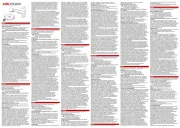
14 Juni 2025

30 September 2024

29 September 2024

23 September 2024

22 September 2024

19 September 2024

18 September 2024

18 September 2024

15 September 2024

7 September 2024
Bedienungsanleitung Nicht kategorisiert
- Diamex
- Posiflex
- Feitian
- Tenderfoot Electronics
- American DJ
- Infantino
- Kubo
- Enlight
- DuroStar
- HELGI
- Ascaso
- EUFAB
- Nitecore
- EnOcean
- Shoprider
Neueste Bedienungsanleitung für -Kategorien-
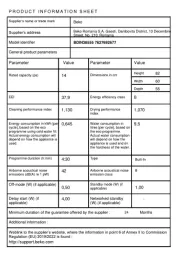
16 Juni 2025

16 Juni 2025

16 Juni 2025
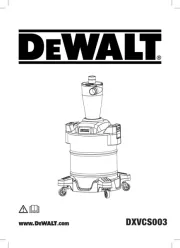
16 Juni 2025

16 Juni 2025

16 Juni 2025
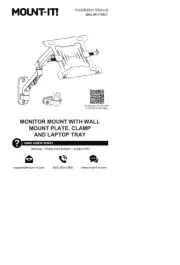
16 Juni 2025

16 Juni 2025

16 Juni 2025

16 Juni 2025