Mount-It! MI-1765LT Bedienungsanleitung
Mount-It!
Nicht kategorisiert
MI-1765LT
Lies die bedienungsanleitung für Mount-It! MI-1765LT (7 Seiten) kostenlos online; sie gehört zur Kategorie Nicht kategorisiert. Dieses Handbuch wurde von 6 Personen als hilfreich bewertet und erhielt im Schnitt 4.9 Sterne aus 3.5 Bewertungen. Hast du eine Frage zu Mount-It! MI-1765LT oder möchtest du andere Nutzer dieses Produkts befragen? Stelle eine Frage
Seite 1/7

MONITOR MOUNT WITH WALL
MOUNT PLATE, CLAMP
AND LAPTOP TRAY
MI-1765LT
Please scan this QR code
to visit the product page.

Thank you for choosing Mount-It
2
Mount-It!
Mount-It!
2~7kg
(4.4~15.4lbs)

4
Step 1
• With a stud finder locate the stud and center the Wall Mount Plate (#B) on the stud at the desired height.
Using a bubble level to ensure straightness mark the center of the mounting holes with a pencil.
• Use a 3/16” drill bit and drill on the marked locations to a depth of 2.2”. Secure the Wall Mount Plate (#B)
to the wall using Lag Screws (#W-A) and Washers (#W-C). Tighten the screws until secure.
A. Wood Stud Mounting Option
Step 1a-1
Produktspezifikationen
| Marke: | Mount-It! |
| Kategorie: | Nicht kategorisiert |
| Modell: | MI-1765LT |
Brauchst du Hilfe?
Wenn Sie Hilfe mit Mount-It! MI-1765LT benötigen, stellen Sie unten eine Frage und andere Benutzer werden Ihnen antworten
Bedienungsanleitung Nicht kategorisiert Mount-It!

21 Juni 2025

17 Juni 2025

16 Juni 2025

16 Juni 2025

16 Juni 2025

16 Juni 2025

16 Juni 2025
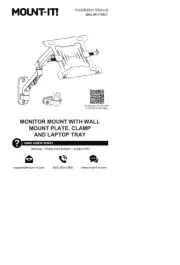
16 Juni 2025
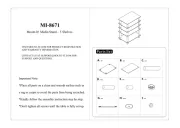
16 Juni 2025

1 Dezember 2024
Bedienungsanleitung Nicht kategorisiert
- Valore
- Krüger&Matz
- JennAir
- Newgen Medicals
- LaCie
- Lego
- QuickCool
- Krups
- Hooker
- Joranalogue
- Vacmaster
- Malouf
- Alpenföhn
- Powerblade
- Minkels
Neueste Bedienungsanleitung für -Kategorien-

10 August 2025

10 August 2025

10 August 2025
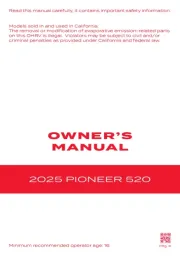
10 August 2025

10 August 2025

10 August 2025

10 August 2025

10 August 2025

10 August 2025

10 August 2025