Hotone Ampero Switch+ Bedienungsanleitung
Hotone
Gitarrenverstärker
Ampero Switch+
Lies die bedienungsanleitung für Hotone Ampero Switch+ (3 Seiten) kostenlos online; sie gehört zur Kategorie Gitarrenverstärker. Dieses Handbuch wurde von 30 Personen als hilfreich bewertet und erhielt im Schnitt 4.3 Sterne aus 15.5 Bewertungen. Hast du eine Frage zu Hotone Ampero Switch+ oder möchtest du andere Nutzer dieses Produkts befragen? Stelle eine Frage
Seite 1/3
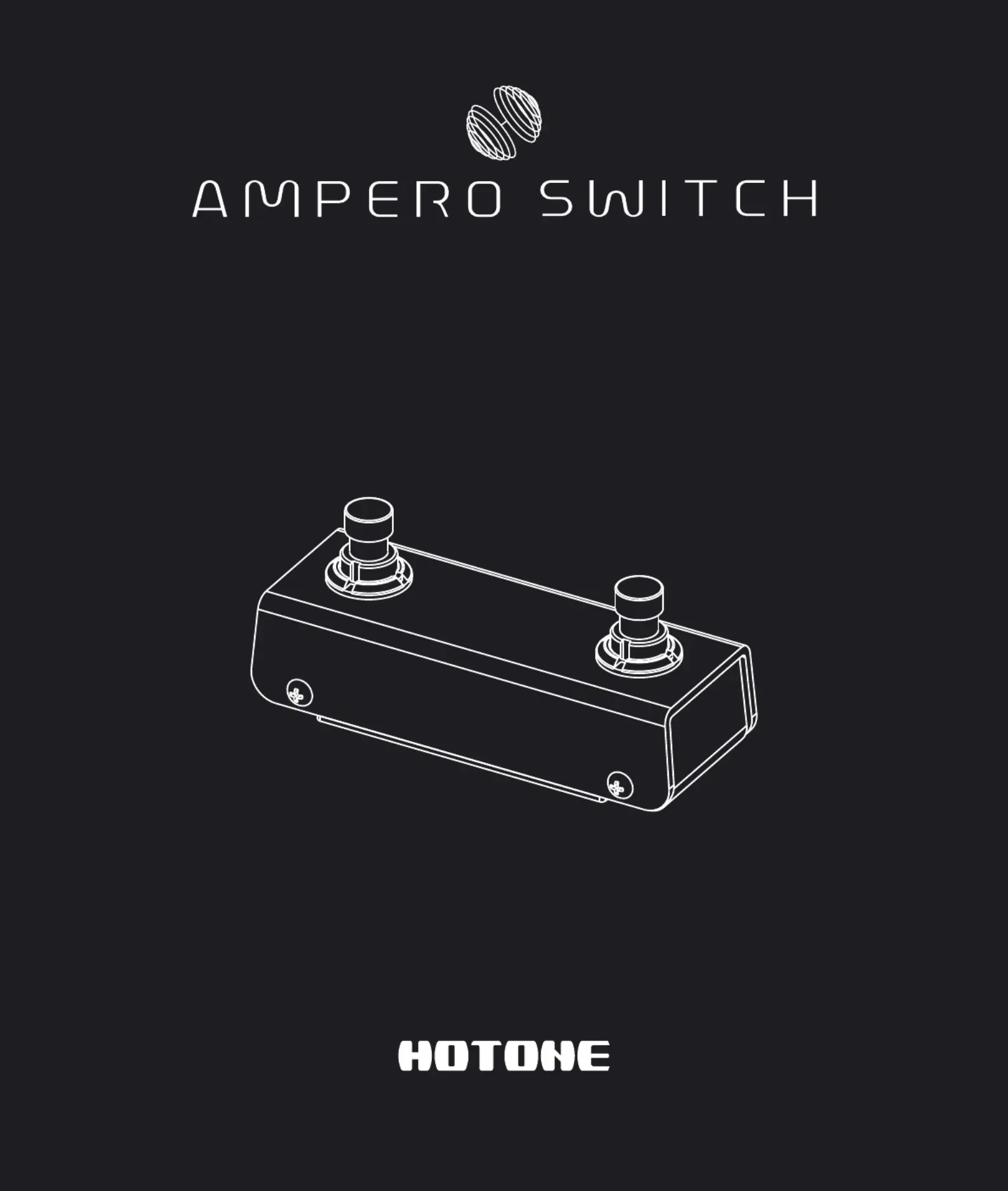
Opareting Guide
D E S I G N I N S P I RAT I O N
The contents of this manual are subject to change without notice.
For Ampero & Ampero One
Momentary Footswitch
Produktspezifikationen
| Marke: | Hotone |
| Kategorie: | Gitarrenverstärker |
| Modell: | Ampero Switch+ |
Brauchst du Hilfe?
Wenn Sie Hilfe mit Hotone Ampero Switch+ benötigen, stellen Sie unten eine Frage und andere Benutzer werden Ihnen antworten
Bedienungsanleitung Gitarrenverstärker Hotone

29 August 2025
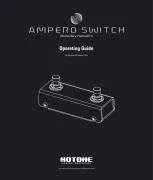
1 August 2025
Bedienungsanleitung Gitarrenverstärker
- Radial Engineering
- Blackstar
- Behringer
- Harley Benton
- Ampeg
- GR Bass
- Zoom
- Rivera
- Valeton
- Empress Effects
- ART
- Rockville
- TC Electronic
- Hartke
- Electro Harmonix
Neueste Bedienungsanleitung für -Kategorien-

13 Januar 2026

4 Januar 2026

3 Januar 2026

2 Januar 2026

2 Januar 2026

31 Dezember 2026

31 Dezember 2026

31 Dezember 2026

31 Dezember 2026

24 Dezember 2025