HP OfficeConnect 1620 48G Bedienungsanleitung
Lies die bedienungsanleitung für HP OfficeConnect 1620 48G (27 Seiten) kostenlos online; sie gehört zur Kategorie Schalter. Dieses Handbuch wurde von 36 Personen als hilfreich bewertet und erhielt im Schnitt 3.9 Sterne aus 18.5 Bewertungen. Hast du eine Frage zu HP OfficeConnect 1620 48G oder möchtest du andere Nutzer dieses Produkts befragen? Stelle eine Frage
Seite 1/27
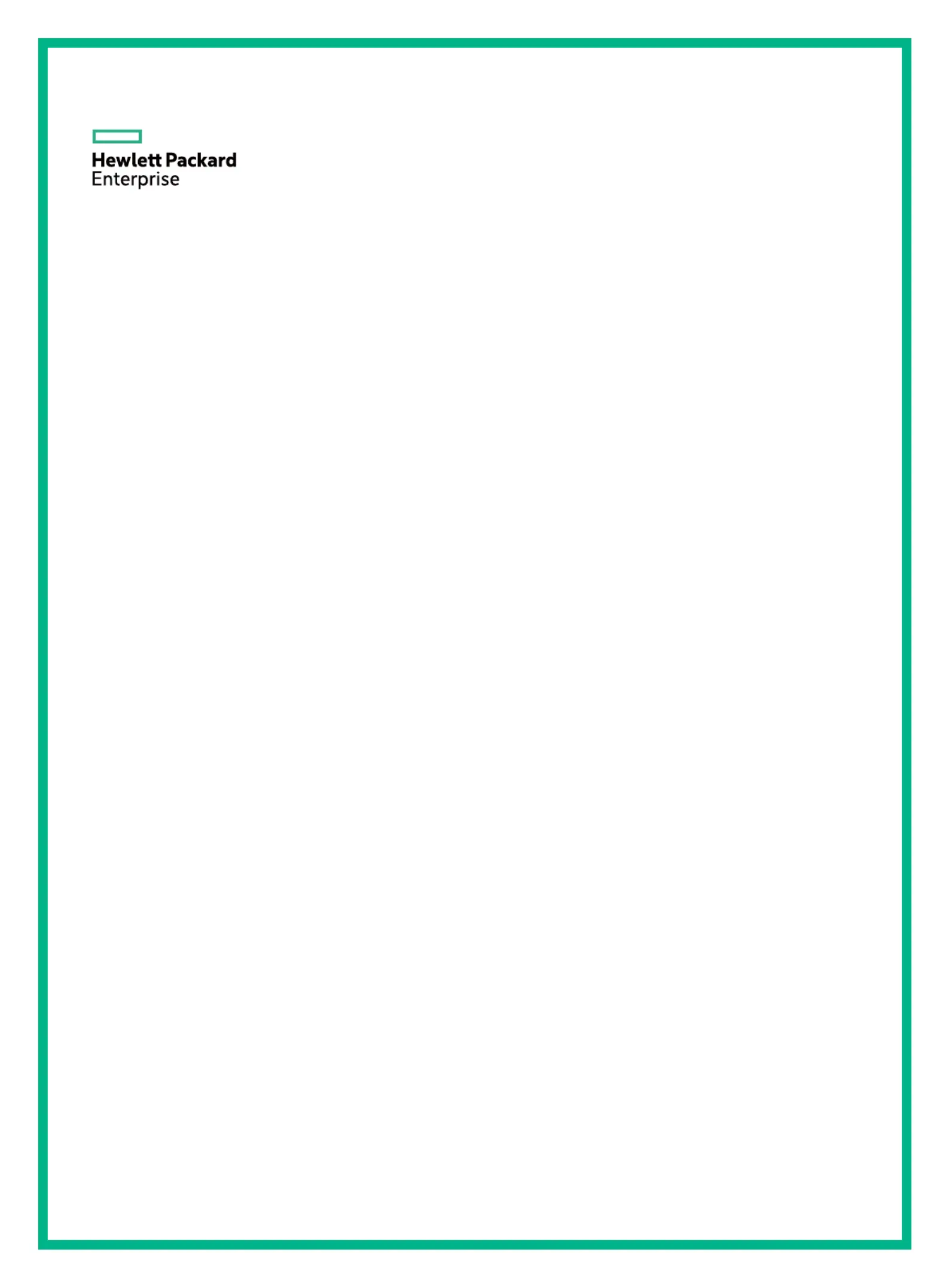
HPE OfficeConnect 1620 Switch Series
Getting Started Guide
Part number: 5998-5670R
Document version: 6W102-20160325
Produktspezifikationen
| Marke: | HP |
| Kategorie: | Schalter |
| Modell: | OfficeConnect 1620 48G |
Brauchst du Hilfe?
Wenn Sie Hilfe mit HP OfficeConnect 1620 48G benötigen, stellen Sie unten eine Frage und andere Benutzer werden Ihnen antworten
Bedienungsanleitung Schalter HP

17 Juli 2025

17 Juli 2025

17 Juli 2025

28 April 2024

12 November 2022

19 Oktober 2022
Bedienungsanleitung Schalter
Neueste Bedienungsanleitung für -Kategorien-

16 Januar 2026

13 Januar 2026

11 Januar 2026

10 Januar 2026

10 Januar 2026

10 Januar 2026

9 Januar 2026

5 Januar 2026

2 Januar 2026

28 Dezember 2025