HP scanjet g3110 Bedienungsanleitung
Lies die bedienungsanleitung für HP scanjet g3110 (30 Seiten) kostenlos online; sie gehört zur Kategorie Scanner. Dieses Handbuch wurde von 24 Personen als hilfreich bewertet und erhielt im Schnitt 4.5 Sterne aus 12.5 Bewertungen. Hast du eine Frage zu HP scanjet g3110 oder möchtest du andere Nutzer dieses Produkts befragen? Stelle eine Frage
Seite 1/30

HP Scanjet
G3110
User Guide


Contents
1 How to use the scanner
Where to get additional information............................................................................................3
Accessibility................................................................................................................................3
Button Disable Utility.............................................................................................................3
How to use the HP Photosmart software....................................................................................4
Button and accessories overview...............................................................................................4
Buttons..................................................................................................................................4
Transparent materials adapter (TMA)...................................................................................5
Scanning overview.....................................................................................................................5
Scan from the scanner buttons.............................................................................................5
Scan from the HP Solution Center.......................................................................................5
Scan from other software programs.....................................................................................6
Preview a scanned image....................................................................................................6
Change scan settings.................................................................................................................6
Scan pictures and documents....................................................................................................6
Select original type — document or picture..........................................................................6
Scan pictures........................................................................................................................6
Scan multiple pictures with one scan...................................................................................7
Scan documents...................................................................................................................7
Scan to a PDF file.................................................................................................................8
Scan to e-mail.......................................................................................................................8
Make copies................................................................................................................................9
Scan film...................................................................................................................................10
Scan positives (such as 35 mm slides) or negatives..........................................................10
Tips for scanning transparent items...................................................................................11
2 Care and maintenance
Clean the scanner glass...........................................................................................................12
Clean the transparent materials adapter (TMA) ......................................................................12
Order maintenance and scanner supplies................................................................................13
3 Troubleshooting
Scanner initialization or hardware problems.............................................................................14
Reset the scanner..............................................................................................................14
Test the scanner hardware.................................................................................................14
Scanner has stopped working properly..............................................................................15
Additional troubleshooting information...............................................................................15
Scanner operation problems....................................................................................................15
Scanner will not turn on......................................................................................................16
Scanner does not scan right away.....................................................................................16
Buttons appear not to work.................................................................................................16
Issues with scanning documents or text (OCR).................................................................17
Scanned image is fuzzy......................................................................................................17
Scanner is scanning items very slowly...............................................................................17
Scanner glass needs to be cleaned...................................................................................17
1
Produktspezifikationen
| Marke: | HP |
| Kategorie: | Scanner |
| Modell: | scanjet g3110 |
Brauchst du Hilfe?
Wenn Sie Hilfe mit HP scanjet g3110 benötigen, stellen Sie unten eine Frage und andere Benutzer werden Ihnen antworten
Bedienungsanleitung Scanner HP

23 September 2024

21 August 2024

20 August 2024

14 August 2024

9 August 2024

6 August 2024

5 August 2024

3 August 2024

31 Juli 2024
Bedienungsanleitung Scanner
- Rittz
- Renkforce
- Dymo
- IRIS
- Konica-Minolta
- Kodak
- CZUR
- Cartrend
- Tchibo
- Ross-Tech
- Technaxx
- Neat
- ION
- Zolid
- Jay-Tech
Neueste Bedienungsanleitung für -Kategorien-

14 Juni 2025

14 Juni 2025
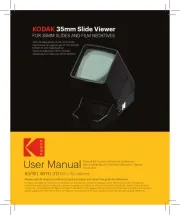
2 Juni 2025
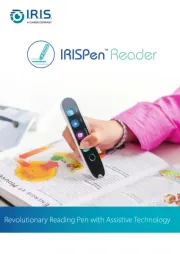
1 Juni 2025

30 November 2024

16 Oktober 2024

11 Oktober 2024

11 Oktober 2024

6 Oktober 2024

