HP Slate 21 Pro Bedienungsanleitung
Lies die bedienungsanleitung für HP Slate 21 Pro (14 Seiten) kostenlos online; sie gehört zur Kategorie Desktop. Dieses Handbuch wurde von 4 Personen als hilfreich bewertet und erhielt im Schnitt 4.6 Sterne aus 2.5 Bewertungen. Hast du eine Frage zu HP Slate 21 Pro oder möchtest du andere Nutzer dieses Produkts befragen? Stelle eine Frage
Seite 1/14
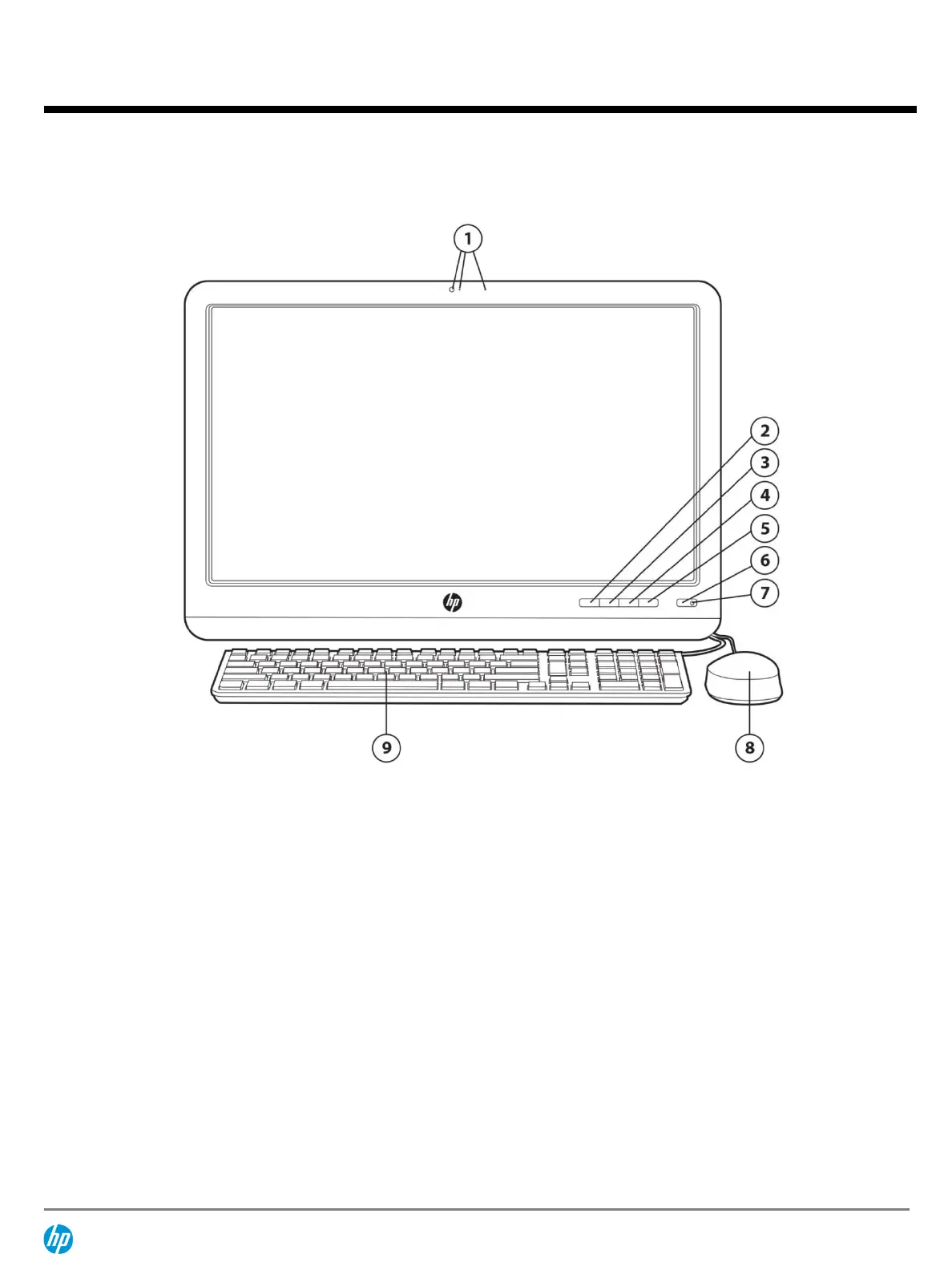
QuickSpecs
HP Slate
21
Pro All-in-One Desktop PC
Overview
c04123100 — Worldwide — Version 8— July 17, 2014
Page 1
HP Slate
21
Pro All-in-One Desktop PC
Component
Function
1.
Integrated 720p webcam with dual microphones
Records video and captures still photographs; microphones
record sound
2.
Settings/Menu button
Settings: Opens the Settings in Slate mode
Menu: Opens the OSD in HDMI mode
3.
Volume up/Minus button
Volume up: Increases volume in Slate and HDMI modes
Minus: If the OSD menu is active in HDMI mode, press to navigate
backward through the OSD menu and decrease adjustment levels
4.
Volume down/Plus button
Volume down: Decreases volume in Slate and HDMI modes
Plus: If the OSD menu is active in HDMI mode, press to navigate
forward through the OSD menu and increase adjustment levels
5.
Source/OK button
Source: Switches between Slate and HDMI modes
OK: If the OSD menu is active in HDMI mode, press to select the
highlighted menu item
6.
Power button
Turns the all-in-one on and off
7.
Power LED
Indicates the current power state of the unit
8.
USB mouse (included in select regions only)
Wired mouse connects to USB port on rear panel
9.
USB keyboard (included in select regions only)
Wired keyboard connects to USB port on rear panel

QuickSpecs
HP Slate
21
Pro All-in-One Desktop PC
Overview
c04123100 — Worldwide — Version 8— July 17, 2014
Page 2
Component
Function
1.
SD card reader
Reads data from and writes data to Secure Digital (SD) memory cards
2.
USB 2.0 connector
Connects external USB devices to the all-in-one
3.
Audio-out (headphone) jack
Produces sound when connected to optional powered stereo speakers, headphones,
earbuds, or a headset
4.
Power connector
Connects the power cord to the all-in-one
5.
Ethernet connector
Connects an Ethernet cable to the all-in-one
6.
USB 2.0 connectors
Connect external USB devices to the all-in-one
7.
USB upstream connector
Connects a USB cable between a PC and the all-in-one (required for touch
functionality in HDMI mode when connected to a PC)
8.
HDMI connector
Connects an HDMI device, such as a PC, camera, or DVD player
Produktspezifikationen
| Marke: | HP |
| Kategorie: | Desktop |
| Modell: | Slate 21 Pro |
| Touchscreen: | Ja |
| Bildschirmdiagonale: | 21.5 " |
| Eingebautes Mikrofon: | Ja |
| Eingebaute Lautsprecher: | Ja |
| Integrierte Kamera: | Ja |
| Installiertes Betriebssystem: | Android 4.3 |
| Prozessorhersteller: | NVIDIA |
| Anzahl Prozessorkerne: | 4 |
| WLAN: | Ja |
| WLAN-Standards: | 802.11a, 802.11b, 802.11g |
| Bluetooth: | Ja |
| Bluetooth-Version: | 4.0 |
| AC-Netzadapter: | Ja |
| Produkttyp: | All-in-One-PC |
| Produktfarbe: | Schwarz |
| Kopfhörerausgänge: | 1 |
| Anzahl USB 2.0 Anschlüsse: | 1 |
| Gleichstrom-Anschluss (DC): | Ja |
| AC-Adapter Ausgangssstrom: | 1.5 A |
| Netzteil Eingansgsspannung: | 100 - 240 V |
| Anzahl Ethernet-LAN-Anschlüsse (RJ-45): | 1 |
| Ursprungsland: | China |
| HD-Typ: | Full HD |
| Natives Seitenverhältnis: | 16:9 |
| Anzahl HDMI-Anschlüsse: | 1 |
| Ethernet LAN Datentransferraten: | 10, 100 Mbit/s |
| Audio-System: | DTS Studio Sound |
| Intel® Wireless-Display (Intel® WiDi): | Nein |
| Gerätebreite (inkl. Fuß): | 531 mm |
| Gerätetiefe (inkl. Fuß): | 82.5 mm |
| Gerätehöhe (inkl. Fuß): | 366 mm |
| Gewicht (mit Ständer): | 5970 g |
| Mikrofon-Eingang: | Ja |
| Netzteilfrequenz: | 50/60 Hz |
| Full-HD: | Ja |
| Kabelsperre-Slot: | Ja |
| Prozessor-Taktfrequenz: | 1.9 GHz |
| Prozessorfamilie: | NVIDIA Tegra |
| Prozessor: | T40S |
| Kompatible Speicherkarten: | SD |
| Speicherkapazität: | 2 GB |
| USB 3.2 Gen 1 (3.1 Gen 1) Anzahl der Anschlüsse vom Typ A: | 3 |
| Interner Speichertyp: | DDR3-SDRAM |
| Integrierter Kartenleser: | Ja |
| Touch-Technologie: | Multitouch |
| Intel® Turbo-Boost-Technologie: | Nein |
| Tastatur enthalten: | Ja |
| RAM-Speicher maximal: | - GB |
| Maus enthalten: | Nein |
| Nachhaltigkeitszertifikate: | ENERGY STAR |
| LED-Hintergrundbeleuchtung: | Ja |
| Speichermedien: | Flash |
| Panel-Typ: | IPS |
| Gesamtspeicherkapazität: | 16 GB |
| Intel® Small-Business-Advantage (Intel® SBA): | Nein |
| Intel® Hyper-Threading-Technik (Intel® HT Technology): | Nein |
| Intel® Identity-Protection-Technologie (Intel® IPT): | Nein |
| Intel® Smart-Response-Technologie: | Nein |
| Speichertaktfrequenz: | 800 MHz |
| Speicherkartensteckplätze: | 1 |
| Speicherlayout: | 1 x 2 GB |
| Intel® My-WiFi-Technik (Intel® MWT): | Nein |
| Intel® Anti-Theft Technologie (Intel® AT): | Nein |
| Megapixel insgesamt: | 1 MP |
| Intel® Smart-Connect-Technik: | Nein |
| Intel® Rapid-Start-Technologie: | Nein |
| Memory Formfaktor: | DIMM/SO-DIMM |
| Kamera-Auflösung: | 1280 x 720 Pixel |
| Display-Auflösung: | 1920 x 1080 Pixel |
| Ethernet/LAN: | Ja |
| Eingebautes Grafikkartenmodell: | NVIDIA Tegra GPU |
| Separates Grafikkartenmodell: | Nicht verfügbar |
Brauchst du Hilfe?
Wenn Sie Hilfe mit HP Slate 21 Pro benötigen, stellen Sie unten eine Frage und andere Benutzer werden Ihnen antworten
Bedienungsanleitung Desktop HP
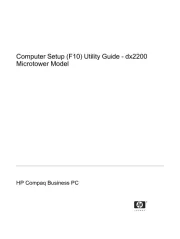
12 August 2025

12 August 2025

12 August 2025

12 August 2025

12 August 2025

12 August 2025
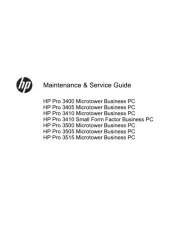
12 August 2025
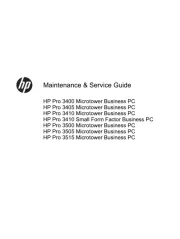
12 August 2025

12 August 2025

12 August 2025
Bedienungsanleitung Desktop
- Smart Things
- Xoro
- Kogan
- Medion
- Altra
- Faytech
- Promethean
- LC-Power
- PEAQ
- Vorago
- Wehkamp
- Sony
- Kramer
- Zoostorm
- NEC
Neueste Bedienungsanleitung für -Kategorien-

11 August 2025

9 August 2025
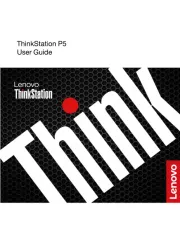
9 August 2025
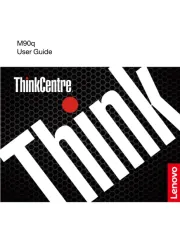
9 August 2025
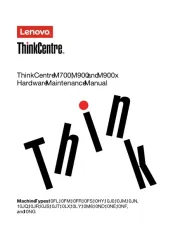
9 August 2025

9 August 2025
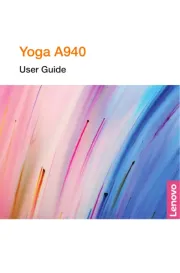
9 August 2025
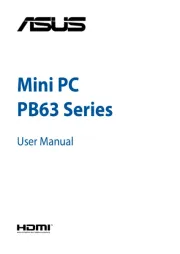
8 August 2025

7 August 2025
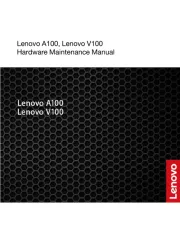
6 August 2025