Huawei WS330 Router Bedienungsanleitung
Lies die bedienungsanleitung für Huawei WS330 Router (56 Seiten) kostenlos online; sie gehört zur Kategorie Router. Dieses Handbuch wurde von 47 Personen als hilfreich bewertet und erhielt im Schnitt 4.8 Sterne aus 24 Bewertungen. Hast du eine Frage zu Huawei WS330 Router oder möchtest du andere Nutzer dieses Produkts befragen? Stelle eine Frage
Seite 1/56

WS330 300Mbps Wireless Router
User Guide
HUAWEI TECHNOLOGIES CO., LTD.

I
Product Overview . . . . . . . . . . . . . . . . . . . . . . . . . . . . . . . . . . . . . . 1
Supported Features . . . . . . . . . . . . . . . . . . . . . . . . . . . . . . . . . . . . . . . . . . . . . . . . 1
Ports and Buttons . . . . . . . . . . . . . . . . . . . . . . . . . . . . . . . . . . . . . . . . . . . . . . . . . . 2
Indicators. . . . . . . . . . . . . . . . . . . . . . . . . . . . . . . . . . . . . . . . . . . . . . . . . . . . . . . . . 3
Hardware Installation . . . . . . . . . . . . . . . . . . . . . . . . . . . . . . . . . . . 4
Selecting an Installation Location . . . . . . . . . . . . . . . . . . . . . . . . . . . . . . . . . . . . . . 4
Connecting the Cables . . . . . . . . . . . . . . . . . . . . . . . . . . . . . . . . . . . . . . . . . . . . . . 4
Connecting a Computer or Other Devices . . . . . . . . . . . . . . . . . . . . . . . . . . . . . . . 5
Powering On . . . . . . . . . . . . . . . . . . . . . . . . . . . . . . . . . . . . . . . . . . . . . . . . . . . . . . 6
Setting Network Parameters . . . . . . . . . . . . . . . . . . . . . . . . . . . . . 8
Setting the Computer IP Address . . . . . . . . . . . . . . . . . . . . . . . . . . . . . . . . . . . . . . 8
Logging In to the Web Management Page . . . . . . . . . . . . . . . . . . . . . . . . . . . . . . 11
Configuring the Internet Connection . . . . . . . . . . . . . . . . . . . . . . . . . . . . . . . . . . . 12
Setting Dial-Up Connection Parameters . . . . . . . . . . . . . . . . . . . . . . . . . . . . . . . . 13
Wireless Connection Setup . . . . . . . . . . . . . . . . . . . . . . . . . . . . . 21
Setting Up a Wireless Connection Using the WPS Button . . . . . . . . . . . . . . . . . . 21
Manually Setting Up a Wireless Connection . . . . . . . . . . . . . . . . . . . . . . . . . . . . . 21
Network Security . . . . . . . . . . . . . . . . . . . . . . . . . . . . . . . . . . . . . . 24
Improving WLAN Security . . . . . . . . . . . . . . . . . . . . . . . . . . . . . . . . . . . . . . . . . . . 24
Controlling Computer Internet Access . . . . . . . . . . . . . . . . . . . . . . . . . . . . . . . . . 27
Filtering Out Inappropriate Websites. . . . . . . . . . . . . . . . . . . . . . . . . . . . . . . . . . . 28
Controlling Computer Bandwidth . . . . . . . . . . . . . . . . . . . . . . . . . . . . . . . . . . . . . 29
Configure the Firewall to Prevent Attacks on the Internet. . . . . . . . . . . . . . . . . . . 30
Enabling and Disabling the WLAN on the WS330 . . . . . . . . . . . 32
Using the WLAN Button . . . . . . . . . . . . . . . . . . . . . . . . . . . . . . . . . . . . . . . . . . . . 32
Using the Web Management Page . . . . . . . . . . . . . . . . . . . . . . . . . . . . . . . . . . . . 32
Expanding WLAN Coverage . . . . . . . . . . . . . . . . . . . . . . . . . . . . . 33
Maintenance Guide . . . . . . . . . . . . . . . . . . . . . . . . . . . . . . . . . . . . 36
Changing the IP Address Used to Log In to the Web Management Page . . . . . . 36
Changing the Web Management Page User Name and Password . . . . . . . . . . . 36
Configuration Backup . . . . . . . . . . . . . . . . . . . . . . . . . . . . . . . . . . . . . . . . . . . . . . 37

II
Restoring Default Settings . . . . . . . . . . . . . . . . . . . . . . . . . . . . . . . . . . . . . . . . . . 38
Upgrading Firmware . . . . . . . . . . . . . . . . . . . . . . . . . . . . . . . . . . . . . . . . . . . . . . . 40
Reference Operations . . . . . . . . . . . . . . . . . . . . . . . . . . . . . . . . . . 42
Enabling Wireless Configuration on Windows . . . . . . . . . . . . . . . . . . . . . . . . . . . 42
Checking the Computer MAC Address . . . . . . . . . . . . . . . . . . . . . . . . . . . . . . . . . 42
FAQs . . . . . . . . . . . . . . . . . . . . . . . . . . . . . . . . . . . . . . . . . . . . . . . . 46
What Can I Do If I Cannot Open the Web Management Page? . . . . . . . . . . . . . . 46
What Can I Do If the WS330 Cannot Access the Internet through a Wireless Network
Adapter Sometimes or If the WLAN Connection Is Unsteady?. . . . . . . . . . . . . . . 46
How Can I Restrict My Computer to Specified Websites? . . . . . . . . . . . . . . . . . . 46
I Often Need to Restart the WS330 to Display Web Pages. What Can I Do? . . . 46
Can I Change the WLAN Password? . . . . . . . . . . . . . . . . . . . . . . . . . . . . . . . . . . 47
Appendix . . . . . . . . . . . . . . . . . . . . . . . . . . . . . . . . . . . . . . . . . . . . 48
Technical Specifications . . . . . . . . . . . . . . . . . . . . . . . . . . . . . . . . . . . . . . . . . . . . 48
Default Settings. . . . . . . . . . . . . . . . . . . . . . . . . . . . . . . . . . . . . . . . . . . . . . . . . . . 48
Produktspezifikationen
| Marke: | Huawei |
| Kategorie: | Router |
| Modell: | WS330 Router |
Brauchst du Hilfe?
Wenn Sie Hilfe mit Huawei WS330 Router benötigen, stellen Sie unten eine Frage und andere Benutzer werden Ihnen antworten
Bedienungsanleitung Router Huawei
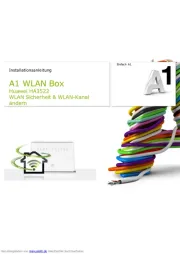
21 Juli 2025

22 Juni 2025

21 Juni 2025
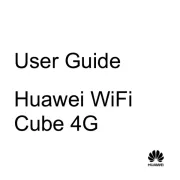
14 Juni 2025

25 August 2024

15 August 2024

5 August 2024

14 Juli 2024

5 Juli 2024

5 Juli 2024
Bedienungsanleitung Router
- BenQ
- Patton
- FSR
- Wisetiger
- AVPro Edge
- Mikrotik
- Technicolor
- Trust
- Devolo
- Digi
- Intelix
- Ubee
- Readynet
- Hikvision
- Apple
Neueste Bedienungsanleitung für -Kategorien-

31 Juli 2025

31 Juli 2025

31 Juli 2025
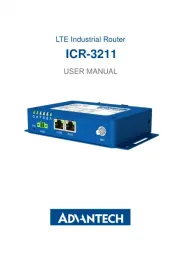
31 Juli 2025

29 Juli 2025

29 Juli 2025
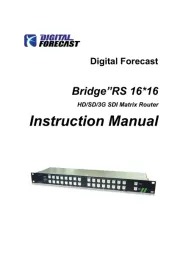
28 Juli 2025

28 Juli 2025

28 Juli 2025

27 Juli 2025