Iiyama OMK5-1 Bedienungsanleitung
Iiyama Computer-Zubehör OMK5-1
Lies die bedienungsanleitung für Iiyama OMK5-1 (2 Seiten) kostenlos online; sie gehört zur Kategorie Computer-Zubehör. Dieses Handbuch wurde von 24 Personen als hilfreich bewertet und erhielt im Schnitt 4.3 Sterne aus 12.5 Bewertungen. Hast du eine Frage zu Iiyama OMK5-1 oder möchtest du andere Nutzer dieses Produkts befragen? Stelle eine Frage
Seite 1/2
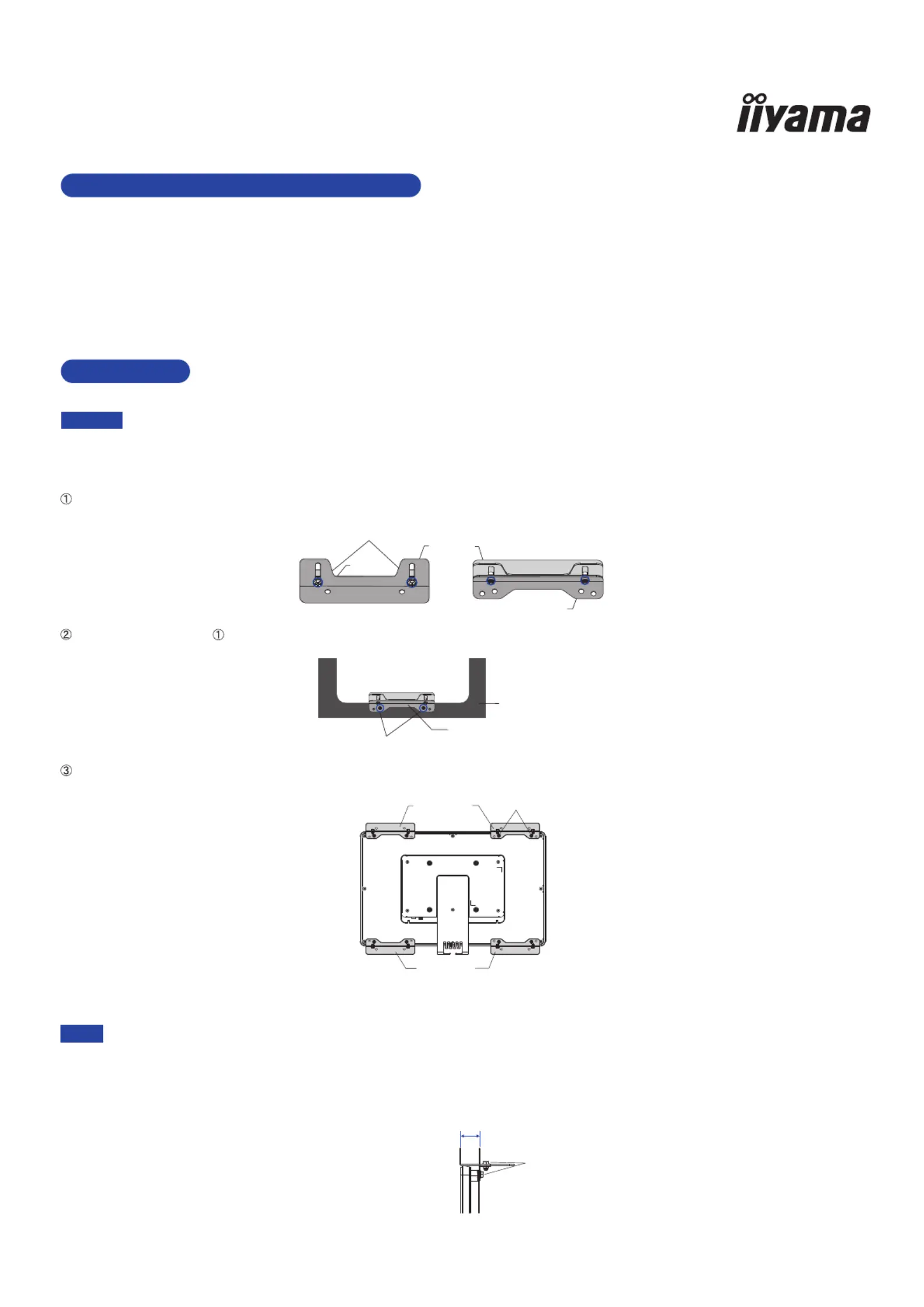
MOUNTING KITS
User manual
M099A13
CHECKING THE CONTENTS OF THE PACKAGE
The following accessories are included in your package. Check to see if they are enclosed with the monitor. If anything is missing or
damaged, please contact your local iiyama dealer or regional iiyama offi ce.
■
Mount-Bracket (Bracket A : 7222118A0101) : 4pcs
■
L-Bracket (Bracket B : 7222119A0101) : 4pcs
■
Bracket Screw M4×6 : 16pcs
■
User Manual (this document)
For ProLite TF1615MC
Bracket A/B
Screw x 2 x 4
Bracket A/B
SPECIAL NOTES
Mount-Brackets, L-Brackets and screws are necessary to install an open frame monitor.
The Mount-Brackets and L-Brackets are designed to be mounted to speci c wall types and hardware, in accordance
with the installation instructions.
Using Mount-Brackets, L-Brackets or screws other than those speci ed in the installation instructions may damage
the monitor.
As shown in gure below, tighten Bracket A to B using the screws supplied.
( 4 pcs each, 8 pcs)Bracket A/B: Screws:
Attach the Bracket A/B() to the back of the recess, where the monitor is to be attached, and x it with screws.
(Customer’s screws: 8 pcs)
Attach the monitor from the front side of the recess and x with the screws.
( 8 pcs)Screws:
CAUTION
Screw x 2
Bracket B
Bracket A
Bracket A
NOTE
20.0mm
Front of the Monitor
Screw holes for
mounting the chassis
You will need a screwdriver to mount the Bracket A/B.
Brackets A/B and screws are necessary to install an open frame monitor. For details regarding the operating temperature and
humidity conditions, see speci cation of this User Manual.
The position of the L-bracket can be either 0 mm or 20.0 mm from the front of the monitor depending on which screw holes you
choose for mounting it.
Back of the recess
Screw
x 2
Bracket A/B
Produktspezifikationen
| Marke: | Iiyama |
| Kategorie: | Computer-Zubehör |
| Modell: | OMK5-1 |
| Breite: | 105 mm |
| Tiefe: | 36 mm |
| Produkttyp: | Schelle |
| Produktfarbe: | Silber |
| Menge pro Packung: | 8 Stück(e) |
Brauchst du Hilfe?
Wenn Sie Hilfe mit Iiyama OMK5-1 benötigen, stellen Sie unten eine Frage und andere Benutzer werden Ihnen antworten
Bedienungsanleitung Computer-Zubehör Iiyama

4 August 2025
Bedienungsanleitung Computer-Zubehör
Neueste Bedienungsanleitung für -Kategorien-

8 Dezember 2025

6 Dezember 2025

2 Dezember 2025

24 November 2025

14 November 2025

14 November 2025

13 November 2025

10 November 2025

18 Oktober 2025

18 Oktober 2025