Ikan PT17-TM Bedienungsanleitung
Ikan
Nicht kategorisiert
PT17-TM
Lies die bedienungsanleitung für Ikan PT17-TM (5 Seiten) kostenlos online; sie gehört zur Kategorie Nicht kategorisiert. Dieses Handbuch wurde von 32 Personen als hilfreich bewertet und erhielt im Schnitt 4.6 Sterne aus 16.5 Bewertungen. Hast du eine Frage zu Ikan PT17-TM oder möchtest du andere Nutzer dieses Produkts befragen? Stelle eine Frage
Seite 1/5
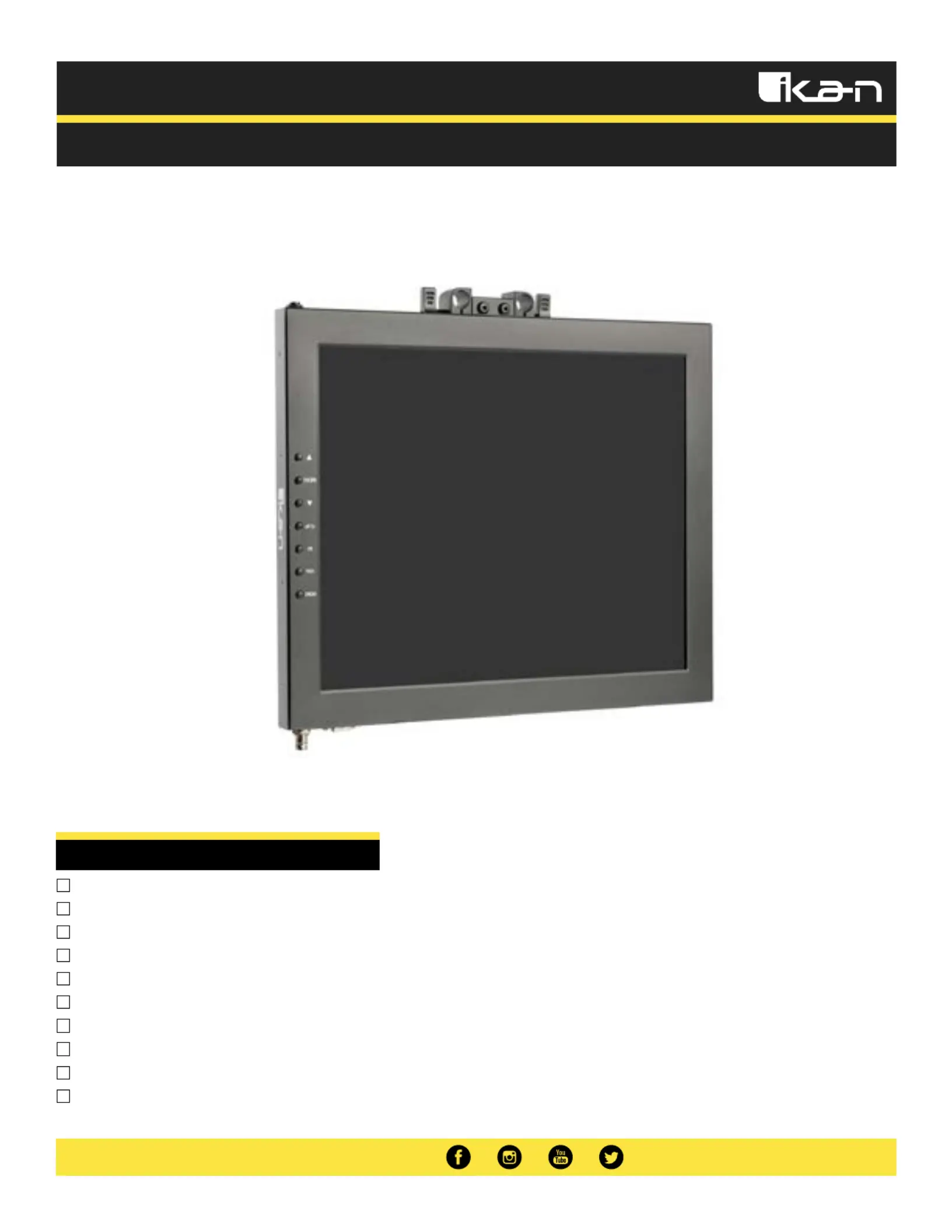
PT15-TM / PT17-TM
Quick Start Guide
Talent Monitor Add On Kit for PT4500 / PT4700
What’s Included
1 x Teleprompter Monitor
1 x Power Adapter with Cable
1 x VESA Monitor Mount
1 x 15mm Rod Adapter
1 x Mounting Knob
4 x 10mm Screws
4 x 15mm Screws
2 x Large Screws
4 x Riser Washers
1 x Adjustable Plate
Produktspezifikationen
| Marke: | Ikan |
| Kategorie: | Nicht kategorisiert |
| Modell: | PT17-TM |
Brauchst du Hilfe?
Wenn Sie Hilfe mit Ikan PT17-TM benötigen, stellen Sie unten eine Frage und andere Benutzer werden Ihnen antworten
Bedienungsanleitung Nicht kategorisiert Ikan

29 November 2025

8 Oktober 2025

8 Oktober 2025

8 Oktober 2025

7 Oktober 2025

2 Oktober 2025

1 Oktober 2025

16 September 2025

30 August 2025

30 August 2025
Bedienungsanleitung Nicht kategorisiert
- Signature
- Maximum
- Mount-It!
- Precor
- EZVIZ
- Stäubli
- Alcon
- Sangean
- Interstuhl
- Command
- Eurochron
- Parklands
- Cien BEAUTY
- Adventys
- NewStar
Neueste Bedienungsanleitung für -Kategorien-

21 Januar 2026

21 Januar 2026

21 Januar 2026

21 Januar 2026

21 Januar 2026

21 Januar 2026

21 Januar 2026

21 Januar 2026

21 Januar 2026

21 Januar 2026