Ikan S7H-V2-DK Bedienungsanleitung
Ikan
Nicht kategorisiert
S7H-V2-DK
Lies die bedienungsanleitung für Ikan S7H-V2-DK (6 Seiten) kostenlos online; sie gehört zur Kategorie Nicht kategorisiert. Dieses Handbuch wurde von 57 Personen als hilfreich bewertet und erhielt im Schnitt 3.8 Sterne aus 29 Bewertungen. Hast du eine Frage zu Ikan S7H-V2-DK oder möchtest du andere Nutzer dieses Produkts befragen? Stelle eine Frage
Seite 1/6

www.ikancorp.com | 1.713.272.8822 | sales@ikancorp.com because we’re toofilmmakers
S7H-V2-DK
Quick Start Guide
Saga 7” High Bright On-Camera 4K 3G-SDI/HDMI Monitor with 3D LUTs Deluxe Kit
What’s Included
1 x S7H-V2
1 x D-Tap Cable
1 x Power Adapter
1 x Soft Carry Case
1 x Slim HDMI Cable (Mini to Standard)
1 x Slim HDMI Cable (Micro to Standard)
1 x Slim SDI Cable
1 x Shoe Mount
2 x IBS-550 Battery
1 x Dual Battery Charger

www.ikancorp.com | 1.713.272.8822 | sales@ikancorp.com because we’re toofilmmakers
Getting Started
1. Menu Button - Scroll Wheel
Used to enter and navigate the menu
2. Exit / Aspect
Used to exit the menu.
3. Function Buttons
Functions can be selected in the menu
4. Power Button
Power ON/OFF
5. Sony L Series Battery Slots
Used for mounting DV Battery Plate
6. 1/4”-20 Threaded Insert
7. SDI Input Terminal
8. SDI Output Terminal
9. 3.5mm Headphone Output
10. DC 7-24V Power Terminal
11. HDMI Output Terminal
12. USB Connector
Used for Software Updates
13. HDMI Input Terminal
FRONT
BACK
1 2 43
7 98 10 11 12 136
5
6
5
6
1920 x 1200
7 In.
1200 NITS

www.ikancorp.com | 1.713.272.8822 | sales@ikancorp.com because we’re toofilmmakers
Guides
Crosshair
Grids
Video Config
Color Temp
Backlight
Aspect
System Config
Flip Control
LUT Config
Configuration of Setting Menus
Toggle between the following: 80%, 90%, 15:9, 4:3, 1.5:1, 2:1, 2.35:1
Activates Crosshair on center of screen.
Activates grid on the screen to assist with framing.
Brightness: 0-100
Contrast: 0-100
Chroma: 0-100
Sharpness: 0-100
Tint: 0-100
5600K, 6500K, 9300K, Manual
Allows user to fine tune the intensity of the LCD Panel’s backlight.
Allows user to change the aspect ratio of the image.
OSD - Language: Choose between English & Chinese for OSD.
OSD - Duration: Choose how long the menu stays active without activity.
OSD - Transparency: Choose from low, medium, high, or off.
MENU Setup - Allows 5 users to save menu settings.
System Reset - Reset Settings to factory defaults.
Flip Image and/or Menu
Low Battery Alarm - Warns the user when battery is low.
Stored from USB - Access up to 20 LUTs saved from USB
USB Looks - Access 3D LUTs stored on USB drive. Press menu wheel
twice on highlighted LUT to save to device.
Function Set Up on following page.
Produktspezifikationen
| Marke: | Ikan |
| Kategorie: | Nicht kategorisiert |
| Modell: | S7H-V2-DK |
| Bildschirmauflösung: | 1920 x 1200 Pixel |
| Touchscreen: | Nein |
| Bildschirmdiagonale: | 7 Zoll |
| Bildschirmtechnologie: | LCD |
| Breite: | 190.5 mm |
| Tiefe: | 121.92 mm |
| Gewicht: | 2267.96 g |
| Produktfarbe: | Schwarz |
| Höhe: | 20.32 mm |
| Verpackungsbreite: | 279.4 mm |
| Verpackungstiefe: | 210.82 mm |
| Verpackungshöhe: | 175.26 mm |
| Paketgewicht: | 2494.76 g |
| Gehäusematerial: | Acrylonitrile butadiene styrene (ABS),Plastic |
| Helligkeit: | 1200 cd/m² |
| Kontrastverhältnis: | 1200:1 |
| Bildwinkel, horizontal: | 178 ° |
| Bildwinkel, vertikal: | 178 ° |
| Unterstützte Video-Modi: | 480i,576i,720p,1080i,1080p,2160p |
| Kopfhörerausgang: | Ja |
| Netzteiltyp: | Akku |
| Tragetasche: | Ja |
| Seitenverhältnis: | 16:10 |
| HDMI-In: | 1 |
| HDMI-Ausgang: | Ja |
| 3Anzahl der G/HD/SD-SDI-Eingänge: | 1 |
| Anzahl der 3G/HD/SD-SDI-Ausgänge: | 1 |
| Anzahl der Monitore: | 1 |
| Display-Auflösung: | 1920 x 1200 Pixel |
Brauchst du Hilfe?
Wenn Sie Hilfe mit Ikan S7H-V2-DK benötigen, stellen Sie unten eine Frage und andere Benutzer werden Ihnen antworten
Bedienungsanleitung Nicht kategorisiert Ikan

28 Juli 2025

28 Juli 2025

28 Juli 2025

28 Juli 2025

28 Juli 2025

28 Juli 2025

28 Juli 2025

28 Juli 2025

28 Juli 2025

28 Juli 2025
Bedienungsanleitung Nicht kategorisiert
- Adax
- Siemens
- Pentel
- Quadro
- MyPhone
- Fortinge
- IPort
- Brother
- MDT
- Avaya
- HQ Power
- Deko-Light
- Aiptek
- WEG
- CRUX
Neueste Bedienungsanleitung für -Kategorien-

7 August 2025
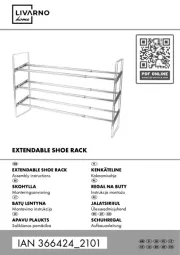
7 August 2025
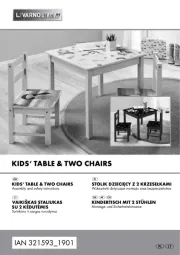
7 August 2025
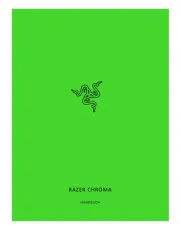
7 August 2025

7 August 2025
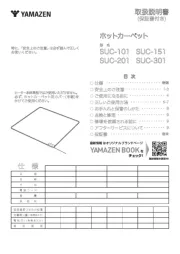
7 August 2025

7 August 2025

7 August 2025

7 August 2025

7 August 2025