Innovative WNST-4 Bedienungsanleitung
Innovative
Nicht kategorisiert
WNST-4
Lies die bedienungsanleitung für Innovative WNST-4 (11 Seiten) kostenlos online; sie gehört zur Kategorie Nicht kategorisiert. Dieses Handbuch wurde von 25 Personen als hilfreich bewertet und erhielt im Schnitt 4.8 Sterne aus 13 Bewertungen. Hast du eine Frage zu Innovative WNST-4 oder möchtest du andere Nutzer dieses Produkts befragen? Stelle eine Frage
Seite 1/11
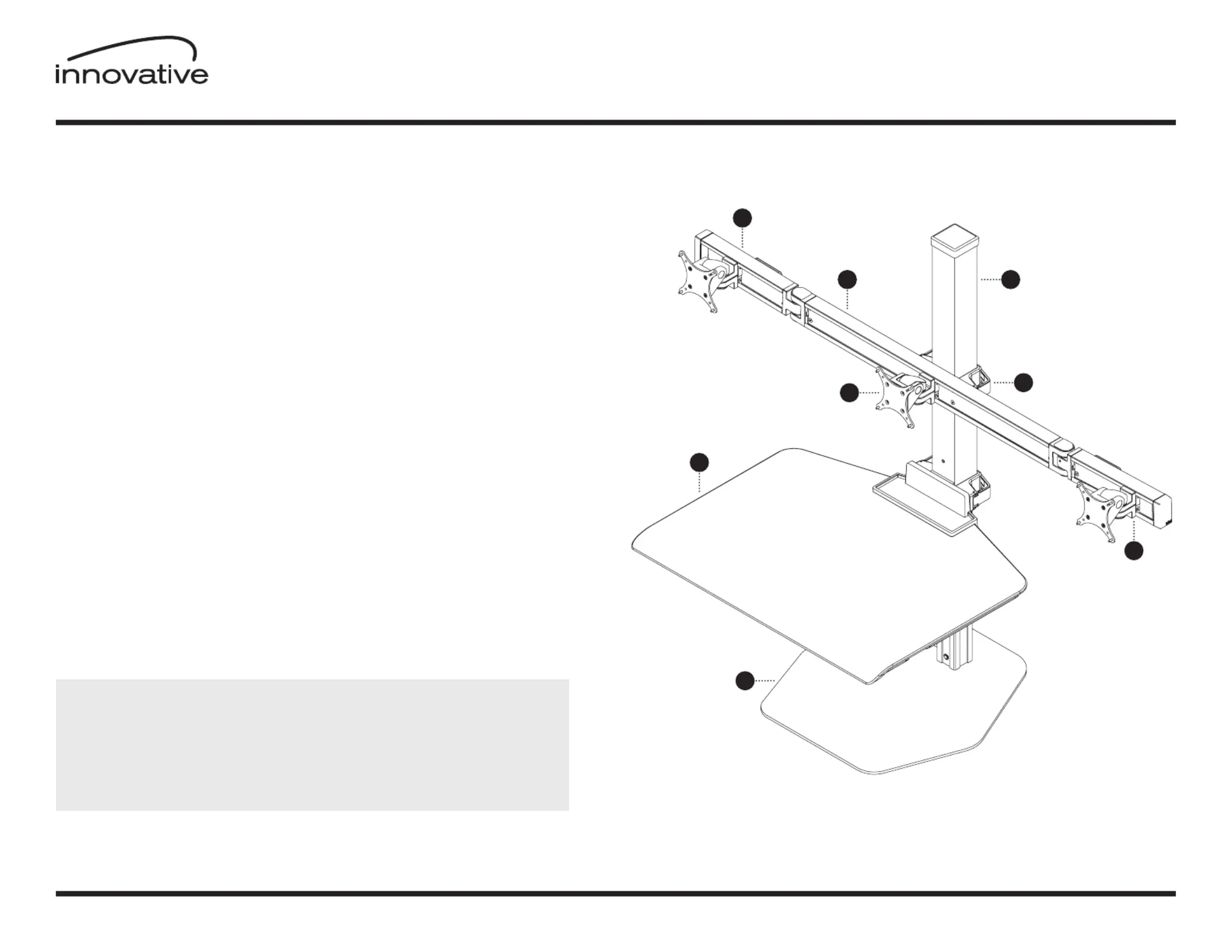
800.524.2744 www.LCDarms.com
STEP 1 | COLUMN ...................................................................................................................Page 3
STEP 2 | MOUNT .........................................................................................................................Page 4
STEP 3 | WORK SURFACE ...............................................................................Page 5
STEP 4 | CENTER BEAM .......................................................................................Page 6
STEP 5 | EXTENSION BEAMS ..............................................................Page 7
STEP 6 | MONITOR TILTER..............................................................................Page 8
STEP 7 | MONITOR CUPS ..................................................................................Page 9
STEP 8 | CABLE MANAGEMENT .....................................................Page 10
3
5
4
8
1
2
6
7
© 2015 Innovative Office Products, LLC P512035 REV B
NOTE: Depending on your Winston Workstation
®
configuration,
you may not receive all the parts shown within this instruction booklet.
Installation may require two people.
WNST-3 & WNST-4
Winston Workstation
®
Triple & Quad
| Installation Instructions
PAGE 1 OF 11
Produktspezifikationen
| Marke: | Innovative |
| Kategorie: | Nicht kategorisiert |
| Modell: | WNST-4 |
| Produktfarbe: | Schwarz |
| Höhenverstellung: | Ja |
| Befestigungstyp: | Tisch/Bank |
| Höchstgewichtskapazität: | 18.1 kg |
| Höhenanpassungsrate: | 0 - 432 mm |
| Anzahl der Display unterstützt: | 4 |
Brauchst du Hilfe?
Wenn Sie Hilfe mit Innovative WNST-4 benötigen, stellen Sie unten eine Frage und andere Benutzer werden Ihnen antworten
Bedienungsanleitung Nicht kategorisiert Innovative

1 September 2024

1 September 2024

31 August 2024

31 August 2024

12 April 2024
Bedienungsanleitung Nicht kategorisiert
- Miller Lite
- Life On Products
- ResMed
- Farberware
- Silver Cross
- Solid
- Martin Yale
- Ingenuity
- DigitSole
- HQ Power
- Aspen
- 1Control
- Pentel
- Horex
- Schneider
Neueste Bedienungsanleitung für -Kategorien-

21 Januar 2026

21 Januar 2026

21 Januar 2026

21 Januar 2026

21 Januar 2026

21 Januar 2026

21 Januar 2026

21 Januar 2026

21 Januar 2026

21 Januar 2026