IPEGA PG-P4013 Bedienungsanleitung
IPEGA
Nicht kategorisiert
PG-P4013
Lies die bedienungsanleitung für IPEGA PG-P4013 (1 Seiten) kostenlos online; sie gehört zur Kategorie Nicht kategorisiert. Dieses Handbuch wurde von 8 Personen als hilfreich bewertet und erhielt im Schnitt 4.8 Sterne aus 4.5 Bewertungen. Hast du eine Frage zu IPEGA PG-P4013 oder möchtest du andere Nutzer dieses Produkts befragen? Stelle eine Frage
Seite 1/1
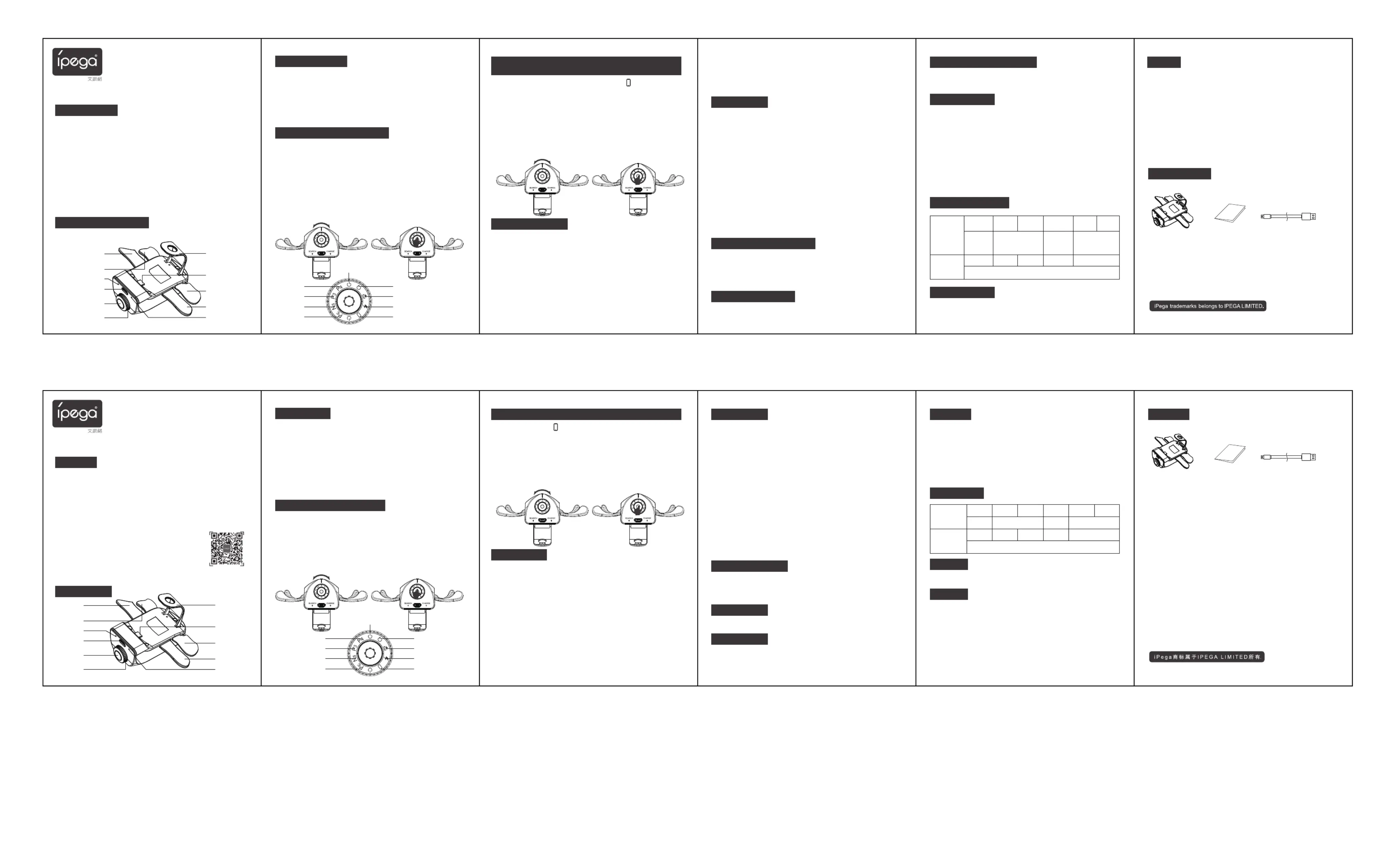
Scorpio gamepad extension key converter
Product Manual (PG-P4013)
1.This product is mainly suitable for P4 game controller ;
2. This product can convert P4 Game controller to be compatible with P4, P3,
N·S, PC, Android and IOS devices for game operation;
3. The product supports the TURBO function, and also supports the function of
four paddle user-defined setting keys (the factory default is X/○/□/△ function);
4. This product has the function of power interrupt & saving and one key recovery;
5. Ergonomic structure, comfortable hand feeling ;
Due to the official game platform software upgrade or source code changes
and other not resist factors caused of some games can not be played or
connected with our game pad. iPega has no responsibility , iPega reserves
the right of final interpretation.
*
Product Features:
Introduction for key functions
Patent No.:ZL202030262875.5
1. Working voltage: DC3.7V
2. Working current: ≤50 mA/
access P4 gamepad ≤100 mA/
vibration working current ≤200mA
3. Static current: <20uA
4. Continuous gameplay time:
almost 4hours
5. Input voltage/current: DC5V/500mA
6. Charging time: almost 4hours
7. BT3.0, transmission distance: ≤8M
8. Battery capacity: 1000mAh
9. Standby time: up to 30 days once
fully charged
Electrical Parameter
1.Wired connection is required when connecting each mode for the first time,
turn the product knob switch to the corresponding mode and press the middle
button to turn on, and then use a USB data cable to connect the device to the
game console. After the connection is successful, connect the device to the P4
gamepad to connect , Unplug the USB data cable to enter the wireless mode;
2. The second connection press the top button can be wireless connection;
3. Device shutdown: Turn the toggle switch to the shutdown position and press
the top button to shut down;
Note: To connect to the P4 game console for the first time, you need to connect
to the USB data cable, wait 3-5 seconds for the mode light to go out, unplug the
USB cable and the connection is successful, you can enter the wireless mode;
PC only supports wired mode
P4/P3/N·S/PC console connection:
M1 key(○)
Mode indicator
M2 key(X)
M3 key(△)
M4 key(□)
Charging indicator
Charging port
P4 gamepad port
Fixed gamepad
clamp
On/off key
Mode turntable
1. Turn the product knob switch to Mobile phone mode( );
2. Press the middle button to turn on;
3. Connect the product to the P4 gampad, and then press the PS button of the
P4 gamepad, the LED light flashes quickly;
4. Turn on the wireless mode of the phone, find the name of Android device
(wireless controller)/wireless nameof iOS device (DUALSHOCK 4wireless
controller) click on the pairing connection;
5. When using Android devices, it is recommended to use the grape game hall /
connection IOS device, recommend the use of Gamevice Live game platform,
some iOS MFi game directory: Apple App Store store search download
"Gamevice Live" game platform or search MFI、Gameloft and most games can
be supported;
Instruction of Android / iOS device wireless connection:
(iOS only supports 13.0 or above system)
Setting method:
1. If the gamepad is connected to the game console, dial the mode switch to
the turbo setting position and press the top switch to enter the setting mode
(temporarily block all functions of the gamepad when setting);
2. Press the button need to setted (such as the X button), after clearing is
completed, the gamepad will vibrate once and it will automatically save and exit;
3. key can be set at the same time: L1/L2/L3/R1/R2/R3/X/○/□/△.
Single key clearing method:
Turn the mode switch to turbo setting position and press the top switch to enter
the setting mode (all functions of the handle are temporarily shielded during
setting); Press the set key (e.g. x key), after clearing, the handle vibrates once
and automatically saves and exits;
All key clearing methods:
Turn the mode switch to turbo setting position (temporarily shield all functions of
the handle when clearing);
Press and hold the top button for 3 seconds to clear all turbo functions (after
clearing, the handle will vibrate for a long time and will automatically save and
exit);
At the same time clear 4 dial key method:
When the gamepad is connected to the console, dial the mode switch to the
key mapping position
block all functions) long press the top button 3 seconds to clear all dial
button function (gamepad long vibration once prompt);
Turbo function:
In addition to restore factory settings and shutdown, the rest of the mode has
long press function;
Remove the wireless address stored in the current mode P4、P3、
N S 、PC 、 Android/ iOS and shut down; keys mapping, TURBO delete ·
the build map settings and TURBO settings stored in the current
On/off keys long press function:
Dial the mode switch to restore the factory setting position, press the
top switch to restore the factory setting
Restore factory settings:
Product with power-down saving function, various modes have a
separate (button preset), will be saved when setting
Power down and saving function
1. Please do not store this product in wet or high-temperature areas.
2. The product has built-in batteries, please do not place near fire and other
dangerous locations
3. Don't knap, beat, drub, pierce, or try to decompose this product, to avoid
unnecessary damage to the product.
4. Non professional personnel should not disassemble the product, otherwise
it will not be covered in the after-sales warranty service.
5. Due to the official game platform software upgrade or source code
changes and other not resist factors caused of some games can not be played
or connected with our gamepad. iPega has no responsibility , iPega reserves
the right of final interpretation.
Notes:
1. When the device is in P3 mode, it will shut down when plugged into the
P4 game console. Others are the same
2. Boot directly into the build map or turbo mode will shut down;
3. Before setting the key map or TURBO change mode please shut down
first;
4. Unconnected devices will automatically shut down within 30 seconds;
5. Too low battery power will cause the wireless connection but the button
data cannot be uploaded or the device shuts down abnormally after the
gamepad is inserted
6. It is recommended to fully charge of the original P4 gamepad when using
Other instructions
Enhanced key x1 Product Manualx1
Accessories List
Operation instructions
When charging in ON/OFF state , the bule indicator will be flash quickly
Fully charged, the blue indicators will be off;
Charging function
Setting method:
1. When the gamepad is connected to the console, dial the mode switch to the
key mapping position and press the top switch to enter the setting
mode (temporarily block all functions of the gamepad when setting);
2. Press any dial key to be programmed to add gamepad function key (such as
X key), release the dial key settings completed, after setting the
gamepad vibration prompt and automatically save exit;
3. can be set at the same time: L1/L2/L3/R1/R2/R3/X/○/□/△;
4. The four dials after the Product factory set up for X/○/□/△ function;
Single dial removal method:
According to the above setting methods 1 and 2 repeat operation, gamepad
vibration once prompt
Key mapping function:
P4 mode
On/off
P3 mode
N·S mode
PC mode
Restoration of factory settings
Programming/ replication keys
Turbo function
Android/ iOS mode
RGB
indicators
color
P4 game
console
P3 game
console
N·S game
console
blue
After each mode is successfully connected,
the color of indicator is controlled by the game console
Green Red Cyan Purple
Only
supports
Wireless
connection
Only
supports
wired
connection
Support wireless
and wired
connection
Only support
wireless
connection
PC
computer
Android
device
iOS
device
Pairing mode
Micro USB cablex1
红蝎子手柄扩展按键转换器
产品说明书 PG-P4013
1. 本产品主要适用于P4游戏手柄;
2. 本产品可将P4手柄转换兼容P4、P3、N S、PC、安卓、iOS设备上进行·
游戏操作;
3. 本产品支持turbo连打功能,同时还可支持四个拨片自定义设置按键功能,
(出厂默认为X/○/□/△功能);
4. 本产品带有断电保存功能、一键恢复功能;
5. 产品符合人体工程学,手感舒适;
因官方游戏平台软件升级或源代码变更等不可抗拒的因素造
成部分游戏无法与本产品连接操作,我公司不负任何责任。
对此我公司保留最终解释权。
*
产品特点:
功能按键图示:
专利号:ZL202030262875.5
1.工作电压:DC3.7V;
2.单机工作电流:≤50mA/接入P4手柄≤100mA/震动工作电流≤200mA
3.静态电流: <20uA;
4.持续使用时间: 约4h;
5.输入电压/电流:DC5V/500mA;
6.充电时间:约4小时;
7.无线3.0,传输距离:≤8M;
8.电池容量:1000mAh;
9.待机时间:满电放置30天;
产品特性参数:
1. 首次连接各模式时需要有线连接,将产品旋钮开关旋转到对应的模式并按下
中间按键开机,然后使用一条USB数据线将产品与主机连接,连接成功后,将
产品接入P4手柄即可连接,拔掉USB数据线进入无线模式;
2. 第二次连接按下产品顶部的按键即可无线连接;
3. 产品关机:将拨动开关拨到关机位置,按下顶部按键即可关机;
注:首次连接P4主机,需要接入USB数据线,等待3-5秒模式灯熄灭,拔掉USB
线连接成功,即可进入无线模式;PC仅支持有线模式。
P4/P3/N S/PC主机连接使用方法:·
M1按键(○)
模式指示灯
M2按键(X)
M3按键(△)
M4按键(□)
充电指示灯
充电接口
P4手柄接口
固定手柄夹
开/关机键
模式转盘
1. 将产品旋钮开关旋转到 手机模式;
2. 按下产品中间按键并将产品开机;
3. 将产品接入P4手柄,再按下P4手柄的PS键,手柄LED灯快速闪烁;
4. 打开手机无线,找到安卓设备无线名(wireless controller)/iOS设备无线名为
(DUALSHOCK 4 wireless controller)点击配对连接即可;
5. 使用安卓设备时,推荐使用葡萄游戏厅/连接IOS设备时,推荐使用Gamevice
Live游戏平台,部份iOS MFi游戏目录:苹果App Store商店搜索下载“Gamevice
Live”游戏平台或搜索MFI、Gameloft等大多数游戏都可支持;
安卓/iOS设备无线连接使用方法:(iOS仅支持13.0以上系统版本)
设置方法:
1. 在手柄与主机已连接的状态下,将模式开关拨到turbo设置位置,按下顶部
开关进入设置模式(设置时暂时屏蔽手柄所有功能);
2. 按下需要设置的按键(如X键),设置完成后手柄震动一次提示并自动保存
退出;
3. 同时可设置的按键有:L1/L2/L3/R1/R2/R3/X/○/□/△。
单个按键清除方法:
1. 将模式开关拨到turbo设置位置,按下顶部开关进入设置模式(设置时暂时
屏蔽手柄所有功能);
2. 按下已设置好的按键(如X键),清除完成后手柄震动一次提示并自动保存
退出;
所有按键清除方法:
1. 将模式开关拨到turbo设置位置(清除时暂时屏蔽手柄所有功能);
2. 长按顶部按键3秒清除所有turbo功能(清除完成后手柄长震动一次提示并
自动保存退出);
turbo连打功能:
1. 当设备为P3模式时 插入到P4主机 设备会关机 其它的同理;
2. 开机直接进入按建映射或者turbo模式会关机;
3. 除设置按键映射或者TURBO外 更改模式请先关机;
4. 设备30秒内未连接设备将会自动关机;
5. 电池电量过低会导致无线虽然连接但按键数据无法上传 或者插入手柄后
设备异常关机;
6. 建议在使用产品时需将P4原装手柄充满电在进行使用;
1. 请不要把本产品在潮湿或高温地方存储;
2. 产品内置电池,请不要将产品靠近火源等危险地段;
3. 不要敲击、摔打、刺穿、或试图去分解本产品,以免对产品造成不必要的损害;
4. 非专业人员误拆卸本产品,否则不在售后保修服务内;
5. 因官方软件升级或源代码变更等不可抗拒的因素造成部分游戏无法与本产品
连接操作,我公司不负任何责任,对此我公司保留最终解释权;
其他说明:
增强按键 x1 说明书 x1
产品清单:
操作使用模式:
1. 开/关机状态下充电时CHARGE蓝色指示灯闪烁,充满熄灭;
配对模式
RGB指示灯
颜色
P4主机
蓝色
各模式连接成功后,灯的颜色由主机控制
绿色 红色 青色 紫色
仅支持
无线连接
仅支持
有线连接
P3主机
支持无线有线连接 仅支持无线连接
N·S PC IOS主机 电脑 安卓设备设备
旋转到相应模式
按中间按键开机
充电功能:
注意事项:
除恢复出厂设置与关机,其余模式都有长按功能;
P4 P3 N·S PC /iOS 、 、 、 、安卓 删除当前模式储存的无线地址、并关机 ;
按键映射、 删除当前模式储存的按建映射设置与设置;TURBO TURBO
开/关机按键长按功能:
将模式开关拨到恢复出厂设置位置,按下顶部开关即可恢复出厂设置;
回复出厂设置:
产品带有掉电保存功能,各种模式下都有单独的(按键预设),设置时会
保存在产品上;
掉电及功能保存:
设置方法:
1. 在手柄与主机已连接的状态下,将模式开关拨到按键映射位置,按下顶部开关
进入设置模式(设置时暂时屏蔽手柄所有功能);
2. 按下需要编程的任意一个拨片按键加手柄功能键(如X键),松开拨片按键设置
完成,设置完成后手柄震动一次提示并自动保存退出;
3. 同时可设置的按键有:L1/L2/L3/R1/R2/R3/X/○/□/△;
4 产品出厂设置后面四个拨片为X/○/□/△功能;
单个拨片清除方法:
按照以上设置方法1和2重复操作即可,手柄震动一次提示
同时清除4个拨片按键方法:
在手柄与主机已连接的状态下,将模式开关拨到按键映射位置(设置时暂时屏蔽
手柄所有功能)长按顶部按键3秒清除所有拨片按键功能(手柄长震动一次提示);
按键映射功能:
P4模式
开/关机
P3模式
N·S模式
PC模式
恢复出厂设置
编程/复制按键
Turbo功能
安卓/iOS模式
ipega官方微信公众号
(关注微信号 下载游戏大厅)
售后客服QQ群:837350687
客服电话:(0755) 2791 8998
在线时间:周一至周五9:30-17:30
Micro USB线 x1
Produktspezifikationen
| Marke: | IPEGA |
| Kategorie: | Nicht kategorisiert |
| Modell: | PG-P4013 |
Brauchst du Hilfe?
Wenn Sie Hilfe mit IPEGA PG-P4013 benötigen, stellen Sie unten eine Frage und andere Benutzer werden Ihnen antworten
Bedienungsanleitung Nicht kategorisiert IPEGA

15 Oktober 2025

15 Oktober 2025

15 Oktober 2025

10 Juli 2025

10 Juli 2025

9 Juli 2025

9 Juni 2025
Bedienungsanleitung Nicht kategorisiert
- Cheerble
- Elkay
- Techly
- Cardo
- Maxxmee
- Altronix
- Aston Microphones
- PVI
- Traco Power
- Avanti
- Watercool
- Wave Distro
- Audiotec Fischer
- Flycam
- 8BitDo
Neueste Bedienungsanleitung für -Kategorien-

21 Januar 2026

21 Januar 2026

21 Januar 2026

21 Januar 2026

21 Januar 2026

21 Januar 2026

21 Januar 2026

21 Januar 2026

21 Januar 2026

21 Januar 2026