IZotope Vocalsynth 2 Bedienungsanleitung
IZotope audio-software Vocalsynth 2
Lies die bedienungsanleitung für IZotope Vocalsynth 2 (124 Seiten) kostenlos online; sie gehört zur Kategorie audio-software. Dieses Handbuch wurde von 30 Personen als hilfreich bewertet und erhielt im Schnitt 4.4 Sterne aus 15.5 Bewertungen. Hast du eine Frage zu IZotope Vocalsynth 2 oder möchtest du andere Nutzer dieses Produkts befragen? Stelle eine Frage
Seite 1/124
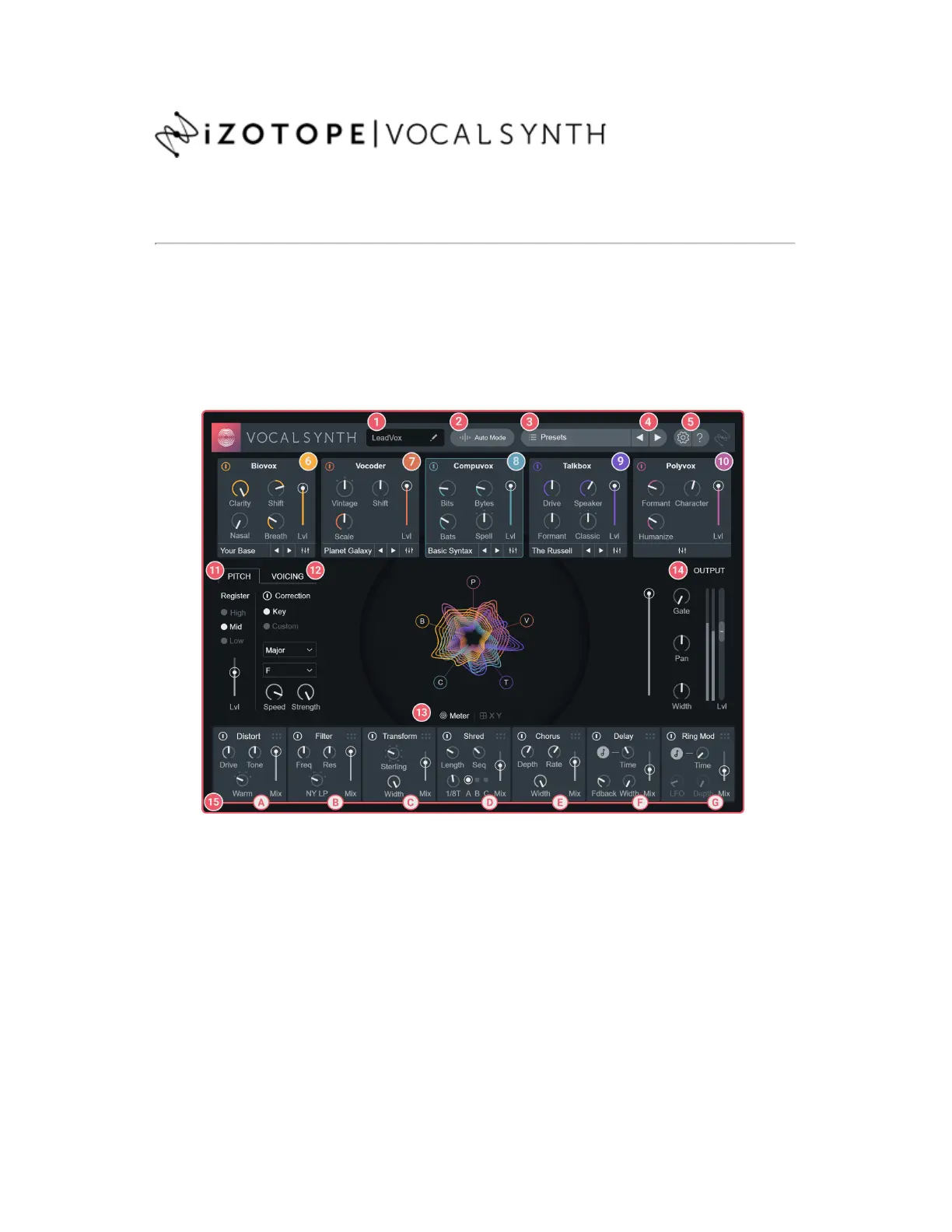
12/20/23, 11:51 AM
VocalSynth 2 Help Documentation - VocalSynth 2 Help Documentation
https://s3.amazonaws.com/izotopedownloads/docs/vocalsynth201/print/index.html
1/124
VocalSynth 2 Help Documentation
User Interface Guide
VocalSynth 2 includes a number of new features and workow
enhancements. The following guide highlights the key areas of the
interface:
Produktspezifikationen
| Marke: | IZotope |
| Kategorie: | audio-software |
| Modell: | Vocalsynth 2 |
Brauchst du Hilfe?
Wenn Sie Hilfe mit IZotope Vocalsynth 2 benötigen, stellen Sie unten eine Frage und andere Benutzer werden Ihnen antworten
Bedienungsanleitung audio-software IZotope

25 August 2025

25 August 2025

24 August 2025

24 August 2025

24 August 2025

24 August 2025

24 August 2025

17 Juni 2024

7 Mai 2024
Bedienungsanleitung audio-software
Neueste Bedienungsanleitung für -Kategorien-

10 Dezember 2025

Applied Acoustics Systems ULTRA ANALOG VA-3 Bedienungsanleitung
6 Dezember 2025
2 Dezember 2025

30 November 2025

9 November 2025

4 November 2025

2 November 2025

31 Oktober 2025

30 Oktober 2025

29 Oktober 2025