JBL KHM10 Bedienungsanleitung
JBL
Lautsprecher
KHM10
Lies die bedienungsanleitung für JBL KHM10 (4 Seiten) kostenlos online; sie gehört zur Kategorie Lautsprecher. Dieses Handbuch wurde von 2 Personen als hilfreich bewertet und erhielt im Schnitt 4.4 Sterne aus 1.5 Bewertungen. Hast du eine Frage zu JBL KHM10 oder möchtest du andere Nutzer dieses Produkts befragen? Stelle eine Frage
Seite 1/4
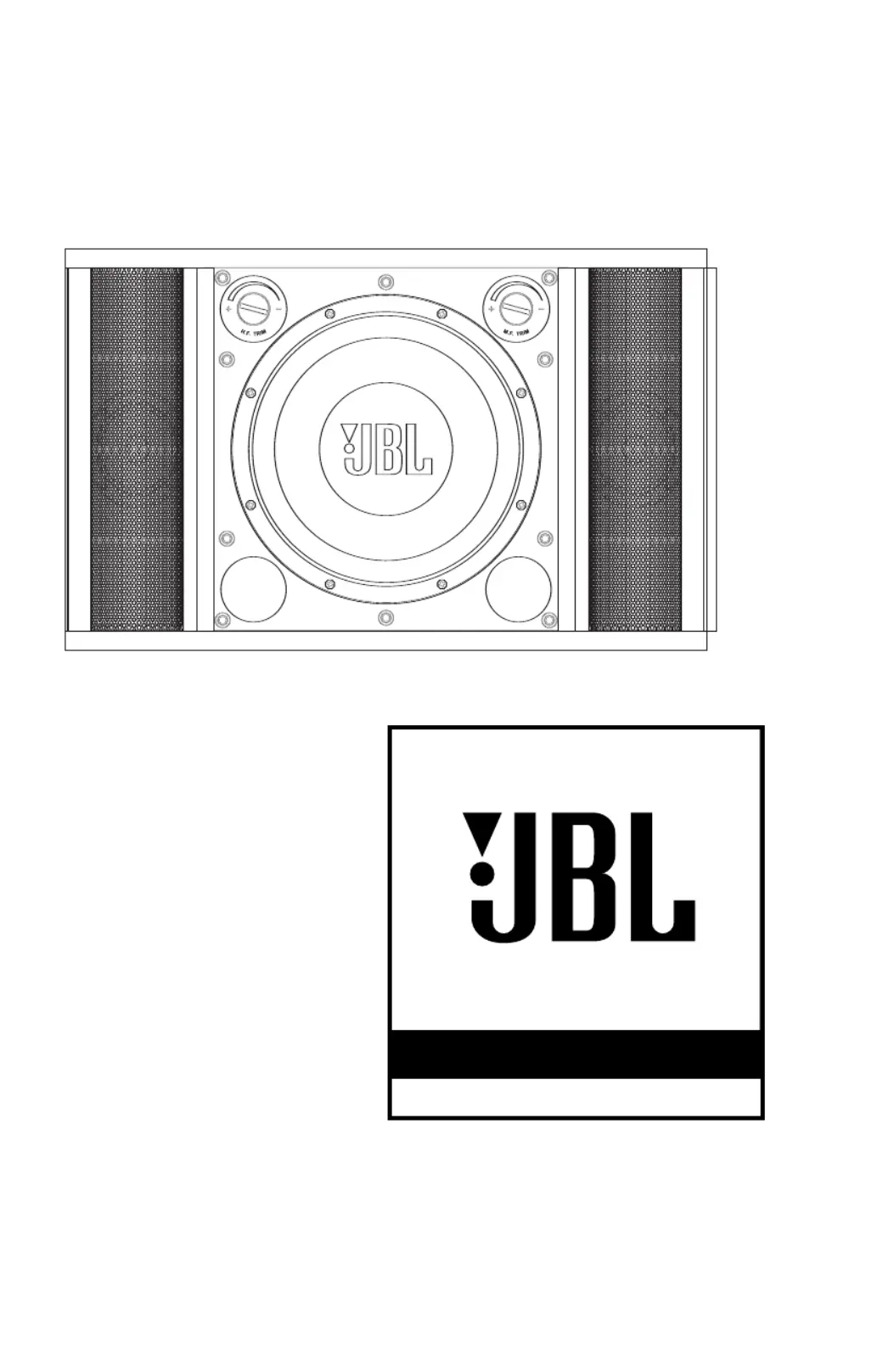
OWNER’S GUIDE
®
KHM
1
0
KARAOKE SPEAKER
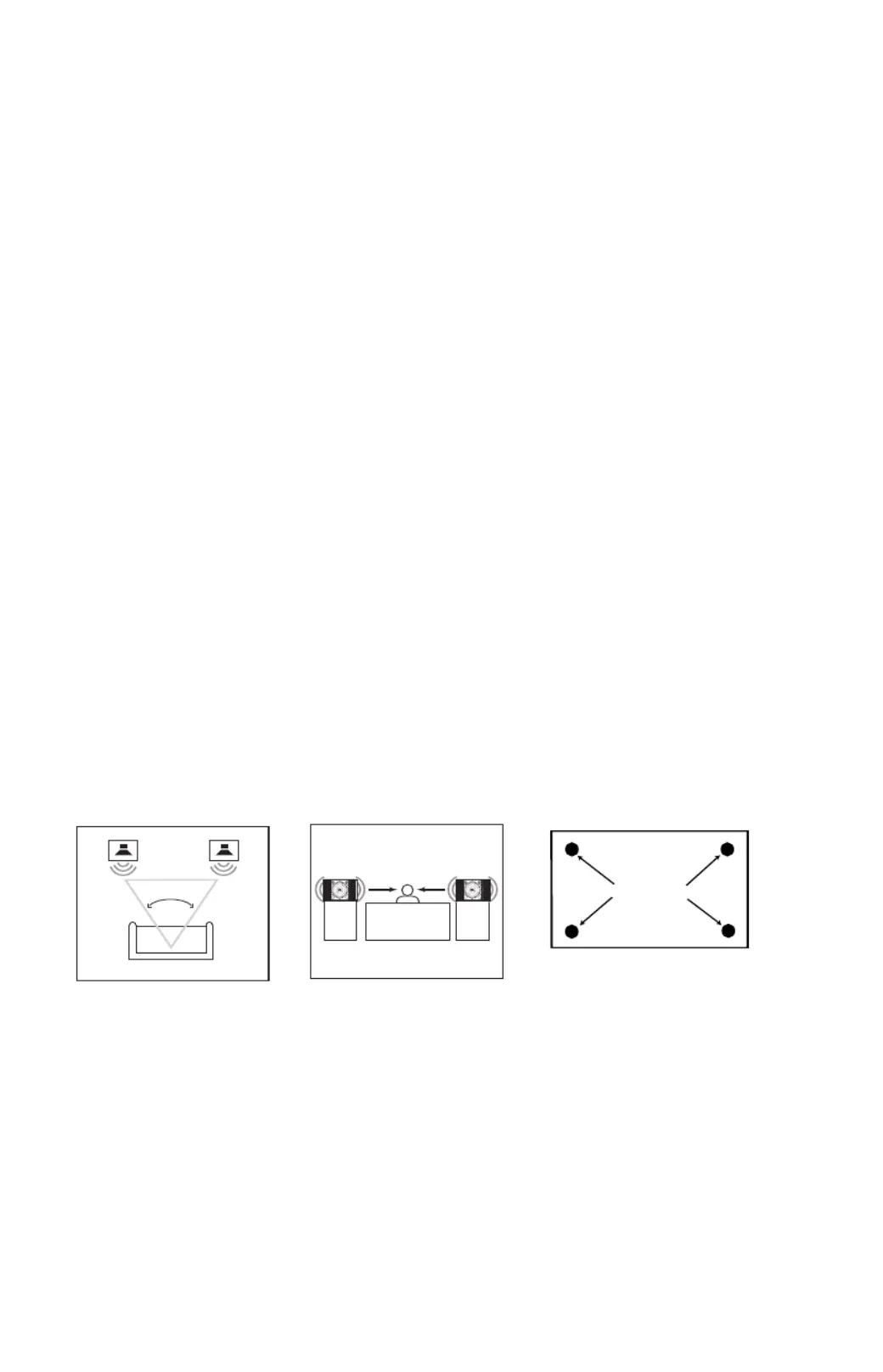
SPEAKER PLACEMENT
In all cases, it is important to
place the speaker with safety
in mind. Always place the
KHM10 on a sturdy shelf or
credenza, making sure that no
part of the speaker extends
past the edge of the surface.
The speaker should be placed
out of reach of young children
and pets who might topple it,
resulting in serious personal
injury. All wires should be
placed where they will not
present a tripping hazard. If
that is not possible, cover
the wires completely and
securely with duct tape.
Place the speaker so that the
tweeters (located in the upper
portion of the two side pan-
els) are at approximately ear
height and aimed at the lis-
tening position. When two
speakers are used, place
them equidistant from the
main listening position.
The KHM10 monitor is video-
shielded and can safely be
placed near a television.
The supplied self-adhesive
rubber pads may be attached
to the bottom corners of the
speaker to protect your
furniture.
40
o
– 60
o
Place pads here
THANK YOU FOR CHOOSING JBL
For more than 50 years, JBL
has been involved in every
aspect of music and film
recording and reproduction,
from live performances to
monitoring the recordings
you play in your home, car
or office.
We’re confident that the JBL
loudspeaker you have chosen
will provide every note of
enjoyment that you expect –
and that when you think about
purchasing additional audio
equipment for your home, car
or office, you will once again
choose JBL.
Please take a moment to reg-
ister your product on our Web
site at www.jbl.com. This
enables us to keep you
posted on our latest advance-
ments, and helps us to better
understand our customers
and build products that meet
their needs and expectations.
JBL Consumer Products
You’ve watched others, and
now it’s your turn to become a
singing sensation. JBL helps
you to sing your best with the
introduction of the KHM10
karaoke monitor, designed to
highlight your vocals as you
sing along to your favorite
popular tunes. Conventional
loudspeakers are designed
to treat all musical tracks
equally, and many modern
speakers are intended for use
as part of a home theater. But
when used with a compatible
playback
system, the KHM10 is
designed
to make even begin-
ning
singers sound great. Set
up two KHM10 speakers for
stereo imaging, and let the
karaoke party begin!
THE KARAOKE PHENOMENON
W
ALL AND CEILING
MOUNTING
The KHM10 monitor may be
mounted on a ceiling or wall
using appropriate after-market
brackets.
It is solely the customer’
s
responsibility to select proper
hardware and to safely install
the loudspeaker. If you are
uncertain of your ability to
safely mount the loudspeaker
on a ceiling or wall, contact a
professional custom installer
for assistance.
The brackets should be capa-
ble of supporting a minimum
weight of 20kg (44 lb), and
should be compatible with the
two 5/16"-18 threaded inserts
on the top of each KHM10
speaker
. Each screw should
be 30mm (1-3/16") long. Note
that the two threaded inserts
are 101mm (4") apart.
When mounting the KHM10
speaker from the ceiling, the
bracket should be installed in a
wood joist. Drywall alone is not
strong enough to support the

CONNECTION TIPS
Speakers and electronics
have corresponding positive
(+) and negative (–) terminals.
It is important to connect both
speakers identically: positive
(+) on the speaker to positive
(+) on the amplifier and nega-
tive (–) on the speaker to neg-
ative (–) on the amplifier.
Wiring “out of phase” results
in thin sound, weak bass and
a poor stereo image when
two speakers are used.
To use the binding-post
speaker terminals, unscrew
the colored collar until the
pass-through hole in the
center post is visible under
the collar. Insert the bare end
of the wire through this hole;
then screw the collar down
until the connection is tight.
The hole in the center of each
collar is intended for use with
banana-type connectors. To
comply with European CE
certification, these holes are
blocked with plastic inserts at
the point of manufacture. To
use banana-type connectors
requires the removal of the
inserts. Do not remove these
inserts if you are using the
product in an area covered by
the European CE certification.
SPEAKER CONNECTIONS
– +– +
– +
Receiver or Amplifier Speaker Outputs
LEFT
LEFT
RIGHT
RIGHT
– +
When Two KHM10’s
A
re Used
When One KH
M10 Is
Used
Receiver or Amplifier
Speaker Outputs
– +
– +
TROUBLESHOOTING
If there is no sound
from any of the
speakers:
• Check that receiver/ampli-
fier is on and that a source is
playing.
• Review proper operation of
your receiver/amplifier.
If there is no sound
coming from one
speaker:
• Check the “Balance” control
on your receiver/amplifier.
• Check all wires and connec-
tions between receiver/ampli-
fier and speakers. Make sure
no wires are touching other
wires or terminals and creat-
ing a short circuit.
• Make sure all wires are
connected. Make sure none
of the speaker wires are
frayed, cut or punctured.
• T
urn off all electronics
and switch the speaker in
question with one of the other
speakers that is working cor-
rectly
. T
urn everything back
on and determine whether the
problem has followed the
speaker, or has remained in
the same channel. If the prob-
lem is in the same channel,
the source of the problem is
most likely with your receiver/
amplifier, and
you should con-
sult the owner’s manual for that
product for further information.
If the problem has followed
the speaker, consult your
dealer for further assistance
or
, if that is not possible,
visit www.jbl.com for further
information.
The KHM10 karaoke monitor
is equipped with left and right
high-frequency trim controls
that control the tweeters in
the left and right side panels
of each KHM10 speaker. The
trim controls enable you to
compensate for various room
conditions and vocal styles.
Begin by turning the knobs in
the center of each control as
far counterclockwise as they
will go. This is the normal
level of the associated
high-
frequency driver. Turning the
knob clockwise decreases t
he
driver’s level. Adjust the trim
controls so that the vocals
are loud enough to be intelli-
gible without being so loud as
to be harsh or distorted.
TRIM CONTROLS
speaker, and may result in the
speaker falling and seriously
injuring someone. Likewise,
when mounting the KHM10
speaker on a wall, the bracket
should be installed in a wood
stud to prevent falling. If the
KHM10 speaker is being
mounted on a brick or concrete
wall, it is recommended that
expansion anchor bolts be used.
The KHM10 loudspeaker is not
weather-resistant and should
not be installed outdoors or in
a moist area such as near a
pool or hot tub.
Produktspezifikationen
| Marke: | JBL |
| Kategorie: | Lautsprecher |
| Modell: | KHM10 |
Brauchst du Hilfe?
Wenn Sie Hilfe mit JBL KHM10 benötigen, stellen Sie unten eine Frage und andere Benutzer werden Ihnen antworten
Bedienungsanleitung Lautsprecher JBL
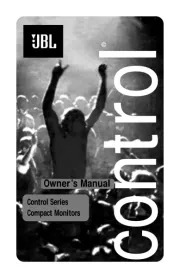
24 August 2025
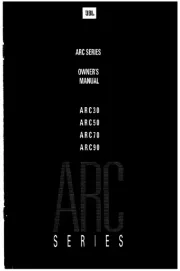
24 August 2025
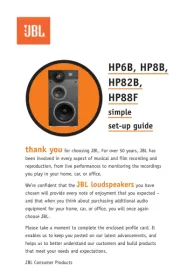
24 August 2025

24 August 2025
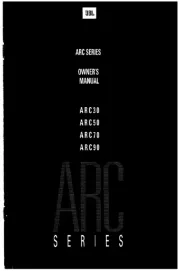
23 August 2025
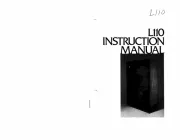
23 August 2025

23 August 2025
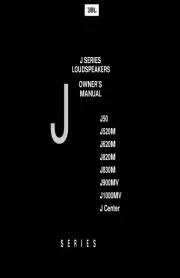
23 August 2025

23 August 2025

23 August 2025
Bedienungsanleitung Lautsprecher
- W-KING
- SteelSeries
- Strong
- Posh
- Fiodio
- Sonos
- Brookstone
- Proscan
- TOA
- V7
- Sangean
- Proel
- Eltax
- NUX
- Audictus
Neueste Bedienungsanleitung für -Kategorien-

24 August 2025

24 August 2025
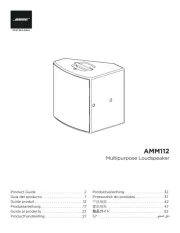
24 August 2025

24 August 2025
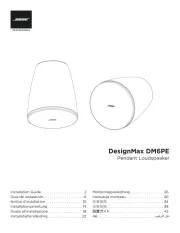
23 August 2025

23 August 2025

23 August 2025

23 August 2025

23 August 2025
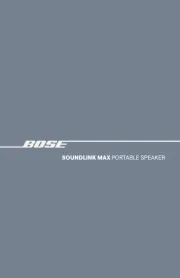
23 August 2025