JLab Epic Work Bedienungsanleitung
Lies die bedienungsanleitung für JLab Epic Work (3 Seiten) kostenlos online; sie gehört zur Kategorie Kopfhörer. Dieses Handbuch wurde von 27 Personen als hilfreich bewertet und erhielt im Schnitt 4.6 Sterne aus 14 Bewertungen. Hast du eine Frage zu JLab Epic Work oder möchtest du andere Nutzer dieses Produkts befragen? Stelle eine Frage
Seite 1/3
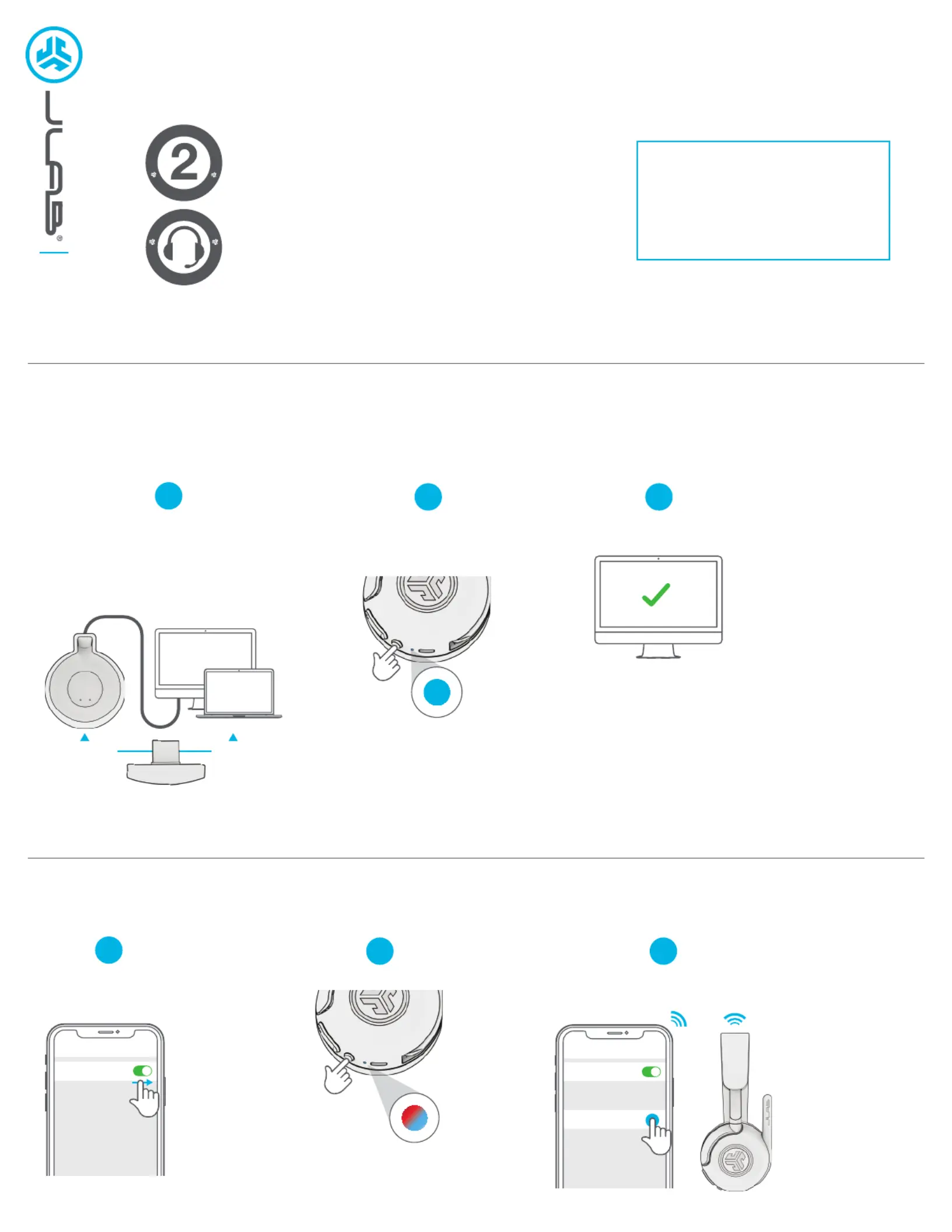
EPIC WORK
HEADSET
CHOOSE HOW TO CONNECT:
1
We love that you are rocking JLab!
We take pride in our products and fully stand behind them.
YOUR WARRANTY
All warranty claims are subject to JLab authorization
and at our sole discretion. Retain your proof of
purchase to ensure warranty coverage.
CONTACT US
Reach out to us at [email protected]
or visit jlab.com/contact
REGISTER TODAY
jlab.com/register
Product updates How-to tips|
FAQs & more
L
I
M
I
T
E
D
T
W
O
Y
E
A
R
W
A
R
R
A
N
T
Y
S
U
P
P
O
R
T
T
E
A
M
#
T
E
A
M
J
L
A
B
USB-C DONGLE
BLUETOOTH
SETUP DONGLE WITH PC (WINDOWS 7/8/10/11)
1. From the Start menu, select the Control Panel.
2. From the Control Panel, select the Sound icon.
3. Select the Recording tab and select “JLab Epic Work ANC”.
4. Select the Playback tab and select “JLab Epic Work ANC”.
SETUP DONGLE WITH MAC (macOS 10.10 or HIGHER)
1. Open System Preferences and select the Sound icon.
2. Select the Input tab and select “JLab Epic Work ANC”.
3. Select Output tab and select “JLab Epic Work ANC”.
4. From this screen, set the Output volume to desired level.
Check your device settings.Power ON Epic Work by
press hold 3 seconds.
Plug dongle into charging
dock or directly in PC/Mac.
(avoid hubs/adapters) This connection
overrides any Bluetooth connections.
OR DIRECTCHARGING
DOCK
1
2
3
Turn on Bluetooth in
your device settings.
Press and hold button
for Release. 8 seconds.
Lights will flash blue/red.
Select “JLab Epic Work ANC” in your
device settings to connect.
Bluetooth
Settings
Bluetooth
Settings
JLab Epic Work ANC
2
3
Produktspezifikationen
| Marke: | JLab |
| Kategorie: | Kopfhörer |
| Modell: | Epic Work |
Brauchst du Hilfe?
Wenn Sie Hilfe mit JLab Epic Work benötigen, stellen Sie unten eine Frage und andere Benutzer werden Ihnen antworten
Bedienungsanleitung Kopfhörer JLab

5 Januar 2026

9 August 2025

1 August 2025

31 Juli 2025

31 Juli 2025

31 Juli 2025

16 Juli 2025

16 Juli 2025

15 Juli 2025

15 Juli 2025
Bedienungsanleitung Kopfhörer
- Stax
- PENTAGRAM
- Canyon
- Whistler
- Monster
- Cleer
- Swissvoice
- ADV.
- Pro-Ject
- Corsair
- Grado
- Genius
- Sweex
- Sogo
- Soul
Neueste Bedienungsanleitung für -Kategorien-

20 Januar 2026

20 Januar 2026

20 Januar 2026

20 Januar 2026

19 Januar 2026

19 Januar 2026

18 Januar 2026

18 Januar 2026

18 Januar 2026

17 Januar 2026