JUNG 21280REG Bedienungsanleitung
JUNG Nicht kategorisiert 21280REG
Lies die bedienungsanleitung für JUNG 21280REG (8 Seiten) kostenlos online; sie gehört zur Kategorie Nicht kategorisiert. Dieses Handbuch wurde von 6 Personen als hilfreich bewertet und erhielt im Schnitt 4.5 Sterne aus 2 Bewertungen. Hast du eine Frage zu JUNG 21280REG oder möchtest du andere Nutzer dieses Produkts befragen? Stelle eine Frage
Seite 1/8
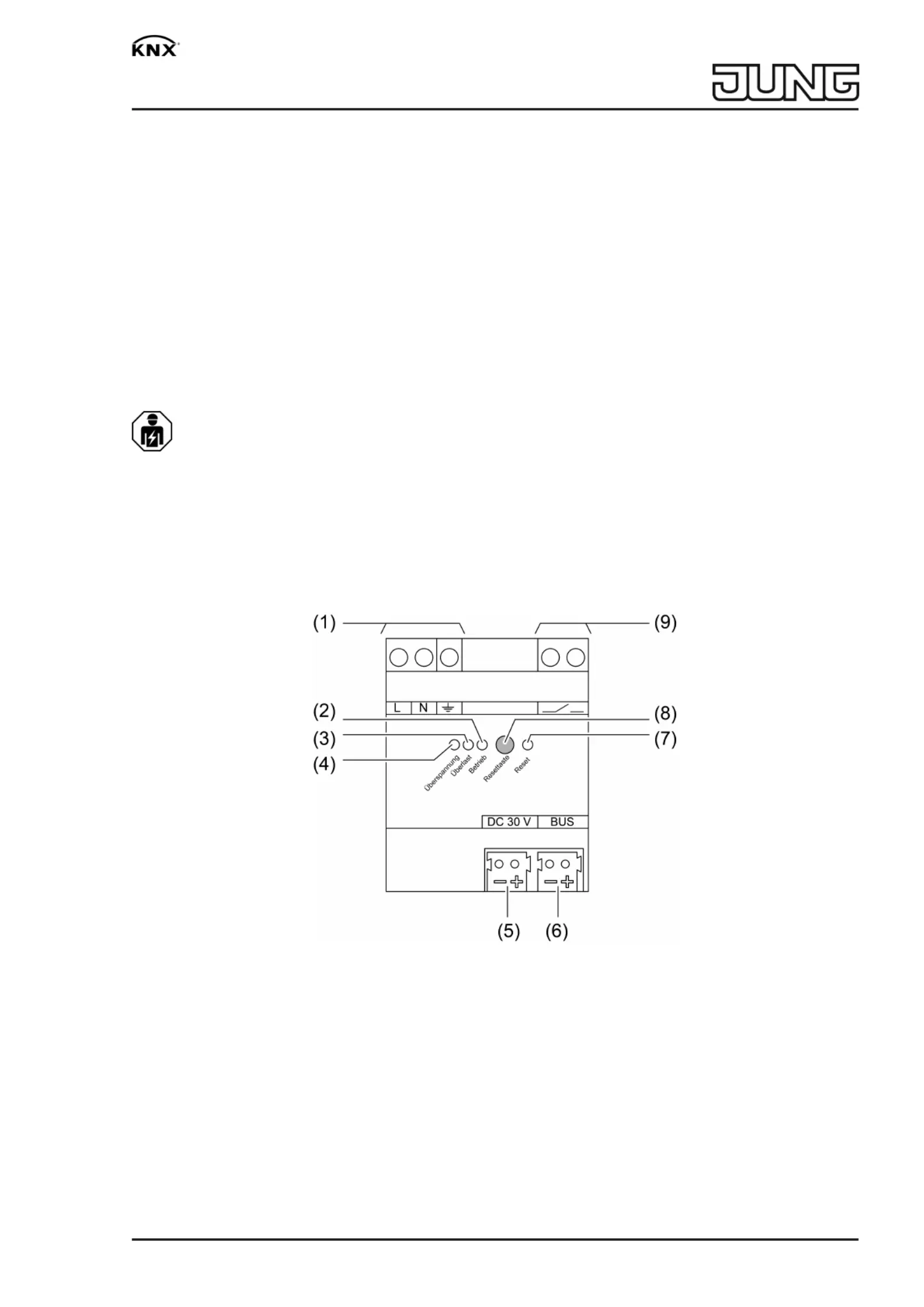
Power supplies
Power supply 160 mA
Power supply 160 mA
Power supply 160 mA
Power supply 160 mAPower supply 160 mA
Art. no.: 20160REG
Power supply 320 mA
Power supply 320 mA
Power supply 320 mA
Power supply 320 mAPower supply 320 mA
Art. no.: 20320REG
Power supply 640 mA
Power supply 640 mA
Power supply 640 mA
Power supply 640 mAPower supply 640 mA
Art. no.: 20640REG
Power supply 1280 mA
Power supply 1280 mA
Power supply 1280 mA
Power supply 1280 mAPower supply 1280 mA
Art. no.: 21280REG
Operating instructions
Operating instructions
Operating instructions
Operating instructionsOperating instructions
1
1
1
11Safety instructions
Safety instructions
Safety instructions
Safety instructionsSafety instructions
Electrical devices may only be mounted and connected by electrically skilled persons.
Electrical devices may only be mounted and connected by electrically skilled persons.
Electrical devices may only be mounted and connected by electrically skilled persons.
Electrical devices may only be mounted and connected by electrically skilled persons.Electrical devices may only be mounted and connected by electrically skilled persons.
Serious injuries, fire or property damage possible. Please read and follow manual fully.
Serious injuries, fire or property damage possible. Please read and follow manual fully.
Serious injuries, fire or property damage possible. Please read and follow manual fully.
Serious injuries, fire or property damage possible. Please read and follow manual fully.Serious injuries, fire or property damage possible. Please read and follow manual fully.
Danger of electric shock. During installation and cable routing, comply with the regulations and
Danger of electric shock. During installation and cable routing, comply with the regulations and
Danger of electric shock. During installation and cable routing, comply with the regulations and
Danger of electric shock. During installation and cable routing, comply with the regulations andDanger of electric shock. During installation and cable routing, comply with the regulations and
standards which apply for SELV circuits.
standards which apply for SELV circuits.
standards which apply for SELV circuits.
standards which apply for SELV circuits.standards which apply for SELV circuits.
These instructions are an integral part of the product, and must remain with the end customer.
These instructions are an integral part of the product, and must remain with the end customer.
These instructions are an integral part of the product, and must remain with the end customer.
These instructions are an integral part of the product, and must remain with the end customer.These instructions are an integral part of the product, and must remain with the end customer.
2
2
2
22Device components
Device components
Device components
Device componentsDevice components
Figure1: View
1 / 8
8259733328.01.2020
j0082597333
Produktspezifikationen
| Marke: | JUNG |
| Kategorie: | Nicht kategorisiert |
| Modell: | 21280REG |
Brauchst du Hilfe?
Wenn Sie Hilfe mit JUNG 21280REG benötigen, stellen Sie unten eine Frage und andere Benutzer werden Ihnen antworten
Bedienungsanleitung Nicht kategorisiert JUNG

11 August 2025

10 August 2025

1 August 2025

1 August 2025

1 August 2025

1 August 2025

1 August 2025

1 August 2025

26 Juli 2025

25 Juli 2025
Bedienungsanleitung Nicht kategorisiert
Neueste Bedienungsanleitung für -Kategorien-

14 Februar 2026

14 Februar 2026

14 Februar 2026

14 Februar 2026

14 Februar 2026

14 Februar 2026

14 Februar 2026

14 Februar 2026

14 Februar 2026

14 Februar 2026