Juniper SRX100 Bedienungsanleitung
Juniper
Nicht kategorisiert
SRX100
Lies die bedienungsanleitung für Juniper SRX100 (11 Seiten) kostenlos online; sie gehört zur Kategorie Nicht kategorisiert. Dieses Handbuch wurde von 39 Personen als hilfreich bewertet und erhielt im Schnitt 4.7 Sterne aus 20 Bewertungen. Hast du eine Frage zu Juniper SRX100 oder möchtest du andere Nutzer dieses Produkts befragen? Stelle eine Frage
Seite 1/11
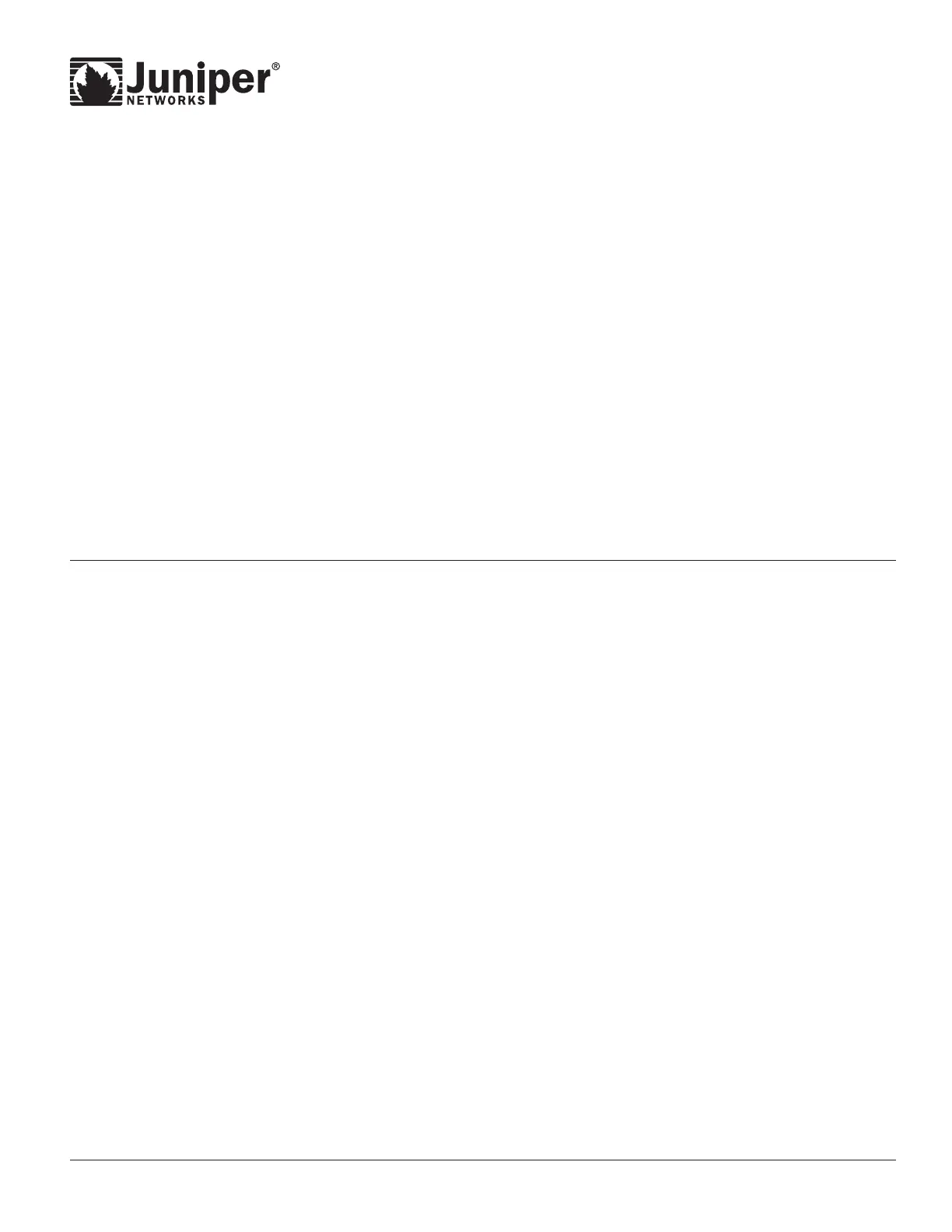
APPLICATION NOTE
Copyright © 2009, Juniper Networks, Inc.
QUICKSTART GUIDE FOR BRANCH SRX SERIES
SERVICES GATEWAYS
Configuring Basic Security and Connectivity on Branch SRX Series Services Gateways
Produktspezifikationen
| Marke: | Juniper |
| Kategorie: | Nicht kategorisiert |
| Modell: | SRX100 |
| Gewicht: | 1100 g |
| Befestigungstyp: | Rackeinbau |
| Betriebstemperatur: | 0 - 40 °C |
| Unterstützte Sicherheitsalgorithmen: | 3DES, DES |
| Unterstützte Netzwerkprotokolle: | IPv4, IPv6, CLNS |
| Zertifizierung: | FCC Class B \n ICES class B \n AS / NZS CISPR22 Class B \n AS / NZS CISPR22 Class B \n VCCI Class B \n EN 55022 Class B, EN 300386\n |
| Stromverbrauch (Standardbetrieb): | 30 W |
| Power over Ethernet (PoE): | Nein |
| LED-Anzeigen: | Ja |
| Temperaturbereich bei Lagerung: | -20 - 70 °C |
| Energiebedarf: | 100-240, 50/60 |
| Abmessungen (BxTxH): | 216 x 147 x 36 mm |
| Speicherkapazität: | 1024 MB |
| Eingangsspannung: | 100 - 240 V |
| VPN Unterstützung: | IPsec VPN |
| Firewall: | Ja |
| MAC Adressen Filtern: | Ja |
| Eingangsfrequenz: | 50/60 Hz |
| Flash-Speicher: | 1024 MB |
| Sicherheit: | UL 60950-1, CSA 60950-1, AS / NZS 60950-1, AS / NZS 60950-1, CB Scheme, EN 60950-1 |
| Wärmeableitung: | 35 BTU/h |
| Router Protokoll: | BGP, IS-IS, MPLS, OSPF |
| Relative Luftfeuchtigkeit: | 10 - 90 % |
| Datenübertragungsrate: | 0.1 Gbit/s |
| Authentisierung Methode: | RADIUS, RSA SecureID, LDAP |
| Switch Protokoll: | VLAN 802.1Q, 802.3ad/LACP, STP |
| Software-Version: | Junos OS 10.0 |
Brauchst du Hilfe?
Wenn Sie Hilfe mit Juniper SRX100 benötigen, stellen Sie unten eine Frage und andere Benutzer werden Ihnen antworten
Bedienungsanleitung Nicht kategorisiert Juniper

4 September 2025

2 September 2025

30 August 2024

30 August 2024

30 August 2024

30 August 2024

30 August 2024

30 August 2024

30 August 2024

13 Mai 2024
Bedienungsanleitung Nicht kategorisiert
- Lindemann
- ShelterLogic
- Cuggl
- Maxicool
- CHINT
- DOK
- A4Tech
- Babysense
- Hybrid Power Solutions
- Xantech
- Dobar
- Atosa
- Bavaria
- Millenium
- Disty
Neueste Bedienungsanleitung für -Kategorien-

21 Januar 2026

21 Januar 2026

21 Januar 2026

21 Januar 2026

21 Januar 2026

21 Januar 2026

21 Januar 2026

20 Januar 2026

20 Januar 2026

20 Januar 2026