Karbonn A51 Bedienungsanleitung
Karbonn
Smartphone
A51
Lies die bedienungsanleitung für Karbonn A51 (22 Seiten) kostenlos online; sie gehört zur Kategorie Smartphone. Dieses Handbuch wurde von 25 Personen als hilfreich bewertet und erhielt im Schnitt 4.0 Sterne aus 13 Bewertungen. Hast du eine Frage zu Karbonn A51 oder möchtest du andere Nutzer dieses Produkts befragen? Stelle eine Frage
Seite 1/22

A User Manual51
-1-
Karbonn A51
User Manual
Android 4.0 (Ice Cream Sandwich) is the Operang
System for your Touch Screen smartphone - Karbonn A . 51

A User Manual51
-2-
INTRODUCTION
Thanks for choosing Karbonn A , Dual SIM Android 51
smart phone based on 1 GHz Processor. This smartphone
is running on Android OS, v4.0 (Ice Cream Sandwich ). If
you’d like your phone to live a long and fruiul life, please
read this guide carefully and keep it for future reference.
You never know when you might need it.
And don’t worry if the pictures we use to demonstrate
your phone’s funcons look a lile dierent from what
you see on its screen. It’s the funcons that maer.

A User Manual51
-3-
Table of Contents
1 Safety ........................................................................... 4
1.1 Safety Precauons 4 ................................................
1.2 Using your phone safely ......................................... 4
2 Understanding your Phone ............................................. 7
2.1 Your Phone ........................................................... 7
2.2 Descripon Icons 7..................................................
2.3 Inserng & Removing the Baery 8
2.4 Charging the battery 8.............................................
2.5 Power ON/OFF .....................................................10
2.6 Enter Main Menu .................................................. 10
2.7 Enter Sub Menu .................................................... 11
2.8 Use Nocaon Panel ........................................... 11
2.9 Expand Main Interface ........................................... 11
2.10 Add icons on the main interface ............................. 11
2.11 Move icons on the main interface ........................... 11
2.12 Delete icons on the main interface ........................... 11
2.13 Change wallpapers ................................................ 12
2.14 Recent task . ……………………………………………………………11
2.15 install APK through File Manager . ................................ 12
3 Using your Phone ........................................................... 13
3.1 Main Menu & Its Funcons .................................... 13
3.2 Wi-Fi
136
4 Inpung Text ................................................................ 218
5 Maintenance ................................................................. 19
6 Takin Care of Your Device 20 ...............................................
Produktspezifikationen
| Marke: | Karbonn |
| Kategorie: | Smartphone |
| Modell: | A51 |
Brauchst du Hilfe?
Wenn Sie Hilfe mit Karbonn A51 benötigen, stellen Sie unten eine Frage und andere Benutzer werden Ihnen antworten
Bedienungsanleitung Smartphone Karbonn

29 August 2024

29 August 2024

29 August 2024

1 August 2024

8 Juli 2024

8 Juli 2024

25 Januar 2024

17 August 2023
Bedienungsanleitung Smartphone
Neueste Bedienungsanleitung für -Kategorien-

6 August 2025

4 August 2025

4 August 2025
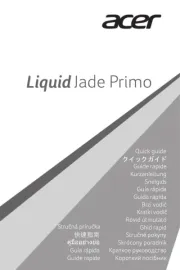
4 August 2025

4 August 2025
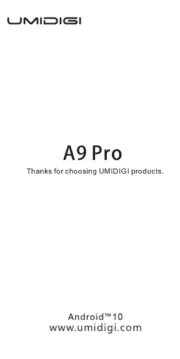
4 August 2025

4 August 2025

4 August 2025

4 August 2025
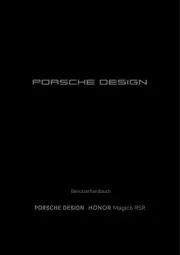
4 August 2025