Konica-Minolta Digital Revio KD-300Z Bedienungsanleitung
Konica-Minolta Kamera Digital Revio KD-300Z
Lies die bedienungsanleitung für Konica-Minolta Digital Revio KD-300Z (50 Seiten) kostenlos online; sie gehört zur Kategorie Kamera. Dieses Handbuch wurde von 18 Personen als hilfreich bewertet und erhielt im Schnitt 4.8 Sterne aus 9.5 Bewertungen. Hast du eine Frage zu Konica-Minolta Digital Revio KD-300Z oder möchtest du andere Nutzer dieses Produkts befragen? Stelle eine Frage
Seite 1/50
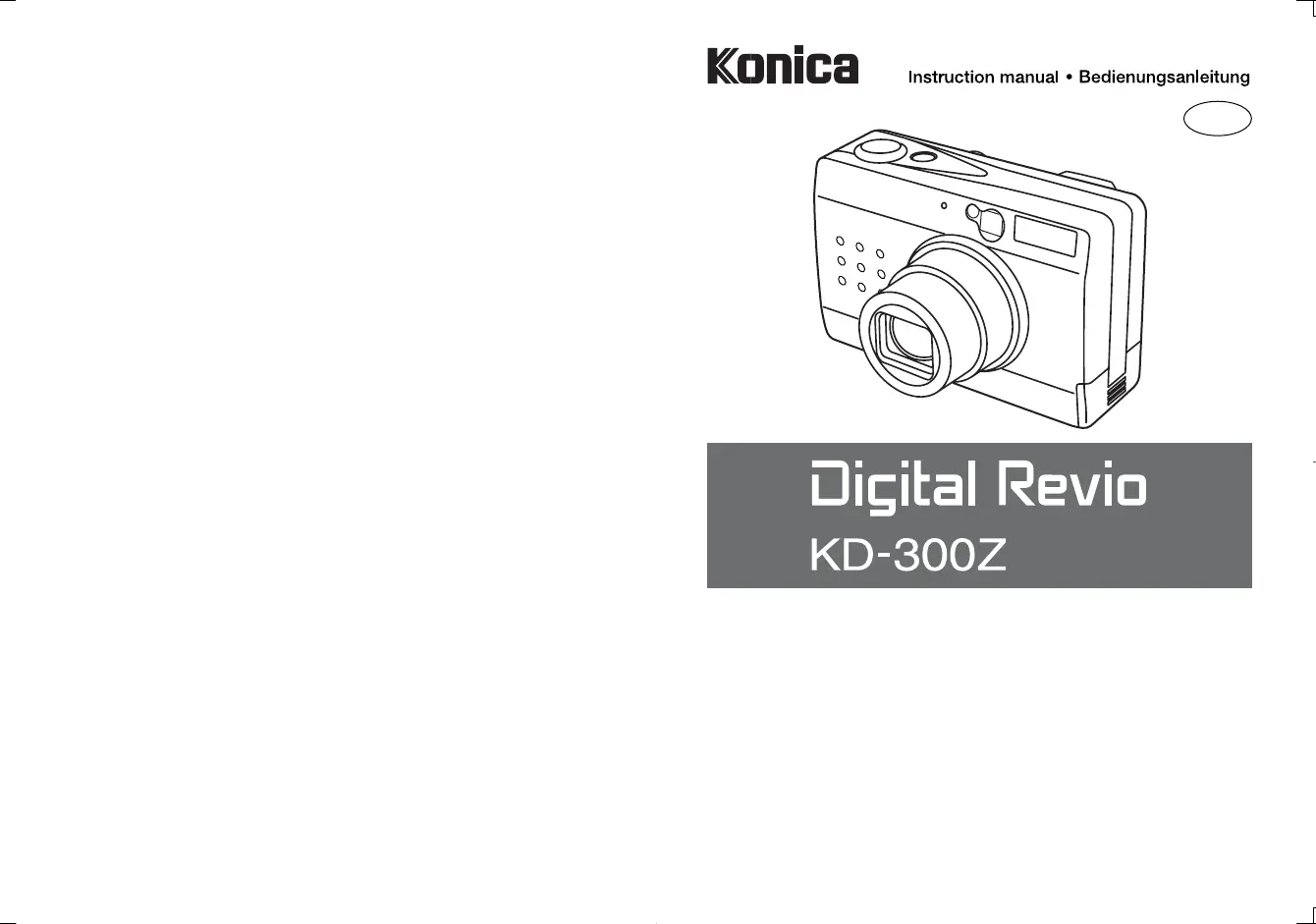
Thank you for purchasing this Konica product.
Digital Revio KD-300Z is a digital camera equipped with a 3.34 mega-
pixel CCD for high quality digital photography.
Before using the camera, please read this User’s Manual carefully and
follow its instructions to assure proper use.
Wir danken Ihnen für das Vertrauen, das Sie Konica mit dem Kauf
dieses Produkts bewiesen haben.
Bei der Digital Revio KD-300Z handelt es sich um eine Digitalkamera,
deren CCD-Element mit 3,34 Mio. Pixeln arbeitet, so dass
Digitalaufnahmen von höchster Qualität erzielt werden.
Bitte lesen Sie diese Anleitung vor Inbetriebnahme der Kamera
aufmerksam durch, damit Sie alle Funktionen optimal nutzen können,
und befolgen Sie alle Anweisungen, um einen fehlerfreien Betrieb zu
gewährleisten.
GB/
D
名称未設定-37/6/01, 6:19 PMPage 1AdobePageMaker6.5J/PPC
Produktspezifikationen
| Marke: | Konica-Minolta |
| Kategorie: | Kamera |
| Modell: | Digital Revio KD-300Z |
Brauchst du Hilfe?
Wenn Sie Hilfe mit Konica-Minolta Digital Revio KD-300Z benötigen, stellen Sie unten eine Frage und andere Benutzer werden Ihnen antworten
Bedienungsanleitung Kamera Konica-Minolta

10 Oktober 2025

9 Oktober 2025

9 Oktober 2025

6 Oktober 2025

24 August 2025

24 August 2025

23 August 2025

23 August 2025

23 August 2025

23 August 2025
Bedienungsanleitung Kamera
Neueste Bedienungsanleitung für -Kategorien-

22 Januar 2026

21 Januar 2026

20 Januar 2026

20 Januar 2026

19 Januar 2026

18 Januar 2026

17 Januar 2026

17 Januar 2026

16 Januar 2026

16 Januar 2026