La Crosse Technology WA-1240U-WAL Bedienungsanleitung
La Crosse Technology
Wetterstation
WA-1240U-WAL
Lies die bedienungsanleitung für La Crosse Technology WA-1240U-WAL (31 Seiten) kostenlos online; sie gehört zur Kategorie Wetterstation. Dieses Handbuch wurde von 29 Personen als hilfreich bewertet und erhielt im Schnitt 4.5 Sterne aus 15 Bewertungen. Hast du eine Frage zu La Crosse Technology WA-1240U-WAL oder möchtest du andere Nutzer dieses Produkts befragen? Stelle eine Frage
Seite 1/31

Version 1.0 - 9/26/2008
Page 1 of 31
WA-1240U
4 DAY INTERNET POWERED
TALKING WEATHER STATION
Owner’s Manual
WEATHER DIRECT®
Presented by La Crosse Technology®
La Crosse Technology, Ltd.
www.weatherdirect.com
2809 Losey Blvd. S.
La Crosse, WI 54601
Phone 608-785-7935

Version 1.0 - 9/26/2008
Page 2 of 31
Table of Contents
Table of Contents ............................................................................................................................ 2
Congratulations ................................................................................................................................ 4
Quality Forecasts ............................................................................................................................. 4
Weather Direct® is Green ............................................................................................................... 4
Included in the Box .......................................................................................................................... 5
915 MHz Wireless Sensor Technology ........................................................................................... 5
What You Need to Get Started: ....................................................................................................... 6
IMPORTANT MESSAGE: ................................................................................................................ 7
Set Up your WA-1240U ................................................................................................................... 7
Hardware Installation ....................................................................................................................... 7
Wireless Outdoor Sensor Installation Options ............................................................................ 8
To Surface Mount the Outdoor Sensor: .................................................................................. 8
To Wall Mount the Outdoor Sensor: ....................................................................................... 8
Gateway Installation ........................................................................................................................ 8
Online Resources ............................................................................................................................ 9
Features ......................................................................................................................................... 10
Time Setting on Wireless Display .................................................................................................. 10
Wireless Outdoor Sensor .............................................................................................................. 11
Edit Device Settings Online ........................................................................................................... 11
Wireless Display Operation ........................................................................................................... 14
“MODE” Key .............................................................................................................................. 16
“ALARM” Key ............................................................................................................................ 17
Turn Alarm ON/OFF .............................................................................................................. 17
Set Alarm Time ..................................................................................................................... 17
“SNOOZE” Key .......................................................................................................................... 17
Alarm Snooze ....................................................................................................................... 17
View Outdoor Temperature................................................................................................... 17
Manually Request a Weather Direct® Data Update ............................................................. 17
Listen to a Severe Weather Alert .......................................................................................... 18
“- VOLUME +” Key .................................................................................................................... 18
Change the Volume of Audio Playback ................................................................................ 18
Change a Setting While Using the “SET” Modes ................................................................. 18
Forecast “ ” Key ................................................................................................................... 19
Hear the Talking Weather Forecast ...................................................................................... 19
Set a Custom Greeting to Hear Before the Forecast ............................................................ 19
“A, B and C” Keys – Custom Audio Feeds ................................................................................ 19
Assign an Audio Feed to the “A, B or C” Key ....................................................................... 19

Version 1.0 - 9/26/2008
Page 3 of 31
Hear the Audio Feed Assigned to the “A, B or C” Key ......................................................... 20
“SET” Key .................................................................................................................................. 20
When ADD 4 LOCATIONS Expansion Option is Active ....................................................... 20
Changing Settings on Your Wireless Display ....................................................................... 20
Set Mode 1 – Set LCD Contrast (1-8) .............................................................................. 21
Set Mode 2 - Set Text Scrolling Speed (1-3) .................................................................... 21
Set Mode 3 – Factory Reset of Wireless Display ............................................................. 21
Set Mode 4 - View Device ID ............................................................................................ 22
FREE Trial of Expansion Options for 14 Days .............................................................................. 22
Four Additional Forecast Locations ........................................................................................... 23
Severe Weather Alerts .................................................................................................................. 23
Types of Severe Weather Alerts: .......................................................................................... 24
Forecast Icons Explained .............................................................................................................. 25
Care and Maintenance .................................................................................................................. 26
Battery Low Icons .......................................................................................................................... 26
Battery Replacement ..................................................................................................................... 27
Troubleshooting ............................................................................................................................. 27
Specifications ................................................................................................................................. 27
Temperature Range .............................................................................................................. 27
Battery Life ............................................................................................................................ 27
Dimensions ........................................................................................................................... 27
Weather Direct® Update Rate .............................................................................................. 27
Weather Direct® Wireless Range ......................................................................................... 27
Power Requirements ..................................................................................................................... 27
Liability Disclaimer ......................................................................................................................... 28
FCC Statements ............................................................................................................................ 29
Warranty Information ..................................................................................................................... 30
Produktspezifikationen
| Marke: | La Crosse Technology |
| Kategorie: | Wetterstation |
| Modell: | WA-1240U-WAL |
| Wetterbericht: | Ja |
| Breite: | 74.17 mm |
| Tiefe: | 209.8 mm |
| Produktfarbe: | Braun |
| Akku-/Batterietyp: | C, AA |
| Höhe: | 144 mm |
| Eingebautes Display: | Ja |
| Warnanzeige bei geringem Ladestand: | Ja |
| Uhrfunktion: | Ja |
| Wandmontage: | Ja |
| Weckerfunktion: | Ja |
| Temperaturmessbereich (aussen) (T-T): | -39.8 - 58.9 °C |
| Anzahl der Batterien (Sensor): | 3 |
| Anzahl der Batterien (Empfänger): | 2 |
| Messfunktionen: | Indoor thermometer, Outdoor thermometer |
| Messfunktionen Trenddisplay: | Thermometer |
| Wetterstation Extremum Daten: | Thermometer |
| Sonnenaufgang/Untergangszeiten: | Ja |
Brauchst du Hilfe?
Wenn Sie Hilfe mit La Crosse Technology WA-1240U-WAL benötigen, stellen Sie unten eine Frage und andere Benutzer werden Ihnen antworten
Bedienungsanleitung Wetterstation La Crosse Technology

20 Juli 2025

20 Juli 2025

19 Juli 2025

8 Oktober 2024

30 September 2024

29 September 2024

23 September 2024

22 September 2024

13 September 2024

12 September 2024
Bedienungsanleitung Wetterstation
- Extech
- EMOS SELECT
- Velleman
- Globaltronics
- OBH Nordica
- Cotech
- DMV Electronics
- Trotec
- Daikin
- Vimar
- Honeywell
- EVE
- Digi-tech
- Soehnle
- Meade
Neueste Bedienungsanleitung für -Kategorien-

31 Juli 2025

31 Juli 2025

30 Juli 2025

29 Juli 2025

29 Juli 2025

28 Juli 2025

28 Juli 2025

28 Juli 2025
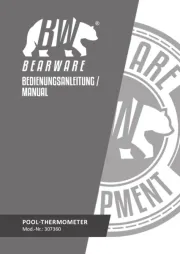
27 Juli 2025

27 Juli 2025