Laplink PCmover Ultimate 11 Bedienungsanleitung
Laplink Nicht kategorisiert PCmover Ultimate 11
Lies die bedienungsanleitung für Laplink PCmover Ultimate 11 (24 Seiten) kostenlos online; sie gehört zur Kategorie Nicht kategorisiert. Dieses Handbuch wurde von 47 Personen als hilfreich bewertet und erhielt im Schnitt 3.7 Sterne aus 24 Bewertungen. Hast du eine Frage zu Laplink PCmover Ultimate 11 oder möchtest du andere Nutzer dieses Produkts befragen? Stelle eine Frage
Seite 1/24
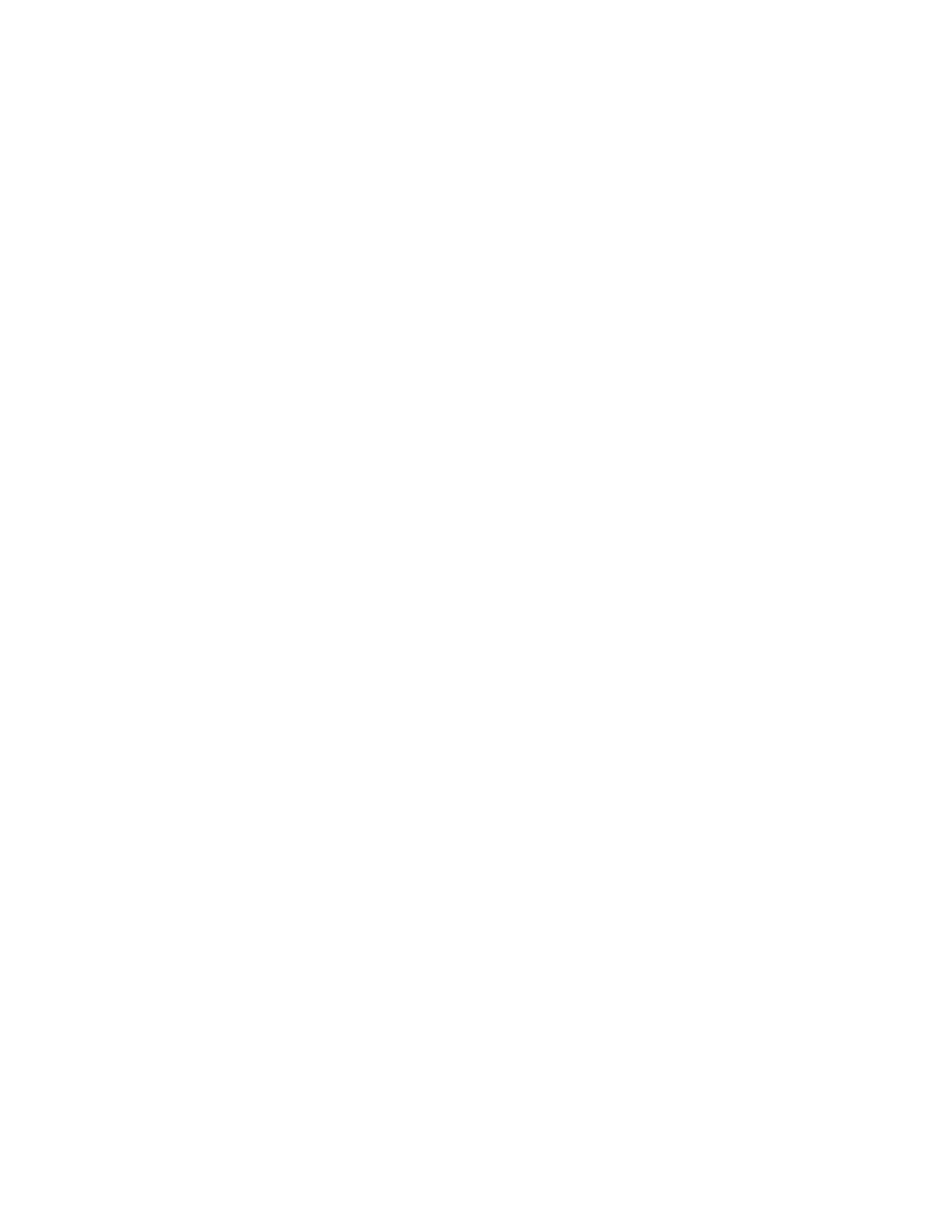
Laplink® PCmover® Professional
The Only Software that Moves Programs, Files, and Settings to a New PC!
User Guide
Customer Service/Technical Support:
Web: http://www.laplink.com/contact
E-mail: CustomerService@laplink.com
Tel (USA): +1 (425) 952-6001
Fax (USA): +1 (425) 952-6002
Tel (UK): +44 (0) 870-2410-983
Fax (UK): +44 (0) 870-2410-984
Laplink Software, Inc.
600 108th Ave. NE, Suite 610
Bellevue, WA 98004
U.S.A.
Copyright / Trademark Notice
© Copyright 2018 Laplink Software, Inc. All rights reserved. Laplink, the Laplink logo, Connect Your
World, and PCmover are registered trademarks or trademarks of Laplink Software, Inc. in the United
States and/or other countries. Other trademarks, product names, company names, and logos are the
property of their respective holder(s).
MN-PCMPRO-EN-11 (REV. 2018-09-26)
Produktspezifikationen
| Marke: | Laplink |
| Kategorie: | Nicht kategorisiert |
| Modell: | PCmover Ultimate 11 |
Brauchst du Hilfe?
Wenn Sie Hilfe mit Laplink PCmover Ultimate 11 benötigen, stellen Sie unten eine Frage und andere Benutzer werden Ihnen antworten
Bedienungsanleitung Nicht kategorisiert Laplink

23 Juli 2025
Bedienungsanleitung Nicht kategorisiert
Neueste Bedienungsanleitung für -Kategorien-

21 Januar 2026

21 Januar 2026

21 Januar 2026

21 Januar 2026

21 Januar 2026

21 Januar 2026

21 Januar 2026

21 Januar 2026

21 Januar 2026

21 Januar 2026