Lexmark Cloud Connector Bedienungsanleitung
Lexmark
Nicht kategorisiert
Cloud Connector
Lies die bedienungsanleitung für Lexmark Cloud Connector (13 Seiten) kostenlos online; sie gehört zur Kategorie Nicht kategorisiert. Dieses Handbuch wurde von 43 Personen als hilfreich bewertet und erhielt im Schnitt 4.7 Sterne aus 22 Bewertungen. Hast du eine Frage zu Lexmark Cloud Connector oder möchtest du andere Nutzer dieses Produkts befragen? Stelle eine Frage
Seite 1/13

Cloud Connector
Version 1.4
User's Guide
March 2021 www.lexmark.com

Contents
Change history.............................................................................................. 3
Overview........................................................................................................ 4
Configuring the application.........................................................................5
Creating a profile................................................................................................................................................. 5
Deleting a profile..................................................................................................................................................6
Updating the application....................................................................................................................................6
Using the application....................................................................................7
Printing from a profile..........................................................................................................................................7
Scanning to a profile........................................................................................................................................... 7
Creating shortcuts............................................................................................................................................... 8
Accessing shortcuts............................................................................................................................................ 8
Troubleshooting............................................................................................ 9
Cannot print documents.................................................................................................................................... 9
Cannot scan documents.................................................................................................................................... 9
Cannot open a profile....................................................................................................................................... 10
Cannot view the documents shared by other Google Drive users.......................................................10
Cannot generate an authorization code...................................................................................................... 10
Cannot open the authorization portal using the QR code....................................................................... 11
Application icon does not show on the printer display.............................................................................11
Notices.......................................................................................................... 12
Index..............................................................................................................13
Contents 2

Change history
March 2021
•Updated instructions on creating a profile.
September 2018
•Updated instructions on the following:
–Creating shortcuts
–Accessing shortcuts
June 2018
•Updated instructions on the following:
–Creating a profile
–Deleting a profile
–Printing from a profile
–Scanning to a profile
•Added instructions on the following:
–Creating shortcuts
–Accessing shortcuts
April 2018
•Initial document release.
Change history 3
Produktspezifikationen
| Marke: | Lexmark |
| Kategorie: | Nicht kategorisiert |
| Modell: | Cloud Connector |
Brauchst du Hilfe?
Wenn Sie Hilfe mit Lexmark Cloud Connector benötigen, stellen Sie unten eine Frage und andere Benutzer werden Ihnen antworten
Bedienungsanleitung Nicht kategorisiert Lexmark

28 September 2024

19 September 2024

3 September 2024

17 August 2024

4 August 2024

1 August 2024

1 August 2024

1 August 2024

31 Juli 2024

29 Juli 2024
Bedienungsanleitung Nicht kategorisiert
- CyberData Systems
- Raymarine
- Revel
- Avanti
- Musser
- Mount-It!
- REMS
- Morris
- Klavis
- Essentiel B
- Benchmark USA
- Clarke
- Hecate
- Xtorm
- Trust
Neueste Bedienungsanleitung für -Kategorien-

31 Juli 2025

31 Juli 2025
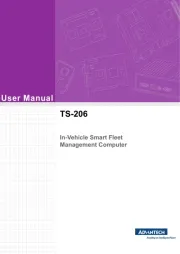
31 Juli 2025
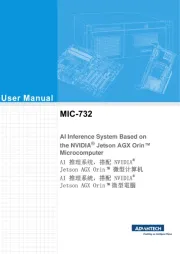
31 Juli 2025

31 Juli 2025
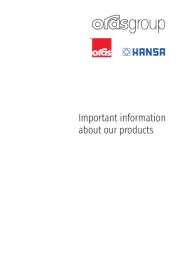
31 Juli 2025

31 Juli 2025
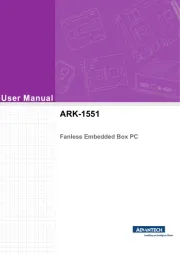
31 Juli 2025

31 Juli 2025

31 Juli 2025