Logik L19LDIB10 Bedienungsanleitung
Lies die bedienungsanleitung für Logik L19LDIB10 (36 Seiten) kostenlos online; sie gehört zur Kategorie Fernseher. Dieses Handbuch wurde von 18 Personen als hilfreich bewertet und erhielt im Schnitt 5.0 Sterne aus 9.5 Bewertungen. Hast du eine Frage zu Logik L19LDIB10 oder möchtest du andere Nutzer dieses Produkts befragen? Stelle eine Frage
Seite 1/36

19” / 22” LED Backlit LCD TV
Instruction Manual
L19LDIB10
L22LDIB10


Contents
Preparation ............................................................................................................................................................................... 4
Unpacking the TV ...................................................................................................................................................................................................4
Installing / Removing the Base Stand .............................................................................................................................................................5
Front / Top View and Controls ...........................................................................................................................................................................6
Side View and Sockets ..........................................................................................................................................................................................7
Installing Batteries in the Remote Control ....................................................................................................................................................8
Remote Control Operation Range ....................................................................................................................................................................8
Remote Control .......................................................................................................................................................................................................9
Connections ............................................................................................................................................................................ 11
Making Video and Audio Connections .........................................................................................................................................................11
Connecting an A/V Device with HDMI Cable .............................................................................................................................................11
Connecting a High-Denition (HD) Device with YUV SCART Adaptor ............................................................................................ 12
Connecting an A/V Device with SCART Cable .......................................................................................................................................... 12
Connecting an A/V Device with Composite Cable .................................................................................................................................13
Connecting Earphones ...................................................................................................................................................................................... 13
Connecting the Aerial ........................................................................................................................................................................................ 13
Initial Setup ............................................................................................................................................................................ 14
Turning the TV On for the First Time ............................................................................................................................................................ 14
Selecting the Input Source − ................................................................................................................................................................... 15
Channel Selection − ................................................................................................................................................................................... 15
Volume Adjustment − ................................................................................................................................................................................ 15
Using the Features ................................................................................................................................................................. 16
Customising the TV Setting (TV, DTV or Radio Mode Only)................................................................................................................. 16
Auto Tuning − ............................................................................................................................................................................................... 16
DTV Manual Tuning − ................................................................................................................................................................................. 16
ATV Manual Tuning − ................................................................................................................................................................................. 17
Channel Edit − ..............................................................................................................................................................................................18
CI (Common Interface) (DTV Mode) − .................................................................................................................................................. 19
Customising the PICTURE Setting ................................................................................................................................................................. 20
Customising the SOUND Setting ................................................................................................................................................................... 21
Audio Language for DTV − ......................................................................................................................................................................21
Customising the TIME Setting ......................................................................................................................................................................... 22
Customising the SETUP Setting...................................................................................................................................................................... 23
Video Size (Aspect Ratio) − ......................................................................................................................................................................24
Customising the LOCK Setting ........................................................................................................................................................................ 25
Lock System − ............................................................................................................................................................................................... 25
Change Password − .................................................................................................................................................................................... 25
Block Channel − ........................................................................................................................................................................................... 26
Parental Guidance − ................................................................................................................................................................................... 26
Teletext (TV Mode) .............................................................................................................................................................................................. 27
To Turn on Teletext Function − ...............................................................................................................................................................27
Digital Teletext (DTV Mode) ............................................................................................................................................................................. 28
Teletext within Digital Service − ............................................................................................................................................................28
EPG (Electronic Programme Guide) (DTV Mode) .....................................................................................................................................28
Switch On/O EPG − ................................................................................................................................................................................... 28
Select a Programme − ............................................................................................................................................................................... 29
Maintenance ...........................................................................................................................................................................30
Hints and Tips .........................................................................................................................................................................30
Display Modes ........................................................................................................................................................................32
YPbPr Mode ........................................................................................................................................................................................................... 32
HDMI Mode ...........................................................................................................................................................................................................32
Specification ...........................................................................................................................................................................32
Safety Warnings .....................................................................................................................................................................33
Produktspezifikationen
| Marke: | Logik |
| Kategorie: | Fernseher |
| Modell: | L19LDIB10 |
Brauchst du Hilfe?
Wenn Sie Hilfe mit Logik L19LDIB10 benötigen, stellen Sie unten eine Frage und andere Benutzer werden Ihnen antworten
Bedienungsanleitung Fernseher Logik

14 Juni 2023

14 Juni 2023

14 Juni 2023

14 Juni 2023

14 Juni 2023

14 Juni 2023

14 Juni 2023

14 Juni 2023

14 Juni 2023

14 Juni 2023
Bedienungsanleitung Fernseher
- AG Neovo
- Yamazen
- SilverCrest
- Salora
- Fujitsu
- Telefunken
- Samsung
- Durabase
- Aiwa
- Schneider
- Superior
- Sanyo
- Alden
- Chiq
- MarQuant
Neueste Bedienungsanleitung für -Kategorien-

30 Juli 2025

30 Juli 2025

30 Juli 2025

30 Juli 2025

30 Juli 2025

29 Juli 2025
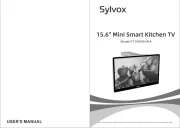
29 Juli 2025

29 Juli 2025

29 Juli 2025

29 Juli 2025