Lumens VC-BC601P Bedienungsanleitung
Lumens Sicherheitskamera VC-BC601P
Lies die bedienungsanleitung für Lumens VC-BC601P (32 Seiten) kostenlos online; sie gehört zur Kategorie Sicherheitskamera. Dieses Handbuch wurde von 30 Personen als hilfreich bewertet und erhielt im Schnitt 4.6 Sterne aus 15.5 Bewertungen. Hast du eine Frage zu Lumens VC-BC601P oder möchtest du andere Nutzer dieses Produkts befragen? Stelle eine Frage
Seite 1/32
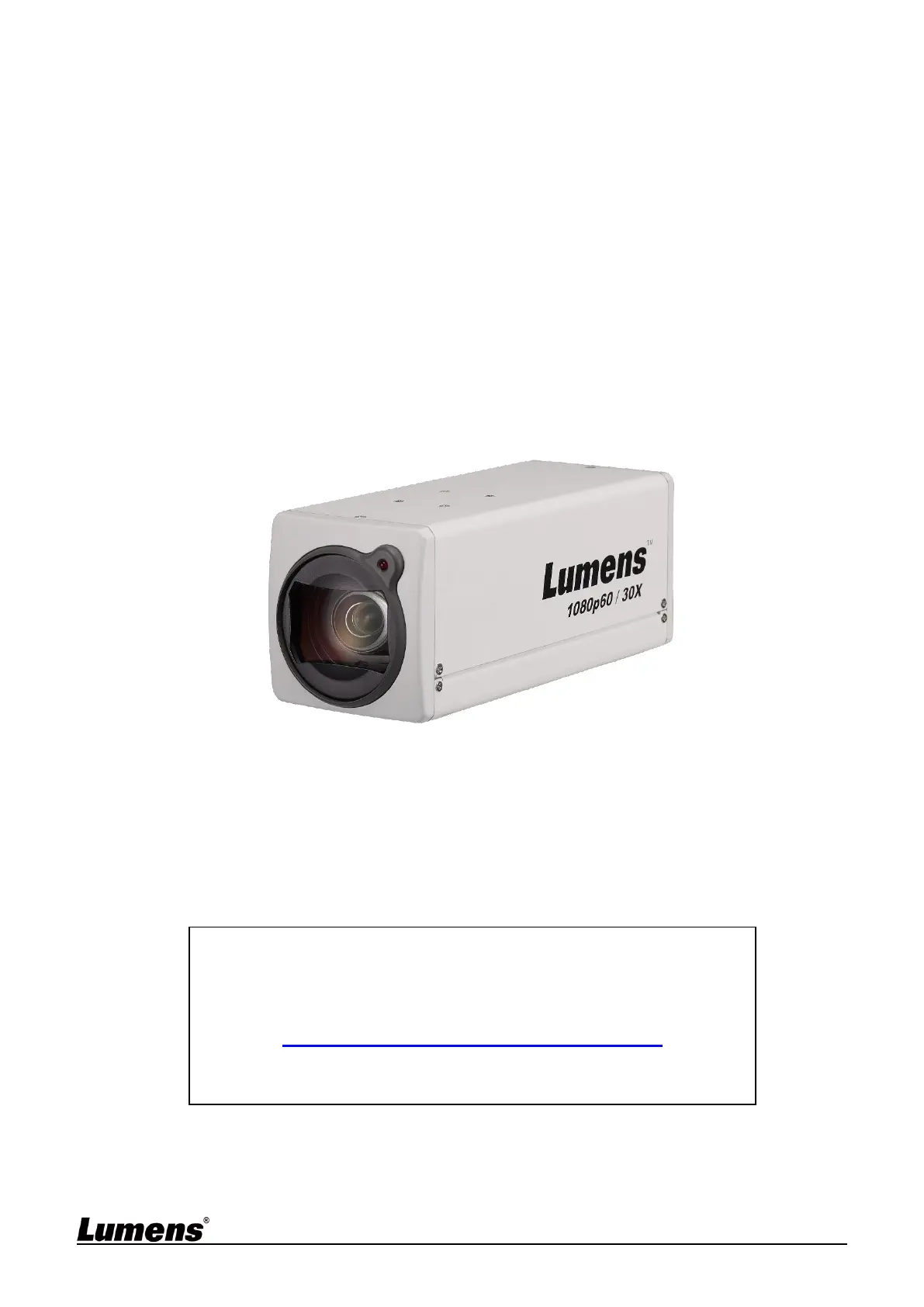
VC-BC601P
HD Camera
(FHD Box Camera)
[Important]
User Manual - English
To download the latest version of Quick Start Guide,
multilingual user manual, software, or driver, etc.,
please visit Lumens
https://www.MyLumens.com/support
Produktspezifikationen
| Marke: | Lumens |
| Kategorie: | Sicherheitskamera |
| Modell: | VC-BC601P |
| WLAN: | Nein |
| Bluetooth: | Nein |
| Breite: | 170 mm |
| Tiefe: | 67 mm |
| Gewicht: | 1000 g |
| Produktfarbe: | Weiß |
| Übertragungstechnik: | Kabelgebunden |
| Höhe: | 67 mm |
| Energiequelle: | DC, PoE |
| DC input Spannung: | 12 V |
| Kopfhörerausgänge: | 1 |
| Gleichstrom-Anschluss (DC): | Ja |
| Netzstandard: | IEEE 802.3af |
| Stromverbrauch (Standardbetrieb): | 9.5 W |
| Anzahl Ethernet-LAN-Anschlüsse (RJ-45): | 1 |
| Typ: | IP-Sicherheitskamera |
| HD-Typ: | Full HD |
| Anzahl HDMI-Anschlüsse: | 1 |
| LED-Anzeigen: | Ja |
| RS-232 port: | 2 |
| Unterstützte Video-Modi: | 360p, 1080p |
| Unterstützte Grafik-Auflösungen: | 1280 x 720 (HD 720), 1920 x 1080 (HD 1080) |
| Unterstützte Videoformate: | H.264, H.265 |
| Rauschverhältnis (SNR): | 50 dB |
| Naheinstellgrenze: | 1.5 m |
| Mikrofon-Eingang: | Ja |
| Megapixel (ca.): | 8 MP |
| Maximale Framerate: | 59.94 fps |
| Auflösung bei Capture Geschwindigkeit: | 1920x1080@25fps, [email protected], 1920x1080@50fps, [email protected] |
| Autofokus: | Ja |
| Zoom-Fähigkeit: | Ja |
| Maximale Video-Auflösung: | 1920 x 1080 Pixel |
| Fokuseinstellung: | Auto/Manuell |
| Größe des Bildsensors: | 1/2.5 " |
| Formfaktor: | Bullet |
| Fokus: | Mit Motor/von Hand |
| Maximale Auflösung: | 1920 x 1080 Pixel |
| Seitenverhältnis: | 16:9 |
| DC-Ausgang Volt: | 12 |
| Brennweitenbereich: | 4.6 - 135 mm |
| Bis zu 30 Frames pro Sekunde: | 59.94 fps |
| Megapixel insgesamt: | 8 MP |
| Mindestbeleuchtung: | 0.1 Lux |
| Eingebaute HDD: | Nein |
| Blendenbereich (F-F): | 1.6 - 3.4 |
| Sensor-Typ: | CMOS |
| Optischer Zoom: | 30 x |
| Weißabgleich: | Auto, Manual |
| Horizontales Blickfeld: | 68 ° |
| Maximale Blendenzahl: | 1.6 |
| Stromverbrauch (Power over Ethernet (PoE)): | 10.5 W |
| Betrachtungswinkel (horizontal): | 68 ° |
| Minimale Blendenzahl: | 3.4 |
| RS-232 Eingangs-Ports: | 1 |
| RS-232 Ausgangs-Ports: | 1 |
| Verstärkungssteuerungstyp: | Auto/Manuell |
| Mindest-Arbeitsabstand (breit): | 1500 mm |
| Maximaler Arbeitsabstand (Tele): | 1500 mm |
| Abstandsermittlung: | 1.5 m |
| Ethernet/LAN: | Ja |
| 3G-SDI-Ausgang: | Ja |
| Unterstützte Positionierung: | Drinnen |
Brauchst du Hilfe?
Wenn Sie Hilfe mit Lumens VC-BC601P benötigen, stellen Sie unten eine Frage und andere Benutzer werden Ihnen antworten
Bedienungsanleitung Sicherheitskamera Lumens

24 September 2025

24 August 2025

8 August 2025

7 August 2025

7 Juli 2025
Bedienungsanleitung Sicherheitskamera
Neueste Bedienungsanleitung für -Kategorien-

21 Januar 2026

21 Januar 2026

21 Januar 2026

21 Januar 2026

20 Januar 2026

20 Januar 2026

19 Januar 2026

19 Januar 2026

18 Januar 2026