M-Audio Session Bedienungsanleitung
M-Audio
Nicht kategorisiert
Session
Lies die bedienungsanleitung für M-Audio Session (6 Seiten) kostenlos online; sie gehört zur Kategorie Nicht kategorisiert. Dieses Handbuch wurde von 29 Personen als hilfreich bewertet und erhielt im Schnitt 4.4 Sterne aus 15 Bewertungen. Hast du eine Frage zu M-Audio Session oder möchtest du andere Nutzer dieses Produkts befragen? Stelle eine Frage
Seite 1/6

Quick Start Guide
English

English » 1
Welcome to , a powerful and intuitive music creation application for Windows. Session
Regardless of your experience with computers and music software, we suggest that you
read the Electronic Documentation, which you can launch from within Session by selecting
Help > Manual. The documentation covers every aspect of Session, and provides 12
tutorials to get you up and running.
Installation:
Note: Before installing Session, make sure to install your M-Audio audio interface and/or
MIDI keyboard (see your M-Audio hardware’s documentation for installation instructions).
Session requires the presence of M-Audio hardware to run.
1. Place the Session DVD in your DVD drive.
2. If the installer does not launch automatically, choose , and open Start > My Computer
your DVD drive by double clicking it. If the installer does not start at this point, double-
click on the Session DVD.“Setup.exe”
3. Please be aware that your Session software’s Factory Content Library may take as
long as 30 minutes to install. This behavior is normal. During the installation process,
the installer displays helpful Session tutorial information.

English » 2
Content Installation Note:
Session requires approximately 4 GB of free disk space for Factory Content installation. If you
do not have 4 GB of disk space available, you can choose not to install the Factory Content,
but you must place the Session DVD in your DVD drive whenever you run Session.
Important Note on Input Monitoring:
You can monitor a microphone or guitar directly through Session. To protect your ears
and equipment, the monitoring function is set to off (this applies only to Audio Tracks). To
enable input monitoring on a Track, you can press its Input Monitor Button.
Warning: With this functionality, there is the potential of feedback (a loud, unpleasant
“screeching” sound), especially if you are using speakers and a microphone. Please use
headphones when monitoring, or turn your speakers down and slowly raise the volume
until you find the appropriate level.
Produktspezifikationen
| Marke: | M-Audio |
| Kategorie: | Nicht kategorisiert |
| Modell: | Session |
Brauchst du Hilfe?
Wenn Sie Hilfe mit M-Audio Session benötigen, stellen Sie unten eine Frage und andere Benutzer werden Ihnen antworten
Bedienungsanleitung Nicht kategorisiert M-Audio
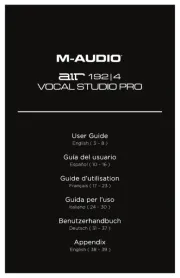
7 August 2025

16 August 2024

16 August 2024

16 August 2024

16 August 2024

16 August 2024

16 August 2024

15 August 2024

15 August 2024

15 August 2024
Bedienungsanleitung Nicht kategorisiert
- WMF
- Drake
- Cloer
- UPM
- T WaveTree
- Alora
- Odisei Music
- Xoro
- Soundbrenner
- Synamodec
- Sharp
- Schleich
- Apantac
- GW Instek
- Rommer
Neueste Bedienungsanleitung für -Kategorien-

20 August 2025
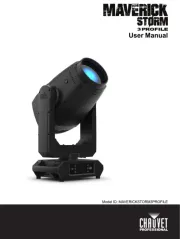
20 August 2025

20 August 2025

20 August 2025

20 August 2025

20 August 2025

20 August 2025

20 August 2025

20 August 2025
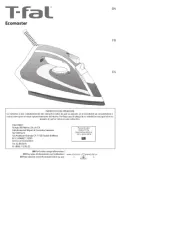
20 August 2025