Manhattan 174947 Bedienungsanleitung
Lies die bedienungsanleitung für Manhattan 174947 (6 Seiten) kostenlos online; sie gehört zur Kategorie Kabel für Computer und Peripheriegeräte. Dieses Handbuch wurde von 21 Personen als hilfreich bewertet und erhielt im Schnitt 4.9 Sterne aus 11 Bewertungen. Hast du eine Frage zu Manhattan 174947 oder möchtest du andere Nutzer dieses Produkts befragen? Stelle eine Frage
Seite 1/6

USB
to
Serial
Converter
USer
manUal
MODEL 174947
MAN-174947-UM-0609-01

2
introdUCtion
Thank you for purchasing this MANHATTAN
®
USB to Serial Converter,
Model 174947.
Today’s computers often aren’t equipped with RS232 ports, making the
use of legacy peripherals and communication devices more difcult.
With its serial RS232 ports, the MANHATTAN USB to Serial Converter
easily expands a single USB 1.1 port to connect and support a couple
of serial modems, barcode scanners, digital cameras, card readers
and other devices.
The easy-to-follow instructions in this manual help make installation
of the converter quick and simple, so you’ll also soon be enjoying the
benets of these additional features:
• Transfer rate of up to 115.2 kbps
• Windows compatible
• Plug and Play
• Hot-swappable
• Lifetime Warranty
System Requirements
• USB 1.1 or 2.0 port
• Windows 2000/XP/Vista
Package Contents
• USB to Serial Converter
• User manual and driver CD

inStallation
NOTE: The procedure for Windows 2000 and XP presents XP screen
images, which are essentially the same as Windows 2000. Some screen
images have been modied to t the format of this manual.
Windows 2000/XP
1. Insert the included driver CD in the computer’s CD-ROM drive.
2. Run the InstallShield Wizard.
3. When the wizard is nished, restart the system.
4. Connect the MANHATTAN USB to Serial Converter to the serial
device(s) and an open USB port on the computer.
NOTE: In Windows XP only, a
Software Certication screen
may display (as shown at
right). Click “Continue Anyway.”
Windows Vista
1. Connect the USB to Serial Converter to the serial device(s) and an
open USB port on the computer.
2. Allow Vista to automatically search for updates on the Internet.
NOTE: Make sure the computer is connected to the Internet. Vista
will automatically download any appropriate update(s) and install the
proper driver required for adapter operation. (If the necessary updates
are already on your system, Vista will nd them.)
Installation Verication
1. To conrm that the installation has been successful, right-click My
Computer on the desktop to display the System Properties screen.
3
Produktspezifikationen
| Marke: | Manhattan |
| Kategorie: | Kabel für Computer und Peripheriegeräte |
| Modell: | 174947 |
| Tiefe: | 450 mm |
| Gewicht: | 210 g |
| Produktfarbe: | Schwarz |
| Zertifizierung: | CE\nFCC\nUSB 1.0\nUSB 1.1\nWEEE |
| Warentarifnummer (HS): | 84733080 |
| Kabellänge: | 0.45 m |
| Verpackungsart: | Sichtverpackung |
| Kompatible Betriebssysteme: | Windows XP/Vista/7/8/8.1/10\nLinux\nMac 9.x/10.x |
| Nachhaltigkeitszertifikate: | RoHS |
| Anschluss 1: | USB A |
| Anschluss 2: | 2x Serial/COM/RS232/DB9 |
| Beschichtung Steckerkontakte: | Nickel |
| Chipsatz: | PL-2303RA |
| Anschluss1 Formfaktor: | Gerade |
| Steckverbinder 1 Geschlecht: | Männlich |
| Anschluss2 Formfaktor: | Gerade |
| Steckverbinder 2 Geschlecht: | Männlich |
Brauchst du Hilfe?
Wenn Sie Hilfe mit Manhattan 174947 benötigen, stellen Sie unten eine Frage und andere Benutzer werden Ihnen antworten
Bedienungsanleitung Kabel für Computer und Peripheriegeräte Manhattan

10 Mai 2024

2 Mai 2024

16 April 2024

18 Februar 2024

10 Februar 2024

20 Januar 2024

9 Januar 2024

3 Januar 2024

29 November 2023

28 November 2023
Bedienungsanleitung Kabel für Computer und Peripheriegeräte
- Moxa
- Honeywell
- USA Spec
- Deltaco
- Sony
- Atlona
- Savio
- J-Tech Digital
- Russound
- Wire Technologies
- König
- Perel
- DataComm
- Elbe
- Festo
Neueste Bedienungsanleitung für -Kategorien-

6 August 2025

4 August 2025

3 August 2025

2 August 2025

1 August 2025

1 August 2025
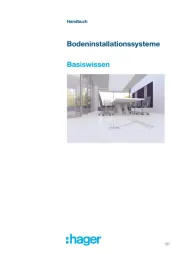
1 August 2025

1 August 2025

31 Juli 2025

31 Juli 2025