Marshall VS-PTC-300 Bedienungsanleitung
Marshall
Nicht kategorisiert
VS-PTC-300
Lies die bedienungsanleitung für Marshall VS-PTC-300 (10 Seiten) kostenlos online; sie gehört zur Kategorie Nicht kategorisiert. Dieses Handbuch wurde von 7 Personen als hilfreich bewertet und erhielt im Schnitt 4.7 Sterne aus 4 Bewertungen. Hast du eine Frage zu Marshall VS-PTC-300 oder möchtest du andere Nutzer dieses Produkts befragen? Stelle eine Frage
Seite 1/10

Broadcast A/V D ivision
User Manual
VS-PTC-300
PTZ Camera IP/ Controller

1
Copyright Information ............................................................................................................................................................................................2
Chapter 1: Safety Instructions ...................................................................................................................................................................2
Chapter 2: Product Overview ......................................................................................................................................................................4
2.1 I/O Introduction .............................................................................................................................................................................5
2.2 Panel function introduction ................................................................................................................................................5
2.3 LCD screen display description ......................................................................................................................................6
Chapter 3: LCD Function Menu Description .........................................................................................................................................7
3.1 Access LCD Function Menu ................................................................................................................................................. 7
3.2 Hot Key Camera...........................................................................................................................................................................7
3.3 Device Management ..............................................................................................................................................................8
3.4 Network ...............................................................................................................................................................................................8
3.5 KEYS ...................................................................................................................................................................................................9
3.6 Display ............................................................................................................................................................................................... 10
3.7 Beep 10
3.8 Joystick ..............................................................................................................................................................................................10
3.9 Tally 11
3.10 Language ..........................................................................................................................................................................................11
3.11 Password Setting ........................................................................................................................................................................11
3.12 Sleep Mode ......................................................................................................................................................................................11
3.13 About Device ..................................................................................................................................................................................11
3.14 Reset Device ..................................................................................................................................................................................12
Chapter 4: Camera Connection Description ...............................................................................................................................12
4.1 PortPinDenition .......................................................................................................................................................................12
4.2 How to Connect RS-232 ........................................................................................................................................................12
4.3 How to Connect RS-422 .......................................................................................................................................................13
4.4 How to Connect IP .....................................................................................................................................................................13
Chapter 5: Camera Setting Description ...............................................................................................................................................13
5.1 Power on VS-KB21 .......................................................................................................................................................................14
5.2 Instruction on RS-232 Setting ...........................................................................................................................................14
5.3 Instruction on RS-422 Setting ..........................................................................................................................................14
5.4 Instruction on IP Setting ....................................................................................................................................................... 15
Chapter 6: Descriptions of Major Functions ......................................................................................................................................16
6.1 Call the Camera ........................................................................................................................................................................ 16
6.2 Setup/Call/Cancel preset position. ............................................................................................................................16
6.3 Set the non-IP camera OSD menu via the keyboard ..................................................................................17
Chapter 7: Troubleshooting .............................................................................................................................................................................18
Table of Contents

3
FCC WARNING
This equipment has been tested and found to comply with the limits for a Class B digital device,
pursuant to part 15 of the FCC Rules. These limits are designed to provide reasonable protection
against harmful interference in a residential installation. This equipment generates, uses and can
radiate radio frequency energy and, if not installed and used in accordance with the instructions,
may cause harmful interference to radio communications. However, there is no guarantee that
interference will not occur in a particular installation. If this equipment does cause harmful
interference to radio or television reception, which can be determined by turning the equipment
off and on, the user is encouraged to try to correct the interference by one or more of the following
measures:
- Reorient or relocate the receiving antenna.
- Increase the separation between the equipment and receiver.
- Connect the equipment into an outlet on a circuit different from that to which the receiver
is connected.
- Consult the dealer or an experienced radio/TV technician for help.
NOTICE
:
Thechangesormodicationsnotexpresslyapprovedbythepartyresponsibleforcompliance
could void the user’s authority to operate the equipment.
This product has been tested and found to comply with the limits for a Class B computer device,
pursuant to Article 15-J of FCC Rules. These limits are designed to provide reasonable protection
against harmful interference in a commercial installation.
Produktspezifikationen
| Marke: | Marshall |
| Kategorie: | Nicht kategorisiert |
| Modell: | VS-PTC-300 |
Brauchst du Hilfe?
Wenn Sie Hilfe mit Marshall VS-PTC-300 benötigen, stellen Sie unten eine Frage und andere Benutzer werden Ihnen antworten
Bedienungsanleitung Nicht kategorisiert Marshall
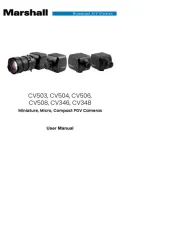
8 Juli 2025

8 Juli 2025

8 Juli 2025

26 Juni 2025

11 Juni 2025

11 Juni 2025

11 Juni 2025
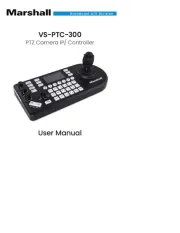
11 Juni 2025

11 Juni 2025
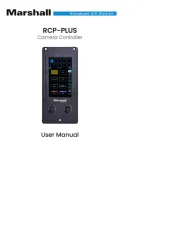
11 Juni 2025
Bedienungsanleitung Nicht kategorisiert
- Luminex
- TrekStor
- Innovative
- ColorKey
- Buzz Rack
- Hobart
- TUSA
- Diamond Audio
- Bracketron
- Lowepro
- C3
- Master Kitchen
- ETC
- Giga Copper
- Canyon
Neueste Bedienungsanleitung für -Kategorien-

30 Juli 2025
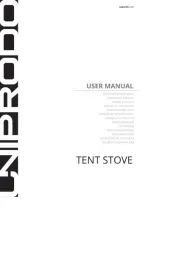
30 Juli 2025

30 Juli 2025
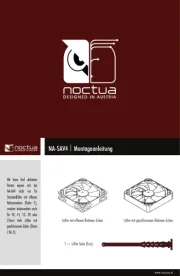
30 Juli 2025
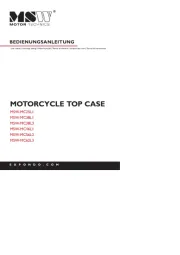
30 Juli 2025

30 Juli 2025

30 Juli 2025

30 Juli 2025
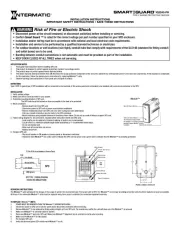
30 Juli 2025

30 Juli 2025