Maxell MMB 100 Bedienungsanleitung
Maxell
Media Player
MMB 100
Lies die bedienungsanleitung für Maxell MMB 100 (22 Seiten) kostenlos online; sie gehört zur Kategorie Media Player. Dieses Handbuch wurde von 30 Personen als hilfreich bewertet und erhielt im Schnitt 4.3 Sterne aus 15.5 Bewertungen. Hast du eine Frage zu Maxell MMB 100 oder möchtest du andere Nutzer dieses Produkts befragen? Stelle eine Frage
Seite 1/22
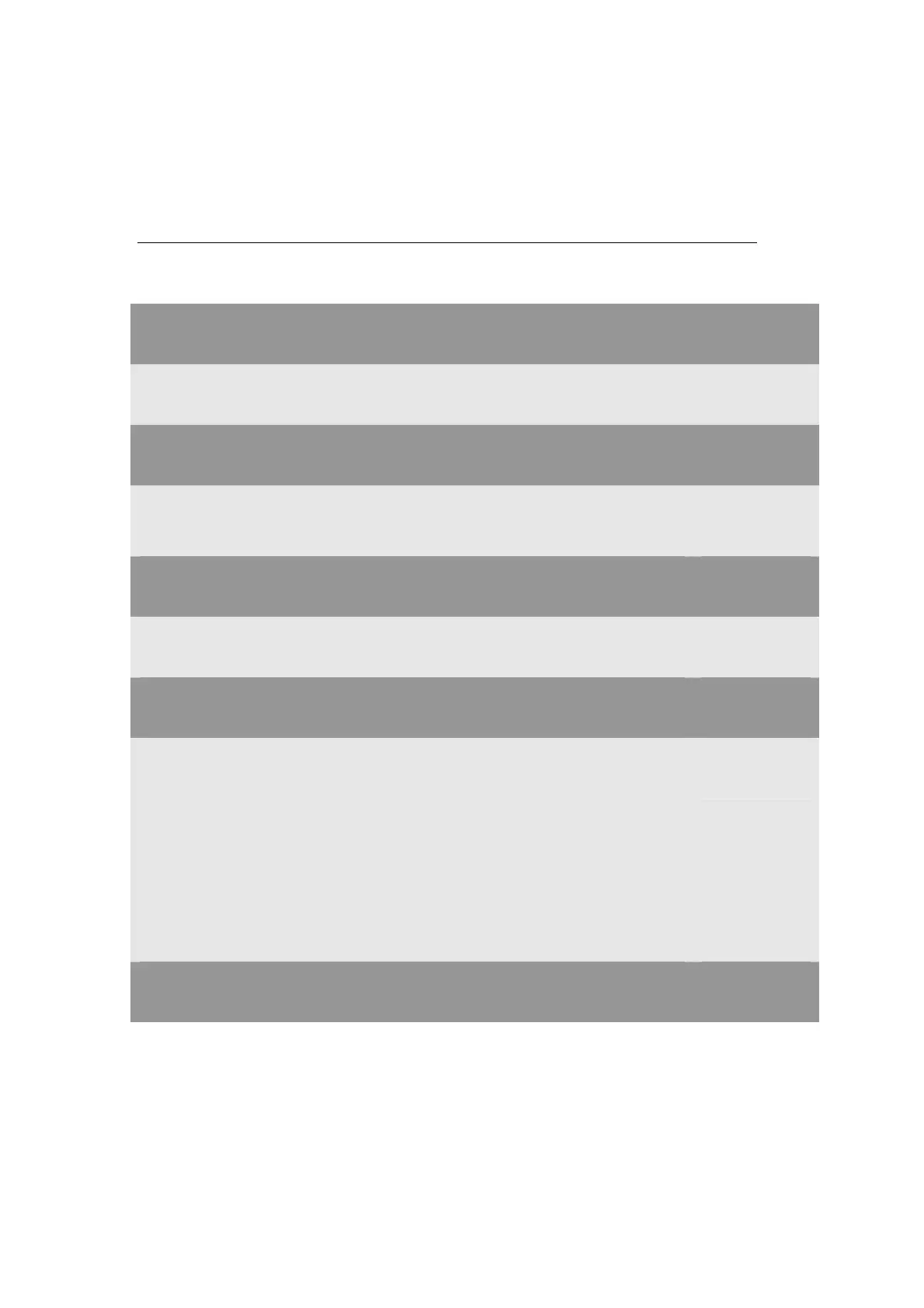
License Notice and Trademark Acknowledgement.
Manufactured under license from Dolby Laboratories.
Dolby and the double-D symbol are trademarks of Dolby Laboratories.
Manufactured under license under U.S. Patent #’s: 5,451,942; 5,956,674; 5,974,380; 5,978,762;
6,487,535 & other U.S. and worldwide patents issued & pending. DTS and the Symbol are
registered trademarks, & DTS 2.0+ Digital Out and the DTS logos are trademarks of DTS, Inc.
Product includes software. DTS, Inc. All Rights Reserved.
Directory
Product overview
02
Explanation of the remote control
Connecting your media player
05
Connector Indication
How to connect
Specification
09
Specification details
Interface
11
Movie interface
How to adjust the subtitle and audio
Picture interface
How to zoom in to the picture
Music interface
System interface
1
Produktspezifikationen
| Marke: | Maxell |
| Kategorie: | Media Player |
| Modell: | MMB 100 |
| Prozessortaktfrequenz: | 400 MHz |
| Unterstützte Audioformate: | AAC, AC3, APE, FLAC, M4A, MP1, MP2, MP3, OGG, WAV, WMA |
| WLAN: | Nein |
| Breite: | 134 mm |
| Tiefe: | 102 mm |
| Gewicht: | - g |
| AC-Netzadapter: | Ja |
| Mitgelieferte Kabel: | AV, HDMI |
| Produktfarbe: | Grau |
| Übertragungstechnik: | Kabelgebunden |
| Höhe: | 28 mm |
| Unterstützte Bänder: | Nicht unterstützt |
| Eingebautes Display: | Nein |
| Anzahl USB 2.0 Anschlüsse: | 2 |
| Gleichstrom-Anschluss (DC): | Ja |
| Menüsprachen: | CHI (SIMPL), CHI (TR), CZE, DEU, DUT, ENG, ESP, FRE, HEB, ITA, RUS, TUR |
| Betriebstemperatur: | 5 - 50 °C |
| Fernbedienung enthalten: | Ja |
| Schnellstartübersicht: | Ja |
| Betriebsanleitung: | Ja |
| HD-Typ: | Full HD |
| Anzahl HDMI-Anschlüsse: | 1 |
| Temperaturbereich bei Lagerung: | -20 - 70 °C |
| Audio Kanäle: | 2.0 Kanäle |
| Analoges Signalformatsystem: | NTSC, PAL |
| Audio (L,R) Out: | 1 |
| Unterstützte Dateisysteme: | FAT32, NTFS |
| Optischer Audio-Digitalausgang: | 1 |
| Unterstützte Videoformate: | ASF, AVCHD, AVI, DIVX, H.264, ISO, ISO (Blu-ray), M2TS, MKV, MOV, MP4, MPEG, MPEG1, MPEG2, MPEG4, RM, RMVB, TS, VOB, WMV9, XVID |
| Unterstützte Bildformate: | BMP, GIF, JPG, PNG |
| Full-HD: | Ja |
| Maximale Video-Auflösung: | 1920 x 1080 Pixel |
| Eingebaute Audio-Decoder: | Dolby Digital, DTS |
| Speicherkapazität: | 128 MB |
| Interner Speichertyp: | DDR2 |
| Integrierter Kartenleser: | Nein |
| HDMI-Version: | 1.3a |
| Untertitelformate unterstützt: | ass, smi, srt, ssa, sub+idx, ttxt |
| Flash-Speicher: | 256 MB |
| Gesamtspeicherkapazität: | - GB |
| S/PDIF-Ausgang: | Ja |
| Beschreibung Ausgangsleistung: | 5V DC, 2A |
| Composite Video-Ausgang: | 1 |
| Eingebaute Speichermedien: | Nein |
| Slideshow: | Ja |
| Ethernet/LAN: | Nein |
Brauchst du Hilfe?
Wenn Sie Hilfe mit Maxell MMB 100 benötigen, stellen Sie unten eine Frage und andere Benutzer werden Ihnen antworten
Bedienungsanleitung Media Player Maxell

19 Januar 2024
Bedienungsanleitung Media Player
- Peerless-AV
- Hauppauge
- Niagara
- Zidoo
- LC-Power
- Voxx
- Thomson
- Ematic
- Vivitek
- Sitecom
- Asus
- Smartdisk
- Microsoft
- Linksys
- Conceptronic
Neueste Bedienungsanleitung für -Kategorien-

19 Januar 2026

17 Januar 2026

17 Januar 2026

31 Dezember 2026

30 Dezember 2026

29 Dezember 2026

29 Dezember 2026

29 Dezember 2026

28 Dezember 2025

24 Dezember 2025