Micro Connect USB3.1CCOM16 Bedienungsanleitung
Micro Connect
Computer-Zubehör
USB3.1CCOM16
Lies die bedienungsanleitung für Micro Connect USB3.1CCOM16 (5 Seiten) kostenlos online; sie gehört zur Kategorie Computer-Zubehör. Dieses Handbuch wurde von 18 Personen als hilfreich bewertet und erhielt im Schnitt 4.9 Sterne aus 9.5 Bewertungen. Hast du eine Frage zu Micro Connect USB3.1CCOM16 oder möchtest du andere Nutzer dieses Produkts befragen? Stelle eine Frage
Seite 1/5

T -ype C to HDMI(4K/60Hz)
)
)
))
/USB A/RJ45/Type- -C Data&PD Charging
with DP1.4 Alt mode
User Manual

Type-C to HDMI Data&PD Charging with
(
(
(
((4K/60Hz /USB A/RJ45/Type C
)
)
)
)) - -
DP1.4 Alt mode
Contents
1.0 INTRODUCTION ............................................................. 1
2 .0 FEATURES ... ERROR! BOOKMARK NOT DEFINED.
3.0 SPECIFICATIONS ........................................................... 2
4.0 PACKAGE CONTENTS ................................................... 2
5.0 CONNECTION DIAGRAM ............................................. 3

Type-C to HDMI Data&PD Charging with
(
(
(
((4K/60Hz /USB A/RJ45/Type C
)
)
)
)) - -
DP1.4 Alt mode
1
DEAR CUSTOMER
Thank you for purchasing this product. For optimum performance and
safety, please read these instructions carefully before connecting,
operating or using this product. Please keep this manual for future
reference.
1.0 INTRODUCTION
This is a Type- - - -A -C 4 in 1 hub with HDMI, USB ,RJ45 and Type C
female port, providing an ideal solution for extending the port of
Type-C/Thunderbolt 3 host (PC/Laptop/Mobile phone,etc.),especially
for those host with a single Type-C port. This hub adopts the latest
DP1.4 Alt mode supported IC, enabling to output HDMI video with
max 4k/60Hz and at the meanwhile transfer USB 3.1 data with max
5Gbps. RJ45 helps host to get access to super-fast Ethernet network.
Besides, the Type-C female supports PD 3.0 with max 100W PD
Charging when connecting a PD Adapter and supports max 5Gbps
data transmission when connecting a Type-C device.It can work on all
DP Alt mode supported Type- C host.
2 .0 FEATURES
Upstream:
Type- C Malex1(Connect to host)
Support DP1.4 Alt mode, with bandwidth max 2 lanes 16.2Gbps
(8.1Gbps per lane), downward compatible with DP1.2 Alt mode
Note: To get max bandwidth, the host should support DP1.4 Alt mode
with DSC format
Downstream:
HDMI
Support HDMI max 4K/60Hz, 4:4:4, 8bit with 18Gbps Bandwidth
Support 8/10/12 bit color depth output
Support output pixel format RGB4:4:4/YCbCr 4:4:4/ YCbCr 4:2:2/
YCbCr 4:2:0 8/10/12bpc
Support HDCP 2.2&HDCP1.4
Support HDR
Note: When connecting a DP1.4 Alt mode supported host, the max resolution of
HDMI is 4k/60Hz; When connecting a DP1.2 Alt mode supported host, the max
Produktspezifikationen
| Marke: | Micro Connect |
| Kategorie: | Computer-Zubehör |
| Modell: | USB3.1CCOM16 |
| Gewicht: | 40 g |
| Produktfarbe: | Grau |
| Übertragungstechnik: | Kabelgebunden |
| Energiequelle: | USB |
| Betriebstemperatur: | 0 - 45 °C |
| Relative Luftfeuchtigkeit in Betrieb: | 10 - 90 % |
| Verpackungsbreite: | 279 mm |
| Verpackungshöhe: | 16 mm |
| Paketgewicht: | 50 g |
| Zertifizierung: | FCC, CE |
| Anzahl Ethernet-LAN-Anschlüsse (RJ-45): | 1 |
| Warentarifnummer (HS): | 84733020 |
| Stromverbrauch (max.): | 100 W |
| Menge pro Packung: | 1 Stück(e) |
| Plug & Play: | Ja |
| Anzahl HDMI-Anschlüsse: | 1 |
| Ethernet LAN Datentransferraten: | 10 Mbit/s |
| Temperaturbereich bei Lagerung: | -10 - 70 °C |
| Luftfeuchtigkeit bei Lagerung: | 10 - 90 % |
| Unterstützt Windows-Betriebssysteme: | Windows 10, Windows 7, Windows 7 x64, Windows 8.1, Windows Vista, Windows XP |
| Netzstecker: | USB Typ-C |
| USB-Stecker: | USB Typ-C |
| Mikrofon-Eingang: | Nein |
| Ausgangsstrom: | 1.5 A |
| Ausgangsspannung: | 5 V |
| USB 3.2 Gen 1 (3.1 Gen 1) Anzahl der Anschlüsse vom Typ A: | 1 |
| Integrierter Kartenleser: | Nein |
| Hostschnittstelle: | USB 3.2 Gen 1 (3.1 Gen 1) Type-C |
| USB 3.2 Gen 1 (3.1 Gen 1) Anzahl der Anschlüsse vom Typ C: | 1 |
| Wake-on-LAN bereit: | Ja |
| Datenübertragungsrate: | 5 Gbit/s |
| USB Power Delivery: | Ja |
| USB-Stromversorgung bis zu: | 100 W |
| Ethernet/LAN: | Ja |
Brauchst du Hilfe?
Wenn Sie Hilfe mit Micro Connect USB3.1CCOM16 benötigen, stellen Sie unten eine Frage und andere Benutzer werden Ihnen antworten
Bedienungsanleitung Computer-Zubehör Micro Connect

14 Juni 2024
Bedienungsanleitung Computer-Zubehör
- Sony
- Gembird
- ETON
- Kensington
- Gigabyte
- PureLink
- Speaka
- Gabor
- Pro-Ject
- Tracer
- Onkyo
- Dataflex
- Lenovo
- Iogear
- J5create
Neueste Bedienungsanleitung für -Kategorien-

31 Juli 2025

31 Juli 2025
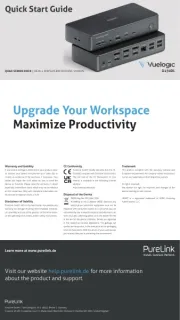
30 Juli 2025

30 Juli 2025

28 Juli 2025

28 Juli 2025

28 Juli 2025

28 Juli 2025

28 Juli 2025

28 Juli 2025