Micromax Canvas Tab P650 Bedienungsanleitung
Lies die bedienungsanleitung für Micromax Canvas Tab P650 (51 Seiten) kostenlos online; sie gehört zur Kategorie Tablette. Dieses Handbuch wurde von 19 Personen als hilfreich bewertet und erhielt im Schnitt 4.7 Sterne aus 10 Bewertungen. Hast du eine Frage zu Micromax Canvas Tab P650 oder möchtest du andere Nutzer dieses Produkts befragen? Stelle eine Frage
Seite 1/51

Table of Contents
Welcome ....................................................... 3
Know Your Device ....................................... 4
Getting Started 5............................................
Charging the Battery................................................. 6
Insert SIM Card (s) .................................................... 6
Insert Memory Card .................................................. 7
Switching on the Device ......................................... 8
Shut Down the Device ............................................. 8
Lock the Screen .......................................................... 9
Unlock the Screen...................................................... 9
Change the Orientation ........................................ 10
Adjust Volume ............................................................ 11
Using Touch Screen ................................. 11
Get Around .................................................................. 11
Touch And Hold......................................................... 12
Drag an Item ............................................................... 13
Scroll or Swipe .......................................................... 14
Using the Pinch Zoom .......................................... 15
Double Tap................................................................... 16
Arrange and work with Applications ............. 17
Extended Home Screen ...................................... 18
Add Widgets ............................................................... 19
View Notifications .................................................... 20
Respond to Notifications ..................................... 22
Close Notifications Panel.................................... 23
Features ...................................................... 24
Calling ............................................................................. 24
Messaging.................................................................... 29
Voice Mail ..................................................................... 30
Change the Wallpaper .......................................... 30
Camera .......................................................................... 31
Gallery ............................................................................ 31
Music ............................................................................... 32
Pair With Bluetooth Devices ............................. 33
Manage Accounts .................................................... 33
Why Use a Google Account .............................. 34
Start Gmail ................................................................... 34
Configuring an E-Mail ........................................... 35
Using Email ................................................................. 36
How to use Hangout apk: ................................... 37

P650
P650
P650
P650P650
Google Search .......................................................... 38
Manage Downloads ............................................... 38
Manage Your Calendar ........................................ 38
Settings ....................................................... 39
Connecting with PC ............................................... 40
Set the Language and Keyboard ................... 40
View Available Storage Space ......................... 40
Device Information .................................................. 41
Connect to Internet ................................... 41
Connect to Wi-Fi ...................................................... 41
Connect via SIM ....................................................... 42
Connect to VPN ........................................................ 42
Data Usage ................................................................. 43
How to Uninstall an Application ...................... 44
MAPS .............................................................................. 45
GPS 45
Download Applications From Android
Market ............................................................................ 46
Reset your Phone ................................................... 46
Troubleshooting ........................................................ 47
Specifications ............................................................. 48
Taking Care of Your Device ..................... 48

P650
P650
P650
P650P650
Micromax Page 3
Welcome
Welcome
Welcome
Welcome Welcome
Thank you for your purchase! You are now the proud owner of the P650 Canvas Tab which offers you a wide
range of exciting features designed to give you a rich and fulilling tablet PC experience Your P650 Canvas Tabis .
packaged with the following state of the art features and much more:
Quad Core Processor
Android 4.2
1 RAM/ GB ROM GB 16
8 Inch Touch screen
GPS
Wi- and Bluetooth Fi
USB 2.0
2 MP Rear Camera/ 0.3MP Front Camera
Memory card support (Expandable up to 32 GB)
Gravity Sensor
Produktspezifikationen
| Marke: | Micromax |
| Kategorie: | Tablette |
| Modell: | Canvas Tab P650 |
Brauchst du Hilfe?
Wenn Sie Hilfe mit Micromax Canvas Tab P650 benötigen, stellen Sie unten eine Frage und andere Benutzer werden Ihnen antworten
Bedienungsanleitung Tablette Micromax

15 August 2024

15 August 2024

14 August 2024

13 August 2024

11 August 2024

11 August 2024

9 August 2024

9 August 2024

8 August 2024

30 April 2024
Bedienungsanleitung Tablette
Neueste Bedienungsanleitung für -Kategorien-

6 August 2025

5 August 2025

4 August 2025

4 August 2025
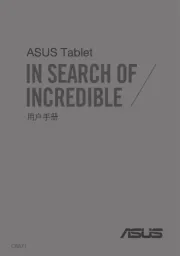
4 August 2025
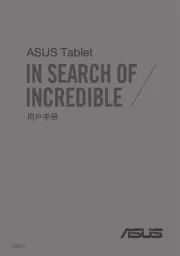
4 August 2025
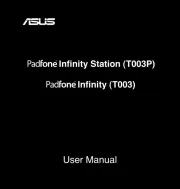
4 August 2025
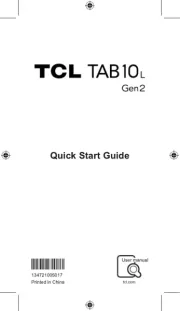
3 August 2025

2 August 2025
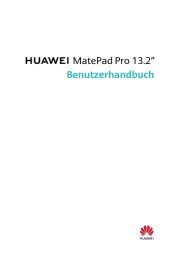
1 August 2025