Mio CYCLO 200 Bedienungsanleitung
Lies die bedienungsanleitung für Mio CYCLO 200 (21 Seiten) kostenlos online; sie gehört zur Kategorie Navigator. Dieses Handbuch wurde von 20 Personen als hilfreich bewertet und erhielt im Schnitt 4.7 Sterne aus 10.5 Bewertungen. Hast du eine Frage zu Mio CYCLO 200 oder möchtest du andere Nutzer dieses Produkts befragen? Stelle eine Frage
Seite 1/21

User Manual

2
Welcome
Thank you for purchasing this Mio. Please read this manual carefully before
using your Mio for the first time. Keep this manual in a safe place and use as
your first point of reference.
Important information for using the manual
It is important to understand the terms and typographical conventions used in
this manual.
Bold — Components or items displayed on screen, including buttons, headings,
field names and options.
Italics — Indicates the name of a screen.
Disclaimer
Not all models are available in all regions.
Depending on the specific model purchased, the colour and look of your device
and accessories may not exactly match the graphics shown in this document.
Mio operates a policy of ongoing development. Mio reserves the right to make
changes and improvements to any of the products described in this document
without prior notice. Mio does not warrant that this document is error-free.
The screenshots and other presentations shown in this manual may differ
from the actual screens and presentations generated by the actual product.
All such differences are minor and the actual product will deliver the described
functionality as presented in this User Manual in all material respects.
Copyright
© 2015 MiTAC International Corp. Mio is either a registered trademark or
trademark of MiTAC International Corporation and is used under licence by Mio
Technology Limited. All rights reserved.
All other trademarks and registrations are the property of their respective
owners.
Revision: R00
(8/2015)
Contents
Welcome ......................................................................................................................2
Knowing your device ..................................................................................................4
Accessories ............................................................................................................4
Getting started ...........................................................................................................4
Charging the battery ...........................................................................................4
Performing the initial start-up ...........................................................................5
Connecting your device to the computer ........................................................5
Mounting the device on your bike ...........................................................................6
Operating basics .........................................................................................................7
Using the POWER button ...................................................................................7
Using the touch screen .......................................................................................7
Main menu ............................................................................................................7
Keyboard screen ...................................................................................................8
Viewing Dashboard screens .....................................................................................9
Starting navigation ..................................................................................................10
Using the Navigate wizard ...............................................................................10
Navigating to Home .......................................................................................... 11
Finding the location by Address ...................................................................... 11
Searching for a POI ............................................................................................ 11
Tracks ................................................................................................................... 11
Other navigating options .................................................................................12
Surprise Me™ ............................................................................................................13
Viewing the History .................................................................................................13
Viewing the summary of recorded data ........................................................13
Managing data on the device .................................................................................14
CycloAgent™ ......................................................................................................14
Customising your device .........................................................................................14
Profiles .................................................................................................................14

3
Routing .................................................................................................................15
Dashboard ...........................................................................................................15
Where Am I .........................................................................................................15
Maps .....................................................................................................................15
Manage ................................................................................................................16
System .................................................................................................................16
Product Info ........................................................................................................17
For more information ..............................................................................................17
Online support ...................................................................................................17
Caring for your Mio ............................................................................................ 17
Resetting the device ..........................................................................................18
Troubleshooting .................................................................................................18
What is GPS? ......................................................................................................18
IPX5.......................................................................................................................18
Safety precautions .............................................................................................19
Regulatory information ....................................................................................19
End user license agreement ............................................................................ 20
Produktspezifikationen
| Marke: | Mio |
| Kategorie: | Navigator |
| Modell: | CYCLO 200 |
| Touchscreen: | Ja |
| Bildschirmdiagonale: | 3.5 " |
| Eingebaute Lautsprecher: | Nein |
| Integrierte Kamera: | Nein |
| Bluetooth: | Nein |
| Breite: | 68 mm |
| Tiefe: | 18.6 mm |
| Gewicht: | 146 g |
| Produktfarbe: | Black, Grey |
| Höhe: | 114 mm |
| Energiequelle: | Akku |
| Formfaktor: | Tragbar / Fixiert |
| Kompatible Speicherkarten: | Nicht unterstützt |
| Marine: | Nein |
| Sport (Fitness, Rennen): | Nein |
| Outdoor(Bergwandern, Trekking): | Nein |
| Geocaching: | Nein |
| Auto: | Nein |
| Luftfahrt: | Nein |
| Truck: | Nein |
| Traffic Message Channel (TMC): | Nein |
| Breitbild: | Nein |
| Karten enthalten: | Ja |
| Kartenabdeckung: | Denmark, Finland, France, Germany, Ireland, Italy, Norway, Portugal, Spain, Sweden, Switzerland |
| Kanal der aktuellen Verkehrsmeldungen (TMC): | Nein |
| Fahrrad: | Ja |
| Motorrad: | Nein |
| Wohnwagen / Caravan: | Nein |
| Golf: | Nein |
| Display-Auflösung: | 320 x 240 Pixel |
Brauchst du Hilfe?
Wenn Sie Hilfe mit Mio CYCLO 200 benötigen, stellen Sie unten eine Frage und andere Benutzer werden Ihnen antworten
Bedienungsanleitung Navigator Mio
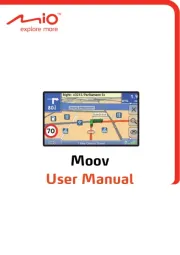
19 Juli 2025
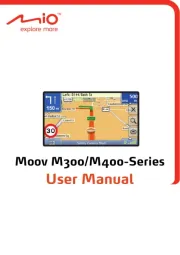
18 Juli 2025
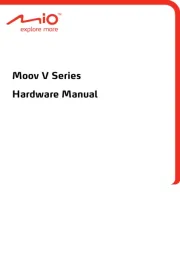
18 Juli 2025
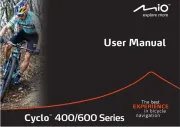
18 Juli 2025
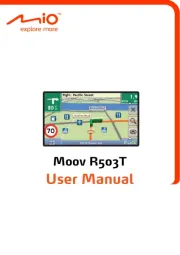
18 Juli 2025

18 Juli 2025

4 Oktober 2024

22 September 2024

21 September 2024

13 September 2024
Bedienungsanleitung Navigator
- Packard Bell
- Honda
- TELE System
- Kalkhoff
- Seecode
- Danew
- Chrysler
- Parrot
- Motorola
- Conrad
- Navman
- Caliber
- Sygic
- Eagle
- TomTom
Neueste Bedienungsanleitung für -Kategorien-

27 Juli 2025

27 Juli 2025
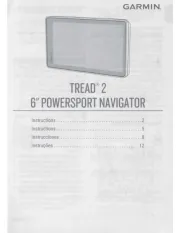
27 Juli 2025
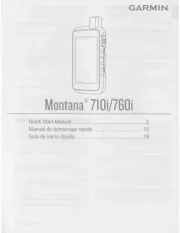
27 Juli 2025

24 Juli 2025

22 Juli 2025

17 Juli 2025

17 Juli 2025

17 Juli 2025

16 Juli 2025