Mio CycloAgent V2 Bedienungsanleitung
Lies die bedienungsanleitung für Mio CycloAgent V2 (17 Seiten) kostenlos online; sie gehört zur Kategorie Navigator. Dieses Handbuch wurde von 19 Personen als hilfreich bewertet und erhielt im Schnitt 4.7 Sterne aus 10 Bewertungen. Hast du eine Frage zu Mio CycloAgent V2 oder möchtest du andere Nutzer dieses Produkts befragen? Stelle eine Frage
Seite 1/17

CycloAgent v2
User Manual

1
Table of contents
Introduction ............................................................................................2
Uninstalling the current MioShare desktop tool ............................. 2
Installing CycloAgent ............................................................................4
Signing in .................................................................................................8
Registering your device .........................................................................8
Deregistering your device ............................................................10
Backing up and restoring your device ...............................................11
Updating CycloAgent and your device ............................................ 12
Managing maps ....................................................................................13
Customising the CycloAgent settings ..............................................14
Accessing the MioShare website.......................................................15
Recovering your device ....................................................................... 15

2
Introduction
CycloAgentTM is a tool for synchronising data between your CycloTM device and the
MioShareTM website, and for managing and updating your Cyclo device via your
computer. It helps you easily share your experiences with other cyclists around the
world through the Internet when your Cyclo device is connected to the computer.
Before using CycloAgent:
You need to first uninstall the current MioShare desktop tool from your computer
and then install the latest CycloAgent desktop tool.
Visit the MioShare website (http://mioshare.com/) and create your MioShare
account.
Uninstalling the current MioShare desktop
tool
To uninstall the current MioShare desktop tool from your computer:
1. Click the Windows Start icon and then click Control Panel.
Produktspezifikationen
| Marke: | Mio |
| Kategorie: | Navigator |
| Modell: | CycloAgent V2 |
Brauchst du Hilfe?
Wenn Sie Hilfe mit Mio CycloAgent V2 benötigen, stellen Sie unten eine Frage und andere Benutzer werden Ihnen antworten
Bedienungsanleitung Navigator Mio
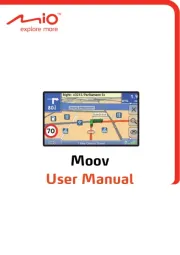
19 Juli 2025
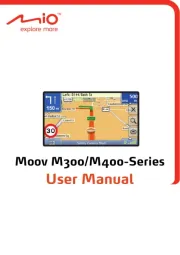
18 Juli 2025
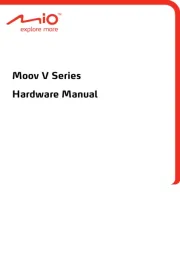
18 Juli 2025
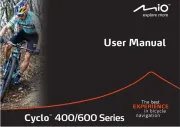
18 Juli 2025
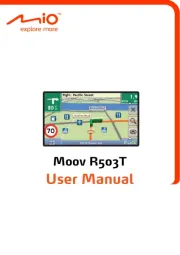
18 Juli 2025

18 Juli 2025

4 Oktober 2024

22 September 2024

21 September 2024

13 September 2024
Bedienungsanleitung Navigator
- Voice Caddie
- Nav N Go
- Rosen
- Packard Bell
- Raymarine
- Cydle
- Volvo
- CarTrek
- Caliber
- Garmin
- Humminbird
- Snooper
- Dashmate
- Simrad
- Skoda
Neueste Bedienungsanleitung für -Kategorien-

27 Juli 2025

27 Juli 2025
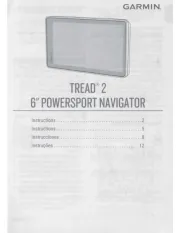
27 Juli 2025
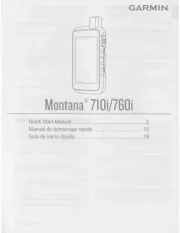
27 Juli 2025

24 Juli 2025

22 Juli 2025

17 Juli 2025

17 Juli 2025

17 Juli 2025

16 Juli 2025