Motorola Moto G41 Bedienungsanleitung
Motorola
Smartphone
Moto G41
Lies die bedienungsanleitung für Motorola Moto G41 (60 Seiten) kostenlos online; sie gehört zur Kategorie Smartphone. Dieses Handbuch wurde von 174 Personen als hilfreich bewertet und erhielt im Schnitt 4.9 Sterne aus 87.5 Bewertungen. Hast du eine Frage zu Motorola Moto G41 oder möchtest du andere Nutzer dieses Produkts befragen? Stelle eine Frage
Seite 1/60

User guide

Connect to VPNs 122
Add a Private DNS service 122
Connected devices 124
Connect with Bluetooth 124
Make contactless payments 126
Share or receive with NFC 127
Share files and links with nearby Android phones 128
Transfer files between phone and computer (USB) 129
Cast screen or media to TV 130
Print from your phone 132
About wireless sharing 133
Apps & notifications 136
Change app settings 136
View notification history 137
Choose how apps notify you 137
Battery 142
Charge phone 142
Extend battery life 142
Prevent overcharging 144
Use Battery Saver mode 144
Show battery percentage in status bar 145
Storage 146
About storage options 146
Manage phone storage 146
Manage SD card 147
Find downloaded files 148
Recover recently deleted files 149
Upload music to cloud 149
Upload photos and videos 150
Scan documents and make copies 150
Sound & vibration 152
Adjust volumes 152
Set ringtones 154
Enhance sound 155
Silence calls and notifications 156
Stop phone from speaking 158
Silence ‘Hello Moto’ during power up 159
Turn off charging sounds 159
Turn touch sounds on/off 159
Hear other notification sounds 159
Display 161
Adjust screen brightness 161
moto g41 vi

3. Insert or remove the cards as needed.
To use an SD card and a SIM card:
Or, to use two SIM cards (dual-SIM models only):
To see if your phone supports dual SIMs, go to > > . If you see Settings About phone SIM Status SIM
Slot 1 SIM Slot 2 and , then your phone supports dual SIMs.
4. Push the tray back into the phone.
If you inserted two SIMs, you'll receive a notification to set them up. Swipe the notification down and tap it
to . If you see , .manage dual SIMs troubleshoot the issue
Note: If you need to activate or resize a SIM, contact your carrier.
Fix an issue
Select an issue to see troubleshooting steps.
SIM card
SIM not recognised
Can't make calls
Set up phone 4
Produktspezifikationen
| Marke: | Motorola |
| Kategorie: | Smartphone |
| Modell: | Moto G41 |
| Display-Typ: | OLED |
| Touchscreen: | Ja |
| Bildschirmdiagonale: | 6.4 Zoll |
| Schutzfunktion: | Wasserfest |
| Installiertes Betriebssystem: | Android 11 |
| RAM-Kapazität: | 4 GB |
| Anzahl Prozessorkerne: | 8 |
| Beschleunigungsmesser: | Ja |
| Gyroskop: | Ja |
| SMS (Kurznachrichtendienst): | Ja |
| E-Mail: | Ja |
| GPS: | Ja |
| GLONASS: | Ja |
| Galileo: | Ja |
| USB Anschluss: | Ja |
| WLAN: | Ja |
| WLAN-Standards: | 802.11a, 802.11b, 802.11g, Wi-Fi 4 (802.11n), Wi-Fi 5 (802.11ac) |
| Bluetooth: | Ja |
| Bluetooth-Version: | 5.0 |
| Nahfeldkommunikation (NFC): | Ja |
| Kopfhörer-Anschluss: | 3,5 mm |
| Akku-/Batteriekapazität: | 5000 mAh |
| Breite: | 73.87 mm |
| Tiefe: | 8.3 mm |
| Gewicht: | 178 g |
| Mitgelieferte Kabel: | USB Typ-C |
| Produktfarbe: | Gold |
| Höhe: | 161.89 mm |
| Gehäusematerial: | Kunststoff |
| Bildschirmform: | Flach |
| Natives Seitenverhältnis: | 20:9 |
| Helligkeit: | 409 cd/m² |
| Audio-System: | Dolby Atmos |
| USB-Stecker: | USB Typ-C |
| USB-Version: | 2.0 |
| Maximale Framerate: | 30 fps |
| Digitaler Zoom: | 8 x |
| Gesichtserkennung: | Ja |
| Maximale Bildwiederholrate: | 60 Hz |
| Formfaktor: | Balken |
| Prozessor-Taktfrequenz: | 2.2 GHz |
| Prozessorfamilie: | Qualcomm Snapdragon |
| Prozessor: | Helio G85 |
| Standort-Position: | Ja |
| Interne Speicherkapazität: | 128 GB |
| Kompatible Speicherkarten: | MicroSD (TransFlash) |
| Plattform: | Android |
| Rückkamera-Typ: | Dreifach-Kamera |
| Auflösung Rückkamera (numerisch): | 48 MP |
| Auflösung zweite Rückkamera (numerisch): | 8 MP |
| Rückkamera Blendenzahl: | 1.7 |
| Zweite Rückkamera Blendenzahl: | 2.2 |
| Frontkamera-Typ: | Einzelne Kamera |
| Auflösung Frontkamera (numerisch): | 13 MP |
| Frontkamera Blendenzahl: | 2.2 |
| Rückkamera-Blitz: | Ja |
| Blitz-Typ: | LED |
| Zeitraffer-Modus: | Ja |
| Nachtmodus: | Ja |
| Panorama: | Ja |
| Sprechzeit (3G): | - h |
| Standby-Zeit (3G): | - h |
| SIM-Kartensteckplätze: | Hybride Dual-SIM |
| Mobilfunknetzgenerierung: | 4G |
| SIM-Kartentyp: | NanoSIM |
| 4G-Standard: | LTE |
| Abonnement-Typ: | Kein Abonnement |
| High Dynamic Range Video (HDR) Unterstützung: | Ja |
| Prozessor Boost-Frequenz: | 2.2 GHz |
| MMS (Multimedia-Nachrichtenübermittlung Service): | Ja |
| Fingerabdruckscanner: | Ja |
| Vibrationsalarm: | Ja |
| Dritte Rückfahrkamera-Auflösung (numerisch): | 2 MP |
| Dritte Rückfahrkamera Blendenzahl: | 2.4 |
| Pixelgröße Frontkamera: | 1.12 µm |
| Pixelgröße Rückfahrkamera: | 1.6 µm |
| App-Verteilungsplattform: | Google Play |
| Virtueller Assistent: | Google Assistant |
| Unterstützte Google-Anwendungen: | Google Chrome, Google Maps, Google Play |
| Abgerundete Displayecken: | Ja |
| Pixelgröße zweite Rückfahrkamera: | 1.12 µm |
| Pixelgröße dritte Rückfahrkamera: | 1.75 µm |
| Multi-Shot: | Ja |
| Video-Stabilisator: | Ja |
| Display-Auflösung: | 2400 x 1080 Pixel |
| Distanzsensor: | Ja |
Brauchst du Hilfe?
Wenn Sie Hilfe mit Motorola Moto G41 benötigen, stellen Sie unten eine Frage und andere Benutzer werden Ihnen antworten
Bedienungsanleitung Smartphone Motorola
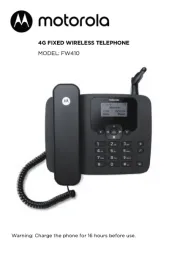
23 Juli 2025
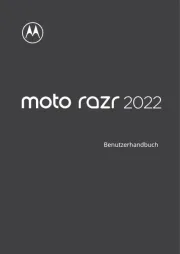
23 Juli 2025
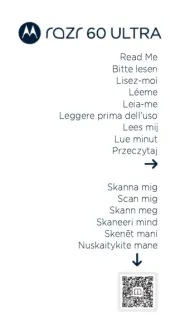
7 Juli 2025
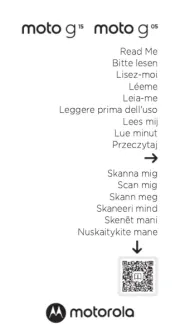
6 Juli 2025
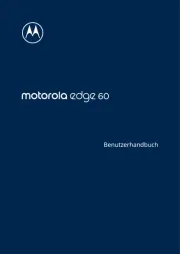
6 Juli 2025
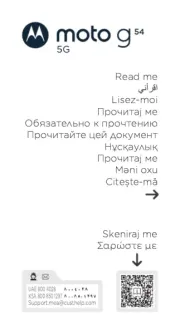
1 Juni 2025

12 Oktober 2024

10 Oktober 2024

8 Oktober 2024

13 September 2024
Bedienungsanleitung Smartphone
- Beafon
- AGM
- Prestigio
- Pantech
- Gigaset
- Panasonic
- NTech
- Benefon
- InFocus
- PENTAGRAM
- MTT
- Growing
- Lark
- Sony Ericsson
- Kyocera
Neueste Bedienungsanleitung für -Kategorien-
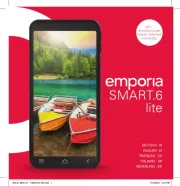
7 August 2025

6 August 2025

4 August 2025

4 August 2025
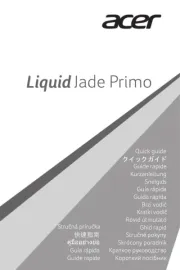
4 August 2025

4 August 2025
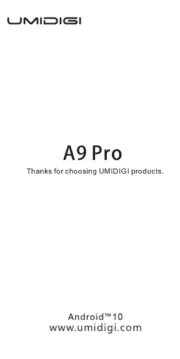
4 August 2025

4 August 2025

4 August 2025

4 August 2025