Netgear C6300 Bedienungsanleitung
Lies die bedienungsanleitung für Netgear C6300 (102 Seiten) kostenlos online; sie gehört zur Kategorie Router. Dieses Handbuch wurde von 14 Personen als hilfreich bewertet und erhielt im Schnitt 4.4 Sterne aus 7.5 Bewertungen. Hast du eine Frage zu Netgear C6300 oder möchtest du andere Nutzer dieses Produkts befragen? Stelle eine Frage
Seite 1/102

350 East Plumeria Drive
San Jose, CA 95134
USA
November 2015
202-11238-02
AC1750 WiFi Cable Modem Router
Model C6300
User Manua l

2
AC1750 WiFi Cable Modem Router
Support
Thank you for purchasing this NETGEAR product. You can visit www.netgear.com/support to register your product, get help,
access the latest downloads and user manuals, and join our community. We recommend that you use only official NETGEAR
support resources.
Conformity
For the current EU Declaration of Conformity, visit http://kb.netgear.com/app/answers/detail/a_id/11621.
Compliance
For regulatory compliance information, visit http://www.netgear.com/about/regulatory.
See the regulatory compliance document before connecting the power supply.
Trademarks
© NETGEAR, Inc., NETGEAR and the NETGEAR Logo are trademarks of NETGEAR, Inc. Any non-NETGEAR trademarks are
used for reference purposes only.

3
Contents
Chapter 1 Hardware and Internet Setup
Unpack Your Modem Router . . . . . . . . . . . . . . . . . . . . . . . . . . . . . . . . . . . . . . . . . . . 7
Front Panel . . . . . . . . . . . . . . . . . . . . . . . . . . . . . . . . . . . . . . . . . . . . . . . . . . . . . . . . . . 7
Rear Panel. . . . . . . . . . . . . . . . . . . . . . . . . . . . . . . . . . . . . . . . . . . . . . . . . . . . . . . . . . . 9
Position Your Modem Router . . . . . . . . . . . . . . . . . . . . . . . . . . . . . . . . . . . . . . . . . . . 9
Retrieve and Display the Product Label . . . . . . . . . . . . . . . . . . . . . . . . . . . . . . . . . 10
Cable Your Modem Router. . . . . . . . . . . . . . . . . . . . . . . . . . . . . . . . . . . . . . . . . . . . 11
Cable the Modem Router in a Simple Network . . . . . . . . . . . . . . . . . . . . . . . . 11
Cable Your Modem Router to a Router or Gateway . . . . . . . . . . . . . . . . . . . . 12
Activate Your Internet Service . . . . . . . . . . . . . . . . . . . . . . . . . . . . . . . . . . . . . . . . 14
Activate Your Internet Service with Comcast XFINITY . . . . . . . . . . . . . . . . . . . . 15
Chapter 2 Connect to the Network and Access the Modem Router
Connect to the Network. . . . . . . . . . . . . . . . . . . . . . . . . . . . . . . . . . . . . . . . . . . . . . 17
Wired Connection . . . . . . . . . . . . . . . . . . . . . . . . . . . . . . . . . . . . . . . . . . . . . . . . . 17
WiFi Connection . . . . . . . . . . . . . . . . . . . . . . . . . . . . . . . . . . . . . . . . . . . . . . . . . . 17
Types of Logins . . . . . . . . . . . . . . . . . . . . . . . . . . . . . . . . . . . . . . . . . . . . . . . . . . . . . 18
Log In to the Modem Router . . . . . . . . . . . . . . . . . . . . . . . . . . . . . . . . . . . . . . . . . . 18
Chapter 3 Specify Initial Settings
Specify the Cable Connection Starting Frequency . . . . . . . . . . . . . . . . . . . . . . . 20
View Modem Router Initialization. . . . . . . . . . . . . . . . . . . . . . . . . . . . . . . . . . . . . . 20
Specify the Internet Connection Settings . . . . . . . . . . . . . . . . . . . . . . . . . . . . . . . 21
Specify IPv6 Settings . . . . . . . . . . . . . . . . . . . . . . . . . . . . . . . . . . . . . . . . . . . . . . . . 23
Chapter 4 Control Access to the Internet
Set Up Parental Controls . . . . . . . . . . . . . . . . . . . . . . . . . . . . . . . . . . . . . . . . . . . . . 26
Set Up Access Control. . . . . . . . . . . . . . . . . . . . . . . . . . . . . . . . . . . . . . . . . . . . . . . . 27
Manage Network Access Control Lists. . . . . . . . . . . . . . . . . . . . . . . . . . . . . . . . . . 29
Use Keywords to Block Internet Sites . . . . . . . . . . . . . . . . . . . . . . . . . . . . . . . . . . 30
Block Services From the Internet . . . . . . . . . . . . . . . . . . . . . . . . . . . . . . . . . . . . . . 31
Schedule When to Block Internet Sites and Services. . . . . . . . . . . . . . . . . . . . . . 33
Avoid Blocking on a Trusted Computer . . . . . . . . . . . . . . . . . . . . . . . . . . . . . . . . . 34
Set Up Security Event Email Notifications. . . . . . . . . . . . . . . . . . . . . . . . . . . . . . . 34
Chapter 5 Share a USB Drive Attached to the Modem Router
USB Drive Requirements . . . . . . . . . . . . . . . . . . . . . . . . . . . . . . . . . . . . . . . . . . . . . 37
Produktspezifikationen
| Marke: | Netgear |
| Kategorie: | Router |
| Modell: | C6300 |
| Prozessortaktfrequenz: | 600 MHz |
| USB Anschluss: | Ja |
| WLAN-Standards: | 802.11a, Wi-Fi 5 (802.11ac), 802.11b, 802.11g, Wi-Fi 4 (802.11n) |
| Breite: | 277.9 mm |
| Tiefe: | 174 mm |
| Gewicht: | 690 g |
| AC-Netzadapter: | Ja |
| Mitgelieferte Kabel: | LAN (RJ-45) |
| Produkttyp: | Tabletop-Router |
| Produktfarbe: | Schwarz |
| Höhe: | 75.18 mm |
| Energiequelle: | Gleichstrom |
| Anzahl USB 2.0 Anschlüsse: | 1 |
| Gleichstrom-Anschluss (DC): | Ja |
| Schnittstellentyp Ethernet-LAN: | Gigabit Ethernet |
| Schnellstartübersicht: | Ja |
| Anzahl Ethernet-LAN-Anschlüsse (RJ-45): | 4 |
| Ethernet LAN Datentransferraten: | 10,100,1000 Mbit/s |
| Web-basiertes Management: | Ja |
| Top WLAN-Standard: | Wi-Fi 5 (802.11ac) |
| DSL-WAN: | Ja |
| SIM-Karten-Slot: | Nein |
| 3G/4G USB Modem-Kompatibilität: | Nein |
| WLAN-Band: | Dual-Band (2,4 GHz/5 GHz) |
| WLAN Datentransferrate (max.): | 450 Mbit/s |
| Speicherkartenslot(s): | Nein |
| 3G: | Nein |
| 4G: | Nein |
| Antennen-Design: | Intern |
| Eingebauter Prozessor: | Ja |
| Intel® inside: | Ja |
| Ethernet/LAN: | Ja |
Brauchst du Hilfe?
Wenn Sie Hilfe mit Netgear C6300 benötigen, stellen Sie unten eine Frage und andere Benutzer werden Ihnen antworten
Bedienungsanleitung Router Netgear
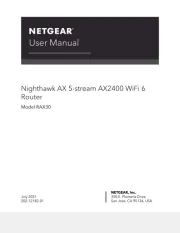
24 Juli 2025

2 Dezember 2024

2 Dezember 2024

2 Dezember 2024

2 Dezember 2024

25 November 2024

16 Oktober 2024

11 Oktober 2024

28 September 2024

18 September 2024
Bedienungsanleitung Router
- Juniper
- Sixnet
- MuxLab
- Thor
- Wisetiger
- Kramer
- Razer
- Belkin
- Digi
- Bosch
- Dovado
- Hitachi
- JUNG
- Key Digital
- MSI
Neueste Bedienungsanleitung für -Kategorien-
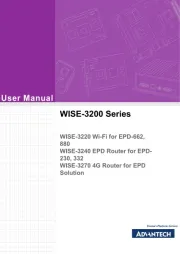
31 Juli 2025

31 Juli 2025

31 Juli 2025

31 Juli 2025
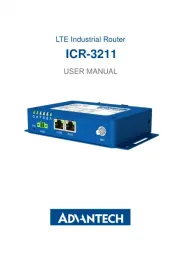
31 Juli 2025

29 Juli 2025

29 Juli 2025
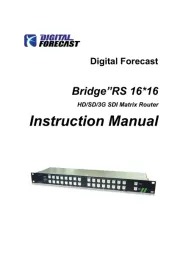
28 Juli 2025

28 Juli 2025

28 Juli 2025