Netgear Nighthawk RAXE500 Bedienungsanleitung
Lies die bedienungsanleitung für Netgear Nighthawk RAXE500 (106 Seiten) kostenlos online; sie gehört zur Kategorie Router. Dieses Handbuch wurde von 31 Personen als hilfreich bewertet und erhielt im Schnitt 3.6 Sterne aus 16 Bewertungen. Hast du eine Frage zu Netgear Nighthawk RAXE500 oder möchtest du andere Nutzer dieses Produkts befragen? Stelle eine Frage
Seite 1/106

User Manual
Nighthawk AXE10000 Tri-Band WiFi 6E
Router (Model RAXE450)
Nighthawk AXE11000 Tri-Band WiFi 6E
Router (Model RAXE500)
NETGEAR, Inc.
350 E. Plumeria DriveFebruary 2022
San Jose, CA 95134, USA202-12212-02

Support and Community
Visit netgear.com/support to get your questions answered and access the latest
downloads.
You can also check out our NETGEAR Community for helpful advice at
community.netgear.com.
Regulatory and Legal
Si ce produit est vendu au Canada, vous pouvez accéder à ce document en français
canadien à https://www.netgear.com/support/download/.
(If this product is sold in Canada, you can access this document in Canadian French at
https://www.netgear.com/support/download/.)
For regulatory compliance information including the EU Declaration of Conformity, visit
https://www.netgear.com/about/regulatory/.
See the regulatory compliance document before connecting the power supply.
For NETGEAR’s Privacy Policy, visit https://www.netgear.com/about/privacy-policy.
By using this device, you are agreeing to NETGEAR’s Terms and Conditions at
https://www.netgear.com/about/terms-and-conditions. If you do not agree, return the
device to your place of purchase within your return period.
Do not use this device outdoors.
Applicable to 6 GHz devices only: Only use the device indoors. The operation of 6 GHz
devices is prohibited on oil platforms, cars, trains, boats, and aircraft, except that
operation of this device is permitted in large aircraft while ying above 10,000 feet.
Operation of transmitters in the 5.925-7.125 GHz band is prohibited for control of or
communications with unmanned aircraft systems.
Trademarks
Trademarks© NETGEAR, Inc., NETGEAR, and the NETGEAR Logo are trademarks of
NETGEAR, Inc. Any non-NETGEAR trademarks are used for reference purposes only.
2
Nighthawk AXE10000/AXE11000 Tri-Band WiFi 6E Router Model RAX450/RAX500

Contents
Chapter 1 Hardware Setup
Unpack your router...............................................................................9
Top panel LEDs and buttons.............................................................10
Rear panel............................................................................................13
Router label.........................................................................................14
Extend the antennas...........................................................................15
Position your router............................................................................15
Connect your router to a modem.....................................................16
Wall-mount your router.....................................................................18
Chapter 2 Connect to the network and access the router
Connect to the router network.........................................................20
Connect to the router using a wired connection.......................20
Connect to the router WiFi network............................................20
Connect to the WiFi network using WPS....................................20
Types of logins....................................................................................21
Install and manage your router with the Nighthawk app..............21
Use a web browser to access the router..........................................22
Automatic Internet setup..............................................................22
Log in to the router........................................................................24
Change the language........................................................................24
Chapter 3 Specify Your Internet Settings
Use the Internet Setup Wizard..........................................................27
Manually set up the Internet connection.........................................27
Specify an Internet connection without a login..........................27
Specify an Internet connection that uses a login.......................29
Manage a Multi-Gig Internet connection........................................31
Get Multi-Gig Internet with the Multi-Gig port...........................32
Get Multi-Gig Internet with Internet port aggregation.............32
Specify IPv6 Internet connections....................................................34
Requirements for entering IPv6 addresses.................................34
Use auto detect for an IPv6 Internet connection........................35
Set up an IPv6 6to4 tunnel Internet connection.........................36
Set up an IPv6 pass-through Internet connection......................37
Set up an IPv6 xed Internet connection....................................38
3
Produktspezifikationen
| Marke: | Netgear |
| Kategorie: | Router |
| Modell: | Nighthawk RAXE500 |
| Anzahl Prozessorkerne: | 2 |
| Prozessortaktfrequenz: | 1800 MHz |
| Upgradefähige Firmware: | Ja |
| USB Anschluss: | Ja |
| WLAN-Standards: | 802.11a,802.11b,802.11g,Wi-Fi 4 (802.11n),Wi-Fi 5 (802.11ac),Wi-Fi 6E (802.11ax) |
| Breite: | 298 mm |
| Tiefe: | 78 mm |
| Gewicht: | 1450 g |
| Mitgelieferte Kabel: | AC,LAN (RJ-45) |
| Produkttyp: | Tabletop-Router |
| Höhe: | 211 mm |
| Energiequelle: | AC |
| Netzstandard: | IEEE 802.11i |
| Unterstützte Sicherheitsalgorithmen: | 128-bit AES |
| Eingebauter Ethernet-Anschluss: | Ja |
| Schnittstellentyp Ethernet-LAN: | Gigabit Ethernet |
| Schnellstartübersicht: | Ja |
| Anzahl Ethernet-LAN-Anschlüsse (RJ-45): | 4 |
| Ethernet LAN Datentransferraten: | 10,100,1000 Mbit/s |
| LED-Anzeigen: | Aktivität |
| Unterstützt Windows-Betriebssysteme: | Windows 10,Windows 7,Windows 8,Windows Vista,Windows XP |
| Ein-/Ausschalter: | Ja |
| Funktioniert mit Google Assistant: | Ja |
| Funktioniert mit Amazon Alexa: | Ja |
| USB 3.2 Gen 1 (3.1 Gen 1) Anzahl der Anschlüsse vom Typ A: | 2 |
| Top WLAN-Standard: | Wi-Fi 6 (802.11ax) |
| Ethernet-WAN: | Ja |
| WLAN-Band: | Tri-Band (2,4 GHz/5 GHz/6 GHz) |
| WLAN Datentransferrate (max.): | 10500 Mbit/s |
| Verkabelungstechnologie: | 10/100/1000Base-T(X) |
| Gastzugang: | Ja |
| Eingebauter Prozessor: | Ja |
Brauchst du Hilfe?
Wenn Sie Hilfe mit Netgear Nighthawk RAXE500 benötigen, stellen Sie unten eine Frage und andere Benutzer werden Ihnen antworten
Bedienungsanleitung Router Netgear
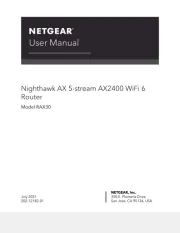
24 Juli 2025

2 Dezember 2024

2 Dezember 2024

2 Dezember 2024

2 Dezember 2024

25 November 2024

16 Oktober 2024

11 Oktober 2024

28 September 2024

18 September 2024
Bedienungsanleitung Router
- FSR
- Multitech
- Lantronix
- TRENDnet
- 7inova
- Digital Forecast
- Kraun
- TP-Link
- Silverline
- Atlona
- Exibel
- Advantech
- BZBGear
- Vtech
- Leoxsys
Neueste Bedienungsanleitung für -Kategorien-
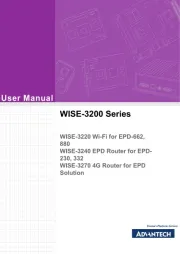
31 Juli 2025

31 Juli 2025

31 Juli 2025

31 Juli 2025
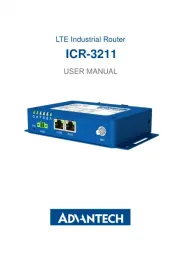
31 Juli 2025

29 Juli 2025

29 Juli 2025
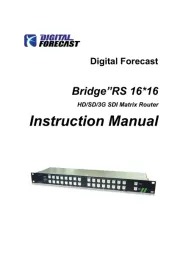
28 Juli 2025

28 Juli 2025

28 Juli 2025