Newline Launch Control Bedienungsanleitung
Newline
Nicht kategorisiert
Launch Control
Lies die bedienungsanleitung für Newline Launch Control (92 Seiten) kostenlos online; sie gehört zur Kategorie Nicht kategorisiert. Dieses Handbuch wurde von 30 Personen als hilfreich bewertet und erhielt im Schnitt 4.8 Sterne aus 15.5 Bewertungen. Hast du eine Frage zu Newline Launch Control oder möchtest du andere Nutzer dieses Produkts befragen? Stelle eine Frage
Seite 1/92

Valid for versions up to v1.14.2.6
Launch Control user guide
Wednesday, January 5, 2022

Pre-requisite set up .................................................................................................. 5
System requirements ............................................................................................ 6
Hardware requirements .................................................................................... 6
Operating system requirements ....................................................................... 6
Language requirements .................................................................................... 6
Network requirements ...................................................................................... 7
On-screen keyboard requirements .................................................................. 7
Windows user account requirements .............................................................. 8
Mobile app requirements ....................................................................................11
Application shortcut requirements .................................................................... 12
Room calendar requirements ............................................................................. 13
Room mailboxes .............................................................................................. 13
Exchange one-touch configuration for MS Teams ....................................... 13
Microsoft 365 permissions ................................................................................. 16
Meeting room console requirements ................................................................. 17
Display configuration ...................................................................................... 17
Touch display calibration ................................................................................ 19
Zoom configuration for meeting room consoles ........................................... 19
Getting started ........................................................................................................20
Installing Launch Control .................................................................................... 21
Setting up Launch Control .................................................................................24
License and registration ................................................................................. 25
Room calendar setup ...................................................................................... 26
Room details .................................................................................................... 33
Display controller ............................................................................................. 34
Settings PIN ..................................................................................................... 35
Setup complete ............................................................................................... 36
Configuring Launch Control ................................................................................... 37
Settings ................................................................................................................ 38

Access application settings ............................................................................ 38
Exporting and importing settings ................................................................... 39
Display controller configuration ..................................................................... 42
Home screen appearance .................................................................................. 43
Adding a company logo .................................................................................. 44
Home screen background .............................................................................. 45
Managing shortcuts ............................................................................................ 48
Adding shortcuts ............................................................................................. 49
Editing shortcuts ............................................................................................. 55
Network drive shortcuts ................................................................................. 57
Securing the device ............................................................................................ 58
Device Cleanup ................................................................................................58
Kiosk Mode ...................................................................................................... 61
Calendar event privacy ................................................................................... 62
Updating Launch Control ................................................................................... 63
Auto-updates ................................................................................................... 64
Using Launch Control ............................................................................................. 65
Using the mobile app .......................................................................................... 66
Setting up the mobile app ............................................................................... 66
Connecting to Launch Control ....................................................................... 67
Launching calls via mobile .............................................................................. 69
Using Launch Control Windows ......................................................................... 70
Launching shortcuts ........................................................................................ 71
Microsoft 365 functions ..................................................................................72
Using the room calendar .................................................................................76
Call controls for meeting room consoles ....................................................... 77
Running a device clean up .............................................................................. 78
Setting speaker and microphone defaults .................................................... 79
Scheduling meetings .......................................................................................... 80
Produktspezifikationen
| Marke: | Newline |
| Kategorie: | Nicht kategorisiert |
| Modell: | Launch Control |
Brauchst du Hilfe?
Wenn Sie Hilfe mit Newline Launch Control benötigen, stellen Sie unten eine Frage und andere Benutzer werden Ihnen antworten
Bedienungsanleitung Nicht kategorisiert Newline

23 Juni 2025

22 Juni 2025

22 Juni 2025

22 Juni 2025

22 Juni 2025

22 Juni 2025

21 Juni 2025

21 Juni 2025

14 Juni 2025

4 September 2024
Bedienungsanleitung Nicht kategorisiert
- Bryton
- Joranalogue
- Daikin
- Capital Sports
- Dreame
- Stihl
- Chief
- Domyos
- Mode Machines
- Polaroid
- Veripart
- Gymform
- Companion
- CyberPower
- CaviLock
Neueste Bedienungsanleitung für -Kategorien-
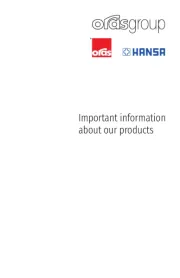
30 Juli 2025

30 Juli 2025

30 Juli 2025

30 Juli 2025

30 Juli 2025

30 Juli 2025

30 Juli 2025

30 Juli 2025
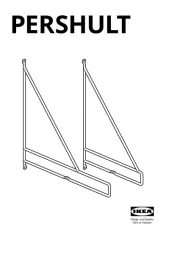
30 Juli 2025

30 Juli 2025