Newline TT-8623NT-PLUS Bedienungsanleitung
Newline
Nicht kategorisiert
TT-8623NT-PLUS
Lies die bedienungsanleitung für Newline TT-8623NT-PLUS (1 Seiten) kostenlos online; sie gehört zur Kategorie Nicht kategorisiert. Dieses Handbuch wurde von 33 Personen als hilfreich bewertet und erhielt im Schnitt 4.2 Sterne aus 17 Bewertungen. Hast du eine Frage zu Newline TT-8623NT-PLUS oder möchtest du andere Nutzer dieses Produkts befragen? Stelle eine Frage
Seite 1/1

NT+ Series How To
Step 1: Remove the Wi- module cover by unscrewing the two screws securing the cover to the panel. The Wi-Fi module
cover and screws should be saved if the panel will be transported in its original packaging in the future.
Perform the following steps to install the Wi-Fi Module on the NT+ Series.
Contact Us
Still need additional assistance? Contact our Technical Support Team at 833-469-9520, ext 5000
or support@newline-interactive.com.
How to Install Wi-Fi Modules
Caution
The Wi-Fi Module does not support hot plugging. Therefore, you must
insert or remove the Wi-Fi Module when the display is powered off.
Otherwise, the displays or Wi-Fi Module may be damaged.
Step 2: Insert the Wi-Fi module into the open port on the rear of the panel until it is rmly seated.
Note: Insert the Wi-Fi module with the black ns facing outward towards the wall.
Step 3: Use the new M3*6 screws provided with the Wi-Fi module to secure it to the panel.
Note: Do not over tighten screws.
Produktspezifikationen
| Marke: | Newline |
| Kategorie: | Nicht kategorisiert |
| Modell: | TT-8623NT-PLUS |
Brauchst du Hilfe?
Wenn Sie Hilfe mit Newline TT-8623NT-PLUS benötigen, stellen Sie unten eine Frage und andere Benutzer werden Ihnen antworten
Bedienungsanleitung Nicht kategorisiert Newline

14 Juni 2025

4 September 2024

3 September 2024

2 September 2024

1 September 2024

27 August 2024

22 August 2024

13 August 2024

5 August 2024

5 August 2024
Bedienungsanleitung Nicht kategorisiert
Neueste Bedienungsanleitung für -Kategorien-

16 Juni 2025

16 Juni 2025

16 Juni 2025

16 Juni 2025

16 Juni 2025
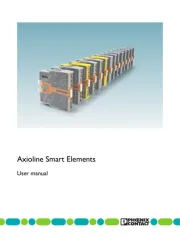
16 Juni 2025

16 Juni 2025

16 Juni 2025

