Nikon SnapBridge App Bedienungsanleitung
Nikon
Foto-/Videosoftware
SnapBridge App
Lies die bedienungsanleitung für Nikon SnapBridge App (16 Seiten) kostenlos online; sie gehört zur Kategorie Foto-/Videosoftware. Dieses Handbuch wurde von 29 Personen als hilfreich bewertet und erhielt im Schnitt 4.5 Sterne aus 15 Bewertungen. Hast du eine Frage zu Nikon SnapBridge App oder möchtest du andere Nutzer dieses Produkts befragen? Stelle eine Frage
Seite 1/16

Connection Guide (for D‑SLR Cameras)
SB7J02(11)/ 6MB41011-02
Table of Contents
Introduction 2 ......................................................................................
The Interface 2 ......................................................................................................
Trouble Connecting? 2 ......................................................................................
More on SnapBridge 2 .......................................................................................
What You’ll Need ............................................................................... 3
What SnapBridge Can Do for You 3 ....................................................
Readying the Smart Device 4 .............................................................
Pairing and Connecting 5 ...................................................................
Download/Remote Control 9 ..............................................................
Downloading Pictures 9 ...................................................................................
Remote Photography 10 ..................................................................................
Connection Tips ..............................................................................11
The Wi‑Fi Prompt (iOS Only)......................................................................11
Enabling/Disabling Wireless Connections ...........................................12
More on Pairing and Connecting 13 ..................................................
The NFC Dialog 13 ..............................................................................................
Pairing After Launch 13 ....................................................................................
“Unable to Connect.” ....................................................................................13
Pairing Problems 14 ...........................................................................................
Pairing with Multiple Cameras 14 .................................................................
Downloading Pictures 15 ................................................................................

2 Introduction
Introduction
Read this guide for information on establishing wireless connections
between compatible cameras and smart devices (smartphones or
tablets) via the SnapBridge app (version 2.0).
The Interface
The SnapBridge app features a menu (q) and three tabs (w–r).
q Adjust settings or view app help or
notications from Nikon.
w Adjust settings, principally for connection
to the camera.
e View pictures downloaded from the
camera or delete or share images.
r Access NIKON IMAGE SPACE via a
dedicated app (app installation and
Nikon ID required).
Trouble Connecting?
See “More on Pairing and Connecting” ( 13).0
More on SnapBridge
Basic information on the SnapBridge app is available from:
http://snapbridge.nikon.com
For detailed information, consult online help (once pairing is
complete, you can view online help by selecting in the Help
SnapBridge app menu).
http://nikonimglib.com/snbr/onlinehelp/en/index.html

What You’ll Need 3
What You’ll Need
Camera Smart device
Memory card
Battery
What SnapBridge Can Do for You
Use the SnapBridge app to:
• as they are taken or select earlier photos for Download pictures
download
• Take pictures remotely using the controls in the SnapBridge app;
the pictures are downloaded to the smart device as they are taken
• to the cameraUpload smart device location data
• Synchronize the camera clock to the time reported by the smart
device
• with comments, the time of recording, and other Imprint pictures
information as they are taken
ADownloading Pictures
See “Download/Remote Control” ( 9) for information on the 0
types of pictures that can be downloaded.
Produktspezifikationen
| Marke: | Nikon |
| Kategorie: | Foto-/Videosoftware |
| Modell: | SnapBridge App |
Brauchst du Hilfe?
Wenn Sie Hilfe mit Nikon SnapBridge App benötigen, stellen Sie unten eine Frage und andere Benutzer werden Ihnen antworten
Bedienungsanleitung Foto-/Videosoftware Nikon

15 Mai 2023

9 November 2022
Bedienungsanleitung Foto-/Videosoftware
- DoorBird
- Lavasoft
- Sonos
- Konica-Minolta
- 2nd Sense Audio
- Microsoft
- Apple
- Osram
- AVM
- LevelOne
- Acronis
- Olympus
- Ulead
- Propellerhead
Neueste Bedienungsanleitung für -Kategorien-
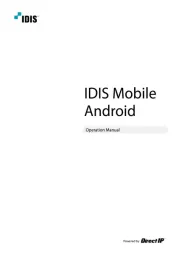
29 Juli 2025
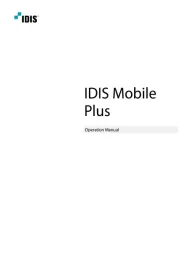
28 Juli 2025

20 Juli 2025

19 Juli 2025
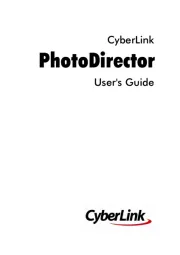
10 Juli 2025
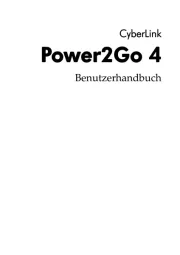
10 Juli 2025
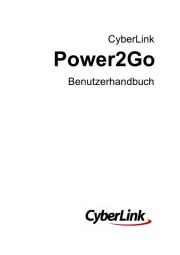
8 Juni 2025

21 Mai 2024

14 Mai 2024
