NovaStar NovaLCT Bedienungsanleitung
NovaStar
Nicht kategorisiert
NovaLCT
Lies die bedienungsanleitung für NovaStar NovaLCT (147 Seiten) kostenlos online; sie gehört zur Kategorie Nicht kategorisiert. Dieses Handbuch wurde von 2 Personen als hilfreich bewertet und erhielt im Schnitt 4.6 Sterne aus 1.5 Bewertungen. Hast du eine Frage zu NovaStar NovaLCT oder möchtest du andere Nutzer dieses Produkts befragen? Stelle eine Frage
Seite 1/147

User Manual
NovaLCT
LED Configuration Tool for Synchronous Control System

NovaLCT LED Configuration Tool for
Synchronous Control System User Manual
www.novastar.tech
i
Contents
Contents .......................................................................................................................................................................................... i
1 Software Introduction ................................................................................................................................................................... 1
2 Software Installation .................................................................................................................................................................... 2
3 Device Connection ....................................................................................................................................................................... 3
3.1 Connect PC to Sending Card ................................................................................................................................................ 3
3.2 Connect NovaLCT to Sending Card ...................................................................................................................................... 3
4 User Login ................................................................................................................................................................................... 5
5 Screen Configuration ................................................................................................................................................................... 6
5.1 Load Configuration Files ........................................................................................................................................................ 6
5.2 Configure a Screen Manually ................................................................................................................................................ 7
5.2.1 Step 1 Set Input Source ............................................................................................................................................... 8
5.2.2 Step 2 Light a Screen .................................................................................................................................................. 9
5.2.3 Step 3 Connect Screen .............................................................................................................................................. 21
5.2.4 Step 4 (Optional) Save Configuration Files ................................................................................................................ 25
5.3 Set Redundancy .................................................................................................................................................................. 27
5.4 Enable 3D ............................................................................................................................................................................ 29
5.5 Set Working Mode ............................................................................................................................................................... 31
5.6 Enable Zoom ....................................................................................................................................................................... 34
5.7 Set Audio Input .................................................................................................................................................................... 35
5.8 Set Performance Parameters .............................................................................................................................................. 36
5.9 Set Module Flash Parameters ............................................................................................................................................. 42
6 Brightness and Chroma Adjustment .......................................................................................................................................... 44
6.1 Calibration ........................................................................................................................................................................... 44
6.1.1 Set Online Calibration Parameters ............................................................................................................................ 44
6.1.2 Get Average Coefficients ........................................................................................................................................... 45
6.1.3 Manage Calibration Coefficients ................................................................................................................................ 46
6.1.4 Manage Double Calibration Coefficients .................................................................................................................... 50
6.1.5 Set Thermal Compensation ....................................................................................................................................... 51
6.2 Adjust Brightness ................................................................................................................................................................. 52
6.2.1 Adjust Brightness Manually ........................................................................................................................................ 52
6.2.2 Adjust Brightness Automatically ................................................................................................................................. 57
6.3 Adjust Multi-batch Cabinets ................................................................................................................................................. 60
6.4 Adjust Dark or Bright Lines .................................................................................................................................................. 65
6.5 Correct Brighter Pixels ......................................................................................................................................................... 67
6.6 Set Advanced Color ............................................................................................................................................................. 68
6.7 Adjust Screen Effect ............................................................................................................................................................ 72
6.8 Set Image Booster Engine ................................................................................................................................................... 73
6.9 Batch Check Calibration Effects .......................................................................................................................................... 77
7 Screen Monitoring ...................................................................................................................................................................... 79
7.1 Register Screens with VNNOX Care ................................................................................................................................... 79
7.1.1 Register Online Screens ............................................................................................................................................ 79
7.1.2 Register Offline Screens ............................................................................................................................................ 82
7.2 View and Configure Monitoring ........................................................................................................................................... 86
7.3 Configure Module Monitoring .............................................................................................................................................. 90
8 Screen Management ................................................................................................................................................................. 93
8.1 Multi-function Card Management ........................................................................................................................................ 93
8.2 Multiple-screen Management .............................................................................................................................................. 98
8.3 Prestore Screen ................................................................................................................................................................ 100
8.4 Receiving Card Relay ........................................................................................................................................................ 101
8.5 Screen Control .................................................................................................................................................................. 103
8.6 Controller Cabinet Configuration File Import ..................................................................................................................... 104
Produktspezifikationen
| Marke: | NovaStar |
| Kategorie: | Nicht kategorisiert |
| Modell: | NovaLCT |
Brauchst du Hilfe?
Wenn Sie Hilfe mit NovaStar NovaLCT benötigen, stellen Sie unten eine Frage und andere Benutzer werden Ihnen antworten
Bedienungsanleitung Nicht kategorisiert NovaStar
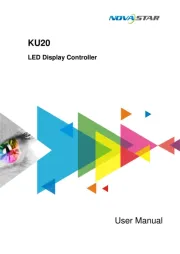
27 Juli 2025
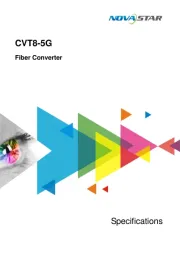
27 Juli 2025
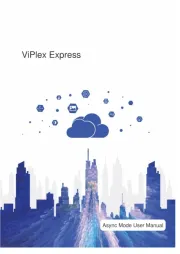
27 Juli 2025
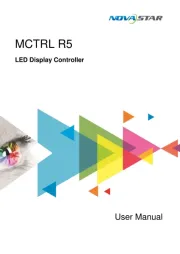
27 Juli 2025

27 Juli 2025
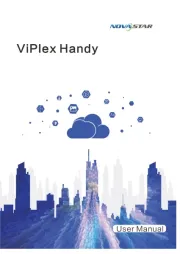
27 Juli 2025
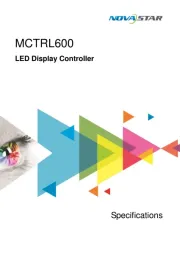
27 Juli 2025
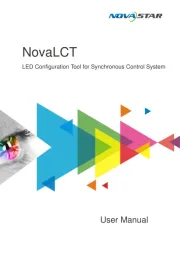
27 Juli 2025
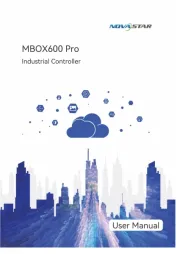
27 Juli 2025
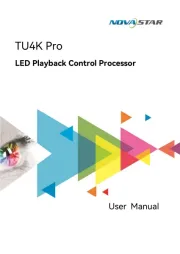
27 Juli 2025
Bedienungsanleitung Nicht kategorisiert
- IGet
- Forza
- Park Tool
- Infento
- Hori
- Valueline
- Oreck
- ClimeMET
- Deutz
- Schatten Design
- Cobra
- ChamSys
- Duronic
- Gourmetmaxx
- Orion
Neueste Bedienungsanleitung für -Kategorien-

27 Juli 2025

27 Juli 2025
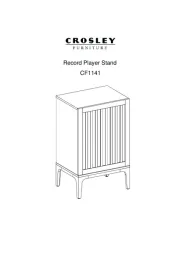
27 Juli 2025
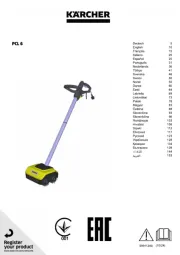
27 Juli 2025

27 Juli 2025
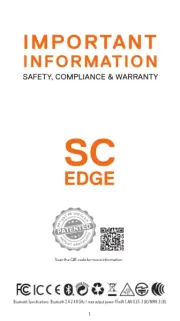
27 Juli 2025
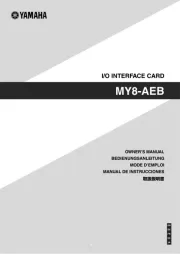
27 Juli 2025

27 Juli 2025

27 Juli 2025
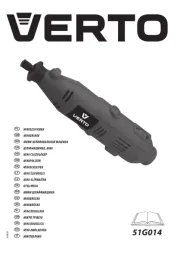
27 Juli 2025