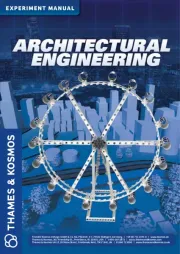Olivetti PG L8L Bedienungsanleitung
Olivetti
Nicht kategorisiert
PG L8L
Lies die bedienungsanleitung für Olivetti PG L8L (33 Seiten) kostenlos online; sie gehört zur Kategorie Nicht kategorisiert. Dieses Handbuch wurde von 19 Personen als hilfreich bewertet und erhielt im Schnitt 4.5 Sterne aus 10 Bewertungen. Hast du eine Frage zu Olivetti PG L8L oder möchtest du andere Nutzer dieses Produkts befragen? Stelle eine Frage
Seite 1/33


Contents
Introduction 1
Using the Online CD-ROM 1
Unpacking 2
Selecting a Location 2
Control Locations and Functions 3
Front View 3
Rear View 4
Inside 4
Installing the Toner Cartridge 5
Loading Paper 6
Connecting to Your Computer 8
Using Parallel Port 8
Using The USB Port 9
Powering On the Printer 10
Installing Software 11
Installing Printer Driver 12
System Requirement 12
Windows 95/98/NT 4.0 Installation 12
Windows 95/98 Plug and Play 13
If Windows Does Not Run the CD-ROM 13
Windows 3.1x Installation 14
Uninstalling the Printer Driver 15
Installing Printer Utilities 15
Windows 3.1x Installation 15
Windows 95/98/NT 4.0 Installation 15
DOS Installation 15
Printing on Network Printer 16
Setting Up Host PC Printer 16
Client PC Sharing Setup 16
Setting Up Your Printer
Operator’s manual
QUICK START-UP
ENGLISH

Selecting Paper Types and Feed Source 17
Loading Print Material 18
Feeding Manually 22
Using Face-up Stacker 23
Paper Guidelines 24
Paper Handling
Operating Your Printer
Operator Panel 25
Indicator Lights 25
Button Function 26
Selecting Your Printer 27
Windows 95/98/3.1x/NT 4.0 27
Printing a Document 28
Print Settings 28
Accessories 30
Produktspezifikationen
| Marke: | Olivetti |
| Kategorie: | Nicht kategorisiert |
| Modell: | PG L8L |
Brauchst du Hilfe?
Wenn Sie Hilfe mit Olivetti PG L8L benötigen, stellen Sie unten eine Frage und andere Benutzer werden Ihnen antworten
Bedienungsanleitung Nicht kategorisiert Olivetti

6 September 2024

21 August 2024

21 August 2024

21 August 2024

21 August 2024

21 August 2024

21 August 2024

21 August 2024

21 August 2024

20 August 2024
Bedienungsanleitung Nicht kategorisiert
- WIR elektronik
- Tunturi
- Bauhn
- JLab
- Inno-Hit
- Plustek
- On-Q
- Pocketalk
- Orei
- Aquatic AV
- Napoleon
- RAM Mounts
- Dremel
- TAMA
- Sven
Neueste Bedienungsanleitung für -Kategorien-

1 August 2025
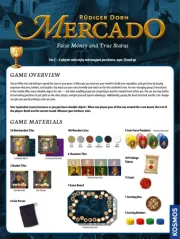
1 August 2025

1 August 2025

1 August 2025

1 August 2025

1 August 2025
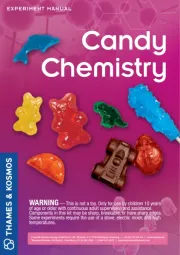
1 August 2025

1 August 2025