OWC Thunderbay 4 Mini Bedienungsanleitung
OWC
Festplatten-Array
Thunderbay 4 Mini
Lies die bedienungsanleitung für OWC Thunderbay 4 Mini (10 Seiten) kostenlos online; sie gehört zur Kategorie Festplatten-Array. Dieses Handbuch wurde von 28 Personen als hilfreich bewertet und erhielt im Schnitt 3.7 Sterne aus 14.5 Bewertungen. Hast du eine Frage zu OWC Thunderbay 4 Mini oder möchtest du andere Nutzer dieses Produkts befragen? Stelle eine Frage
Seite 1/10

Up to 1556MB/s
Easily handles 4K, HD,
and multi-stream video
SoftRAID Software
Easy and complete
drive management
Daisy-Chain
Add up to ve additional
Thunderbolt devices
Thunderbolt 3
Thunderbolt certied
for Mac and Windows
Expand Your Workspace
Add 4K monitor via the
second Thunderbolt 3 port
Assembly Manual & User Guide
ThunderBay 4 mini

ThunderBay 4 mini – Thunderbolt 3 Contents
Introduction
1.1 Minimum System Requirements 1 ..............................................
-Mac Requirements
-PC Requirements
1.2 Package Contents 1 .....................................................................
1.3 About This Manual .................................................................... 1
1.4 Front View 3 ..................................................................................
1.5 Rear View 3 ...................................................................................
1.6 Usage Notes 4 ..............................................................................
Installation
2.1 Drive Installation 5 .......................................................................
2.2 Quick Start 5 .................................................................................
2.3 Why Install SoftRAID 6 .................................................................
2.4 Replacing Drives 6 ........................................................................
2.5 Drive Failure 6 ...............................................................................
Support Resources
3.1 Formatting 7 .................................................................................
3.2 Troubleshooting ........................................................................ 7
3.3 About Data Backup 7 ...................................................................
3.4 Contacting Technical Support 7 ..................................................
CONTENTS

ThunderBay 4 mini – Thunderbolt 3 Introduction
1
1.1 System Requirements
Operating System
-Mac: macOS 10.13 or later
-PC: Windows 10 or later
Hardware
- Mac or PC with Thunderbolt 3 recommended for best performance
Supported Drives
-Any 2.5-inch SATA drive
-Drive heights up to 15 mm supported
1.2 Package Contents
1.3 About This Manual
The images and descriptions may vary slightly between this manual and the unit shipped. Functions and
features may change depending on the rmware version. The latest product details and warranty information
can be found on the product web page. OWC’s Limited Warranty is not transferable and subject to limitations.
INTRODUCTION
OWC ThunderBay 4 mini
with Thunderbolt 3
Thunderbolt 3 cable Power supply and cable Security keys Quick Start Guide
Produktspezifikationen
| Marke: | OWC |
| Kategorie: | Festplatten-Array |
| Modell: | Thunderbay 4 Mini |
Brauchst du Hilfe?
Wenn Sie Hilfe mit OWC Thunderbay 4 Mini benötigen, stellen Sie unten eine Frage und andere Benutzer werden Ihnen antworten
Bedienungsanleitung Festplatten-Array OWC

25 August 2024

25 August 2024

29 August 2023
Bedienungsanleitung Festplatten-Array
- LaCie
- Supermicro
- Fantec
- HGST
- D-Link
- IDIS
- Areca
- Asustor
- Rocstor
- Glyph
- G-Technology
- Dell
- Tandberg Data
- Sonnet
- CRU
Neueste Bedienungsanleitung für -Kategorien-

28 Juli 2025

20 Juli 2025
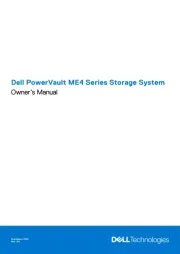
6 Juli 2025

20 Juni 2025

11 Oktober 2024

22 September 2024

18 September 2024

13 September 2024

5 September 2024

5 September 2024